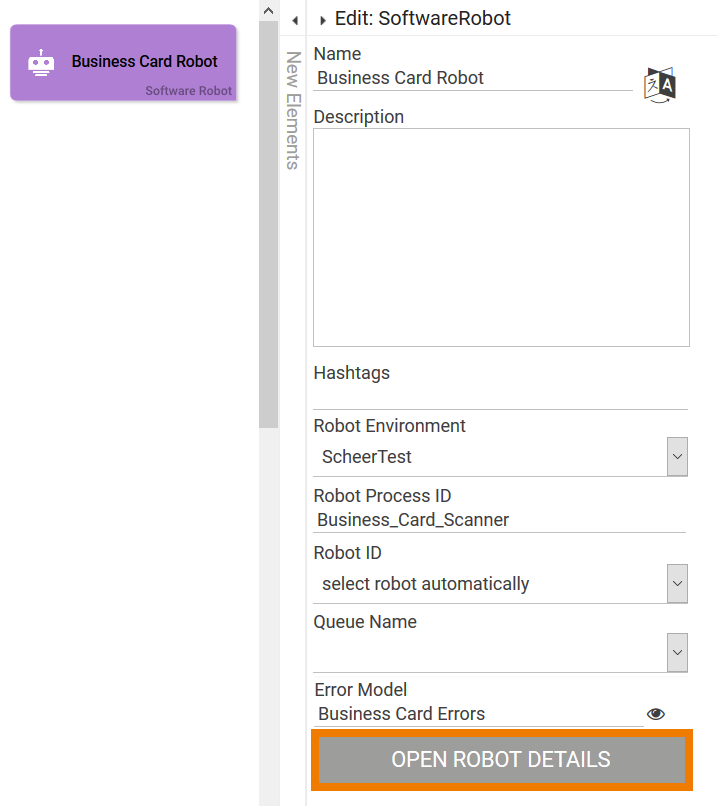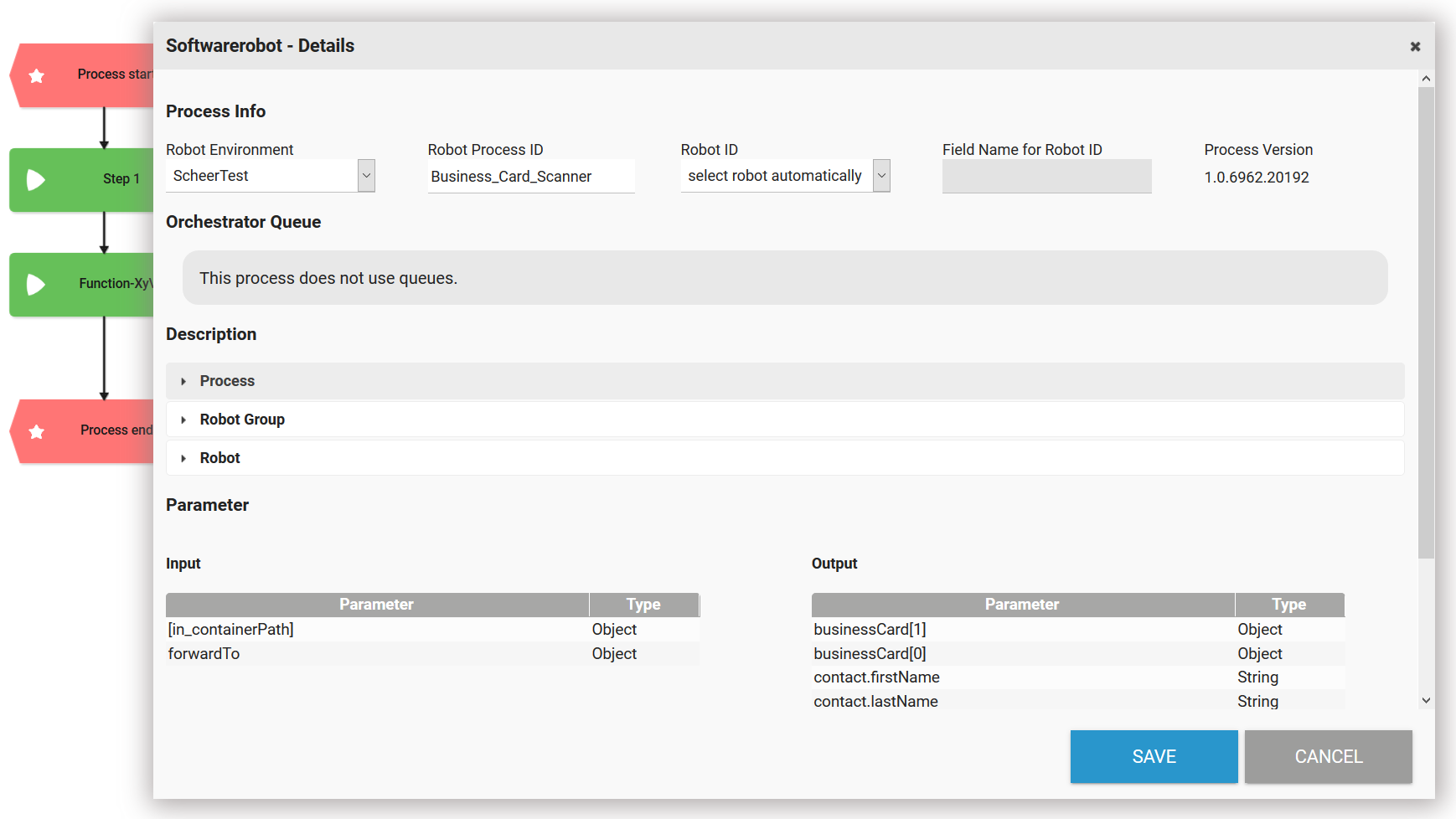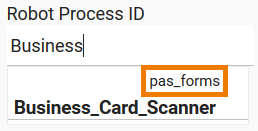Displaying the Robot Details
| In the Edit sidebar of every software robot element you can find the button Open Robot Details. Click on this button to display detailed information about the software robot. |
| The robot details are displayed in a separate window. |
Overview on the Robot Details
The dialog Softwarerobot - Details contains the robots settings from the Edit sidebar supplemented by further information about the robot and its processes:
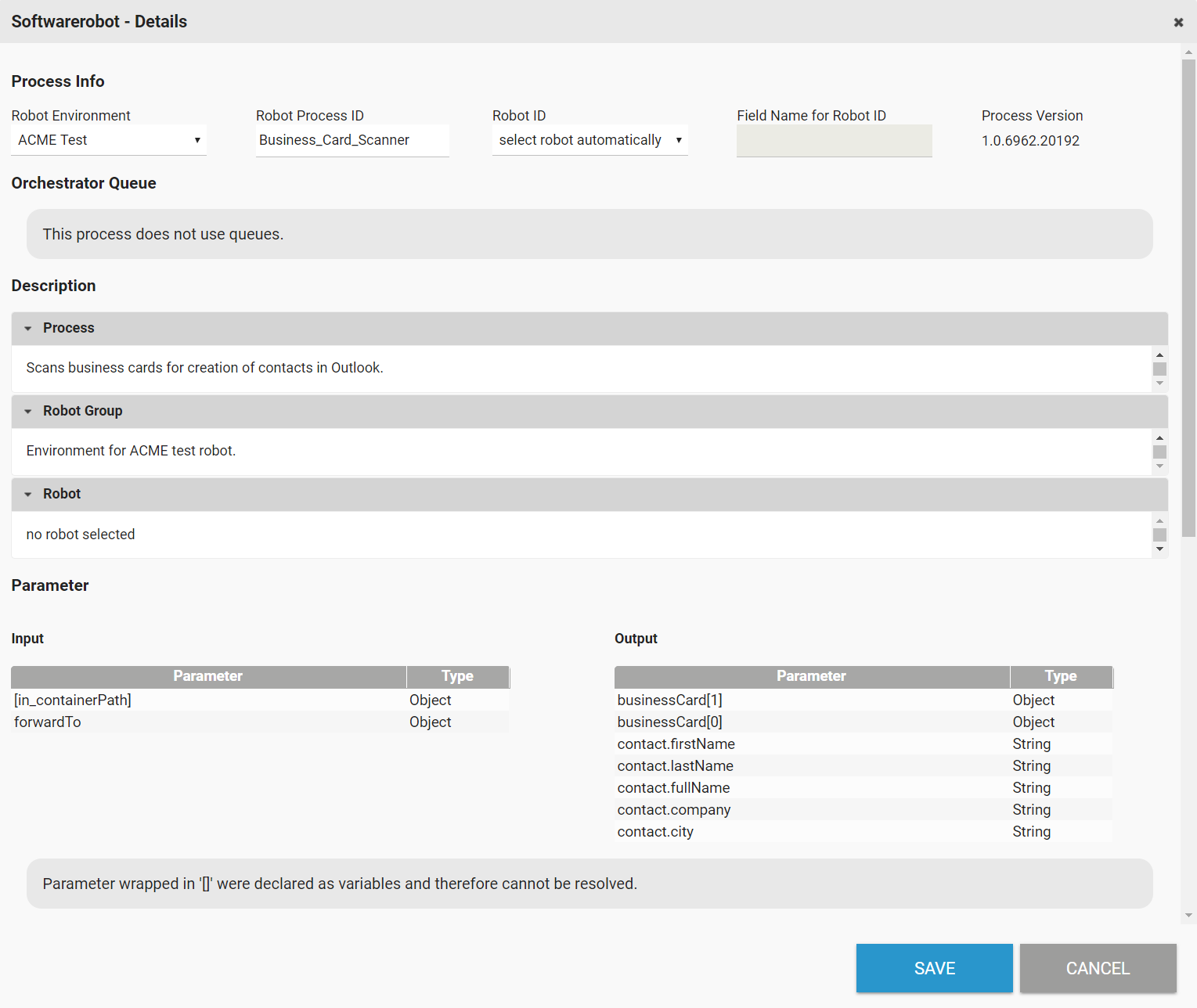
Displayed Settings
| Process Information | Editable | |
|---|---|---|
| Robot Environment | ||
| Robot Process ID | ||
| Robot ID | ||
| Field Name for Robot ID | ||
| Process Version | Version number of the robot process from UIPath Studio. | |
| Orchestrator Queue | ||
| Queue Name | ||
| Description | ||
Process | Contains the description of the robot process as defined in UIPath Orchestrator. | |
| Robot Group | Description of the environment from UIPath Orchestrator in which the process is located. The environment name is also displayed in field Robot Process ID:
| |
| Robot | Description of the robot itself as defined in UIPath Orchestrator. | |
| Parameter | ||
| Input | List of parameters required from Scheer PAS for robot execution. | |
| Output | List of parameters the robot passes to Scheer PAS. |