This is example shows how SAP calls remotely a function module running on the Bridge. This function module takes two numbers and returns their sum.
Figure: RFC Service Use Case
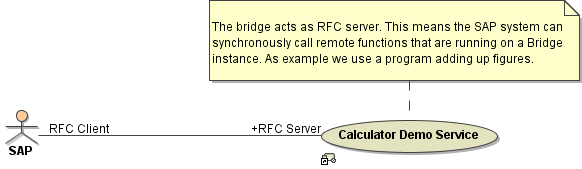
The following example just adds two numbers. The only feature of this activity diagram being specific to SAP are the import and export parameters and the fact that is assigned to an operation of a <<SAPRFCModule>> class. These properties make this activity diagram callable from SAP systems. The only constraints on such activity diagrams are that their interface is restricted to import, export, changing and tables parameters (see RFC Arguments Service).
Figure: Implementation of SAP RFC operation
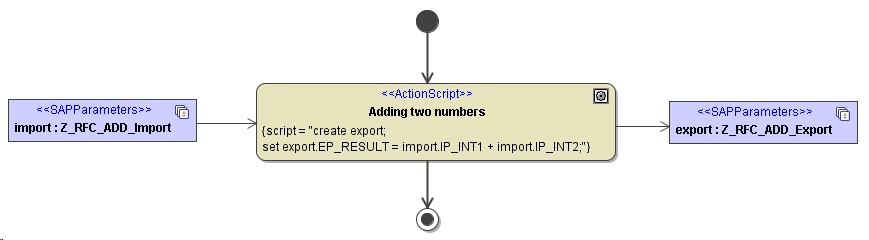
The following classes give the import and export arguments:
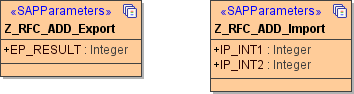
Defining RFC input- and output arguments are the same as for clients and are explained in chapter RFC Arguments Service.
In order to build a Bridge SAP RFC Server, the following components must be defined:
Builder 6 Modeling RFC services follows the same rules as modeling tRFC servers with two exceptions: the protocol tagged value must be rfc and there exists no <<SAPTRFCCallback>> interface.
Figure: RFC Service Components
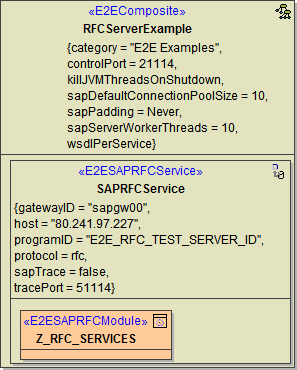
The RFCService has the following tagged values:
Deprecated since Builder 6.0
In order to build an SAP RFC E2E Server, the following components must be defined:
The components are manifested by their artifacts, which instantiating the components and annotating all configuration information to run these components on their target systems. Figure: RFC Service Components of E2E Builder Version 5.1 |
The following example ABAP function (Z_CALL_RFC_SERVER) calls the Z_RFC_ADD Bridge operation by using the following ABAP code:
FUNCTION Z_CALL_RFC_SERVER.
*"----------------------------------------------------------------------
*"Local interface:
*" IMPORTING
*" VALUE(IP_VALUE1) TYPE I DEFAULT 0
*" VALUE(IP_VALUE2) TYPE I DEFAULT 0
*" EXPORTING
*" VALUE(EP_SUM) TYPE I
*"----------------------------------------------------------------------
DATA: EP_RESULT TYPE i VALUE 0.
CALL FUNCTION 'Z_RFC_ADD'
DESTINATION 'E2E_RFC_TEST_SERVER2'
EXPORTING IP_INT1 = IP_VALUE1
IP_INT2 = IP_VALUE2
IMPORTING EP_RESULT = EP_SUM.
ENDFUNCTION |