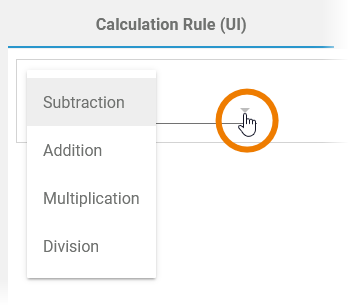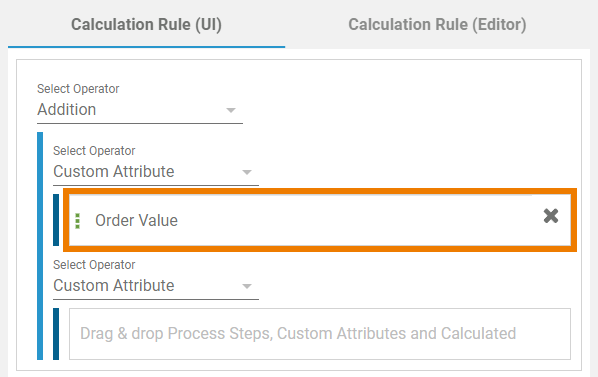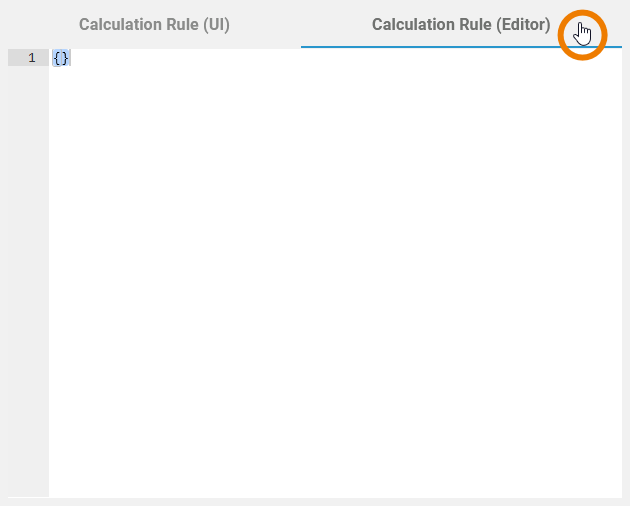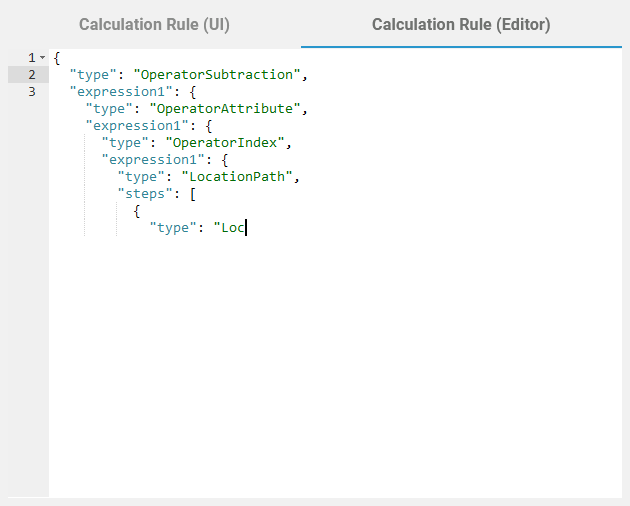Creating a Calculated Metric
| Select option Add Metric from the sidebar menu. | |
| An empty metric's data sheet is displayed in the content area. | |
| Insert a Name for the metric. | |
| The Name field must not be empty. Allowed characters are:
| |
| Select a process from the drop-down list. | |
| The entry in field Name must be unique. Therefore, your entry is automatically checked. If the name is already in use, you need to change your entry.
| |
| Shows the metric's type. Currently available:
|
Defining the Calculation Rule
Using the Calculation Rule (UI)
| If you have selected a process in section Master Data, the Calculation Rule (UI) shows the drop-down menu Select Operator and in the section on the right side you can find corresponding
| |
| Open the selection list to choose your operator:
| |
| Now you can drag & drop the attributes you want to work with from the right section to the Calculation Rule UI.
|
Using the Calculation Rule (Editor)
| If you have knowledge of JSON, you can also enter your calculation rule in the Calculation Rule (Editor). Click on tab Calculation Rule (Editor) to open the JSON editor. |
| The content in the editor must be valid JSON. |
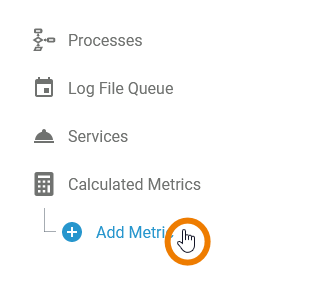
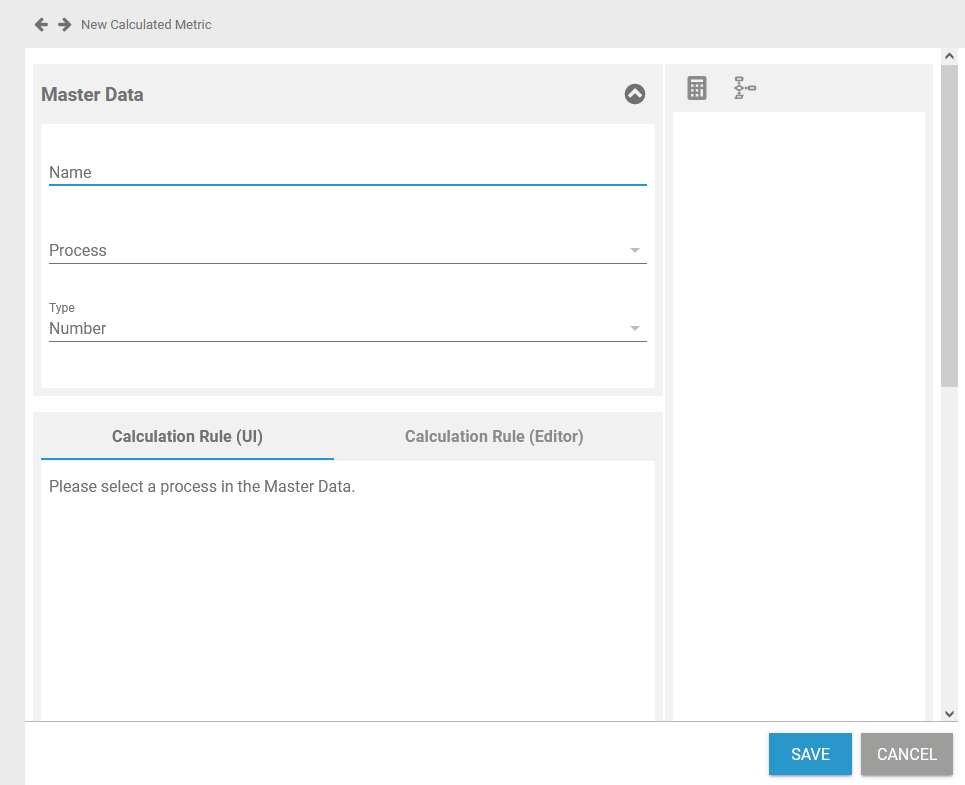
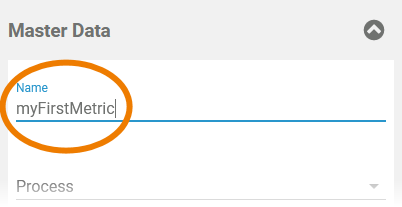
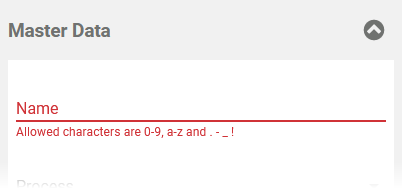
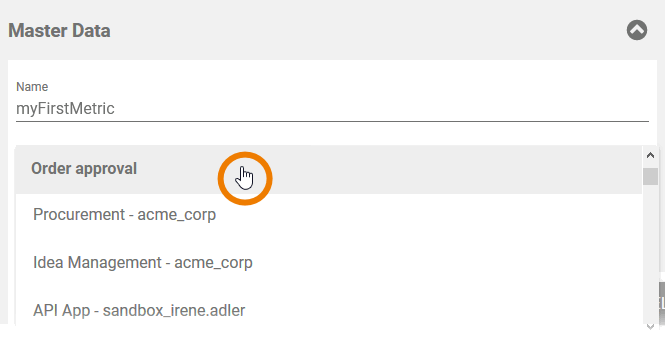
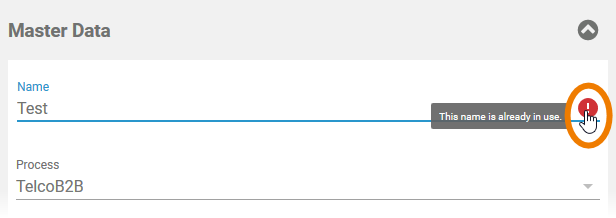
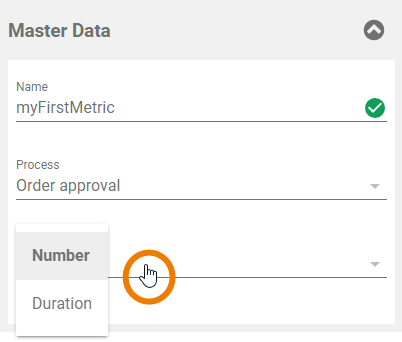
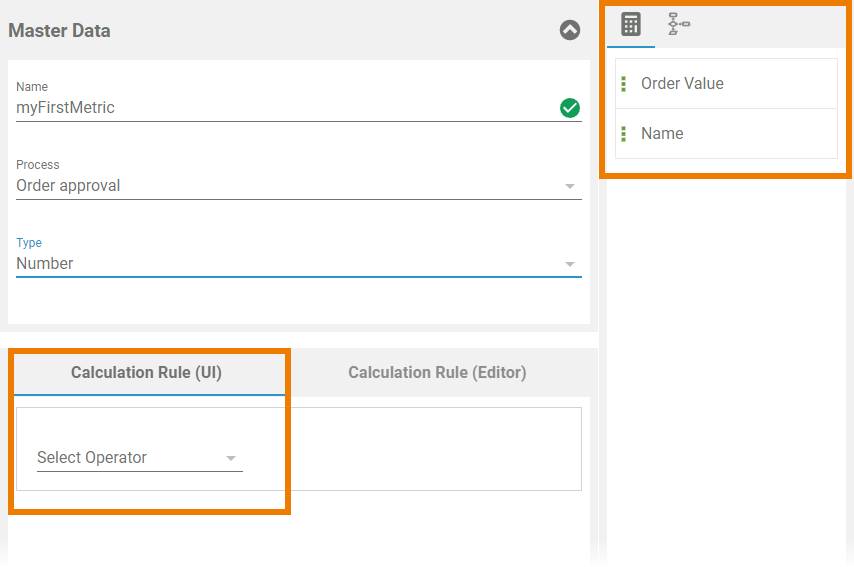
 and
and