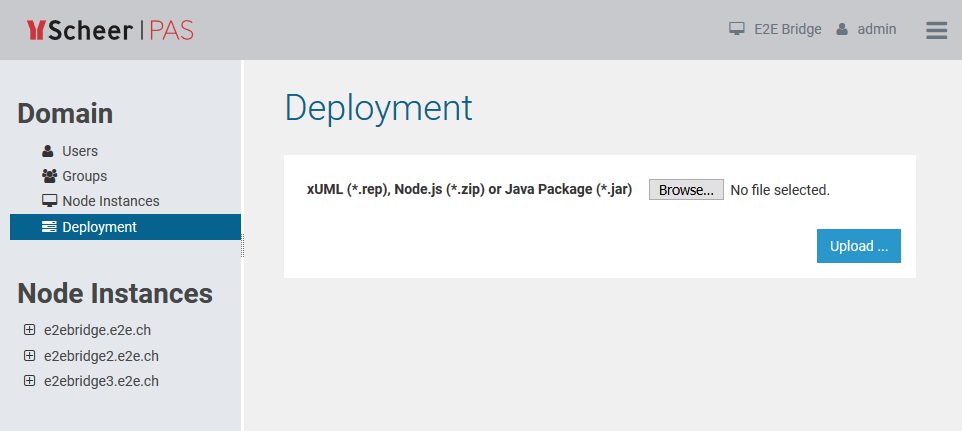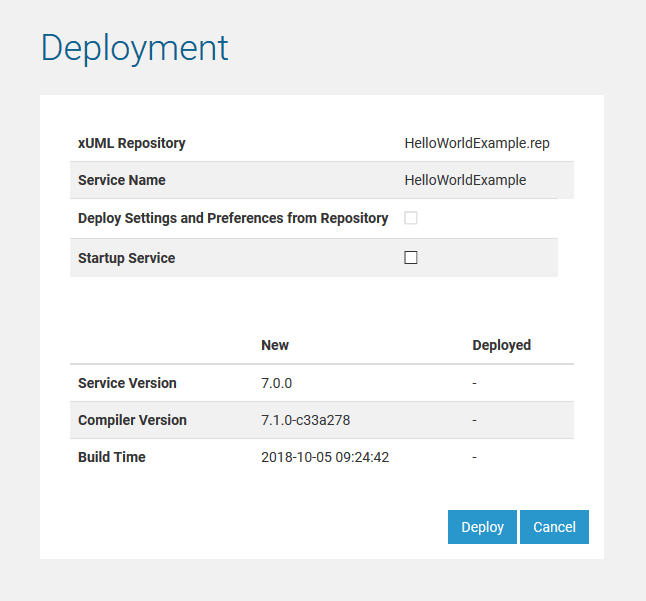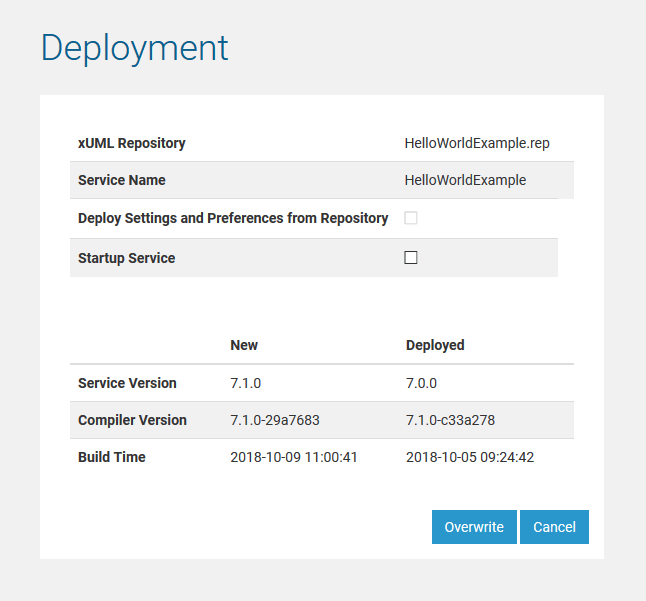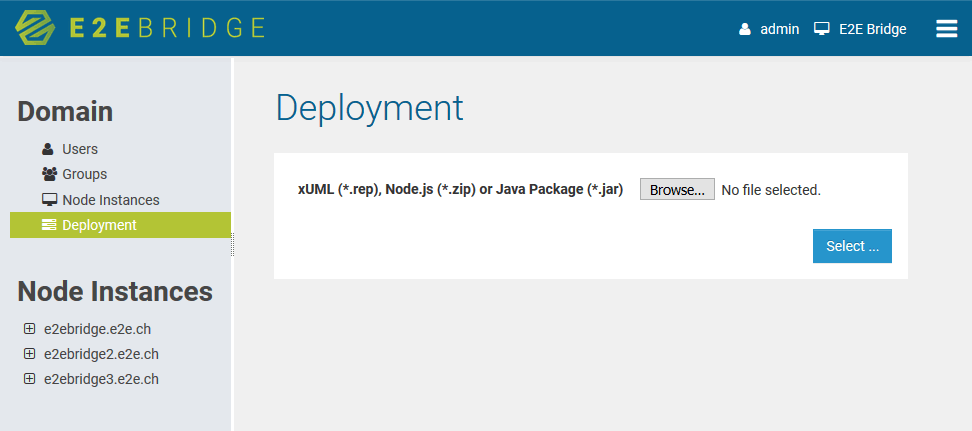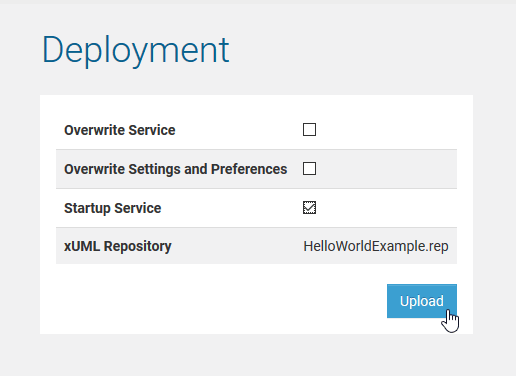xUML services normally are deployed via the Builder for MagicDraw. In the component diagram of a UML model in MagicDraw™, you define the control port number and the Bridge node instance, to which the composite of the service will be deployed. Then, you can compile and deploy the service to the defined node instance with the E2E Model Compiler.
You can also directly deploy the repository of a compiled composite to a node instance via the Bridge.
The control port is defined in the component diagram and is used for the communication between the console and the server component. If a compiled composite is deployed to a server, the Bridge will check whether the xUML service is already existing on the Bridge. If you have chosen the option to overwrite the xUML service, and existing (old) xUML service will be overwritten. If the control port has changed, the new control port will be used. The old control port will be released.
If you have not chosen to overwrite the composite, the Bridge will report an error, because composite names of a node instance must be unique.
Deploying an xUML Service via the Bridge
Only users who are member of a group, to which the role ADMIN or MODELER has been assigned, are allowed to deploy xUML services. Users, who have only MODELER access rights, may only replace an xUML service, if they themselves or a member of the same group deployed it.
If a composite has already been compiled in the Builder, you can select and deploy the generated REP file that contains the repository files and the WSDL file.
Select the navigation item Deployment in the Domain section of the navigation on the left to deploy a new xUML service or overwrite an existing one.
Locate and select the REP file by clicking Browse….
Click Upload ... to proceed with uploading the repository and setting the deployment options.
Two tables show an overview on the details of the service to be deployed:
| Name | Description |
|---|---|
| xUML Repository | File name of the service repository. |
| Service Name | Name of the service component. |
| Service Version | Service version as specified on the service component (see Frontend Components). |
| Compiler Version | Version of the compiler the service has been compiled with. |
| Build Time | Build time of the service repository. |
If the service has been deployed to this node instance before, you can compare the details of the new and the existing service here.
Furthermore, you can set the following deployment options:
| Option | Description |
|---|---|
| Deploy Settings and Preferences from Repository | This option is enabled only, if the repository to be uploaded comes from a service export and contains exported settings and preferences. Check this option, if you want to also deploy the exported settings and preference. If you are overwriting an existing xUML service, settings and preferences will be added from the repository – all locally changed settings and preferences will get overwritten. |
| Startup Service | To run, the xUML service has to be started. Select this option, if you want the xUML service to be started automatically right after its deployment. |
After you have set all options, deploy the composite by clicking Deploy. If the service already exists, the button will read Overwrite.
If you have deployed a new xUML service, it will be displayed in the navigation, below the node instance, to which it has been deployed.
Deployment of xUML Services on Bridge 6
- Bridge 6