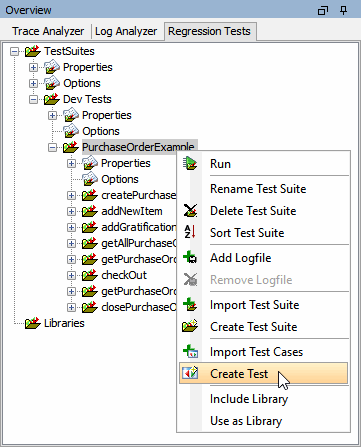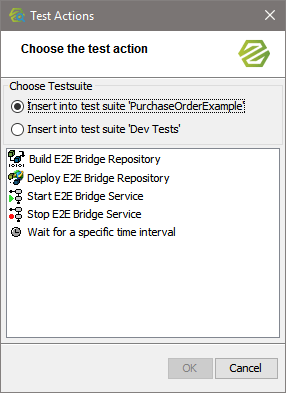Related Pages:
| Select Create Test from the context menu of the test suite you want to add the additional test action to. | |
Select the type of test action you want to create an click OK. Next, specify the preferences of the test action: |
The newly created test action will be added below the node you selected Create Test on.
You can now drag the test action to the correct place in the test suite (e.g. stopping a service should be placed at the end of the test suite).
Tests can be modified by test suite options. For more information on the concepts and on how to add options, refer to Adding Options to a Test Suite.
Overview
Content Tools