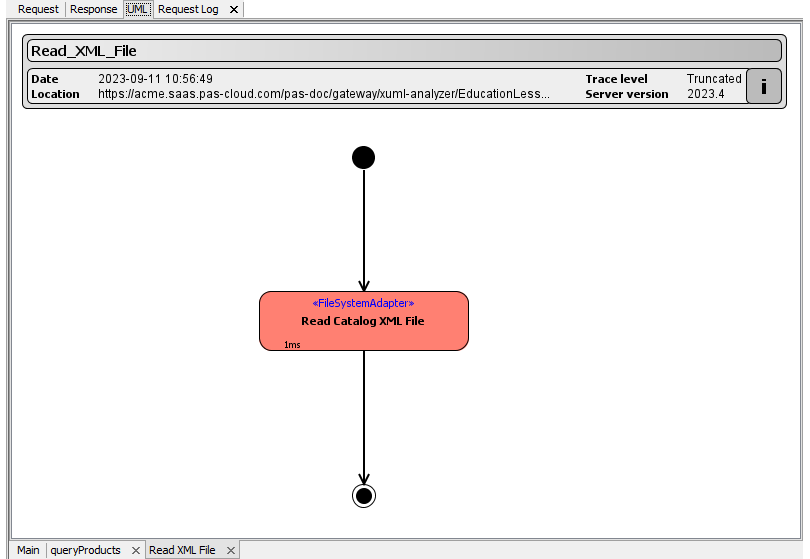On this Page:
Tracing the UML model, some diagrams might contain components colored in red, because an error occurred within them. Usually, the reasons for run-time errors can be twofold.
- The E2E xUML Runtime failed to execute the service request due to one or multiple errors in one or more UML diagrams.
- The E2E xUML Runtime failed to execute the service request due to an error thrown deliberately in an activity diagram by the modeler.
Errors in UML Diagrams
The figure below illustrates how the Trace Analyzer represents the executed UML model, if the E2E xUML Runtime failed to execute the service request due to one or multiple errors in one or more UML diagrams.
Screenshot: Error displayed in Trace Analyzer
To solve the problem do the following:
- Edit the corresponding UML diagram and correct it.
- Re-compile the service.
- Deploy it, if necessary.
- Start the service.
- Re-run the test case.
Error Thrown within Model
The other reason may be that the E2E xUML Runtime failed to execute the service request due to an error thrown deliberately in an activity diagram by the modeler. The figure below illustrates how the Trace Analyzer represents the executed UML model in this second case.
Overview
Content Tools