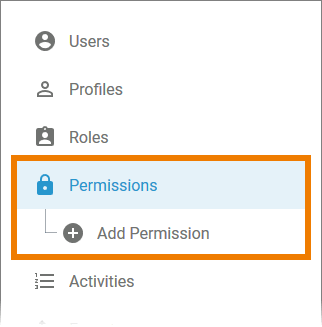- Created by Annegret Bernhardt, last modified on Jan 25, 2019
You are viewing an old version of this page. View the current version.
Compare with Current View Page History
« Previous Version 3 Next »
Permissions are designed to control access to URLs, for example the URL of the cockpit in your business system or the URL of a process app. Permissions are assigned to profiles. Depending on his allocated profiles, a user is authorized to open the cockpit, to work with process apps etc.
The page INTERNAL:_admin_excerpts was not found -- Please check/update the page name used in the MultiExcerpt-Include macro
Menu "Permissions"
Menu Permissions allows you to create new permissions and to edit existing ones.
| Menu Permissions provides you with two options:
|
Existing permissions are listed in the content area if you select Permissions from the sidebar menu. The content is listed as follows:
- Name
- Resource
- Activated (Yes/No)
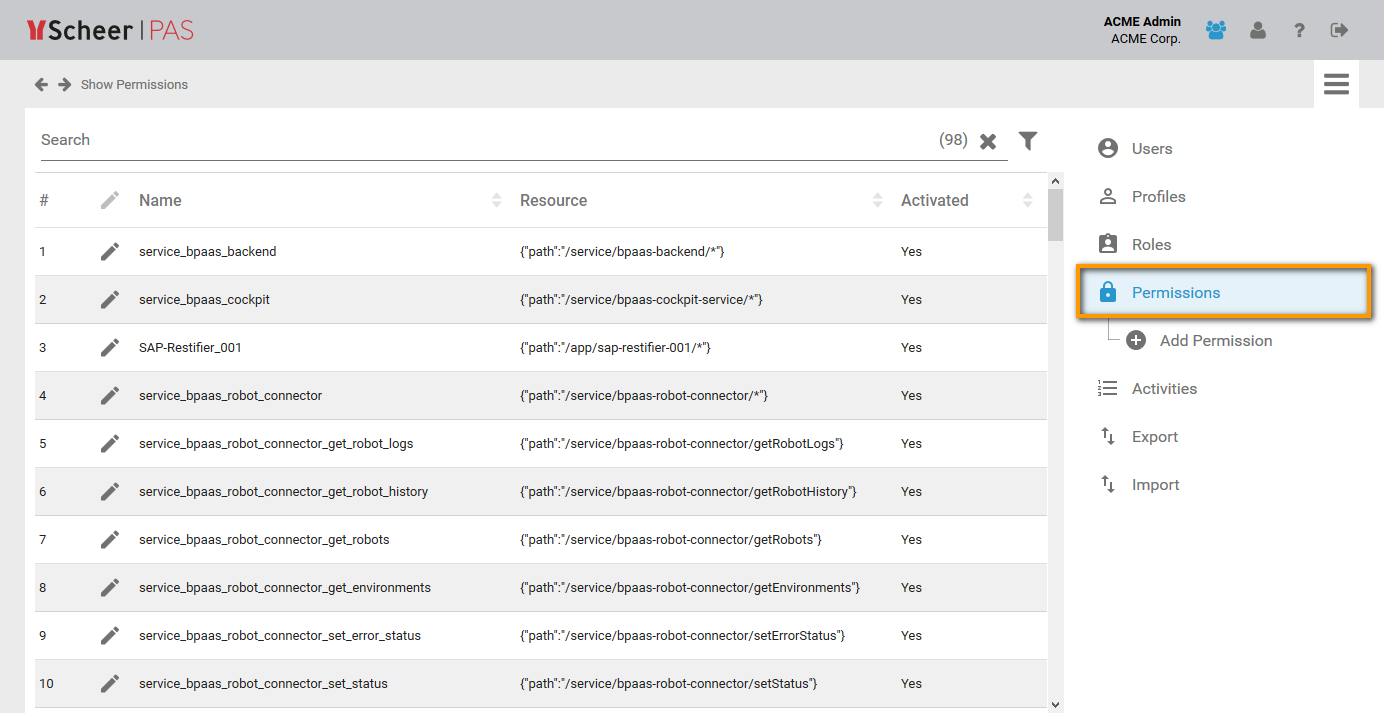
Selecting menu item Add Permission opens an empty permission data sheet:
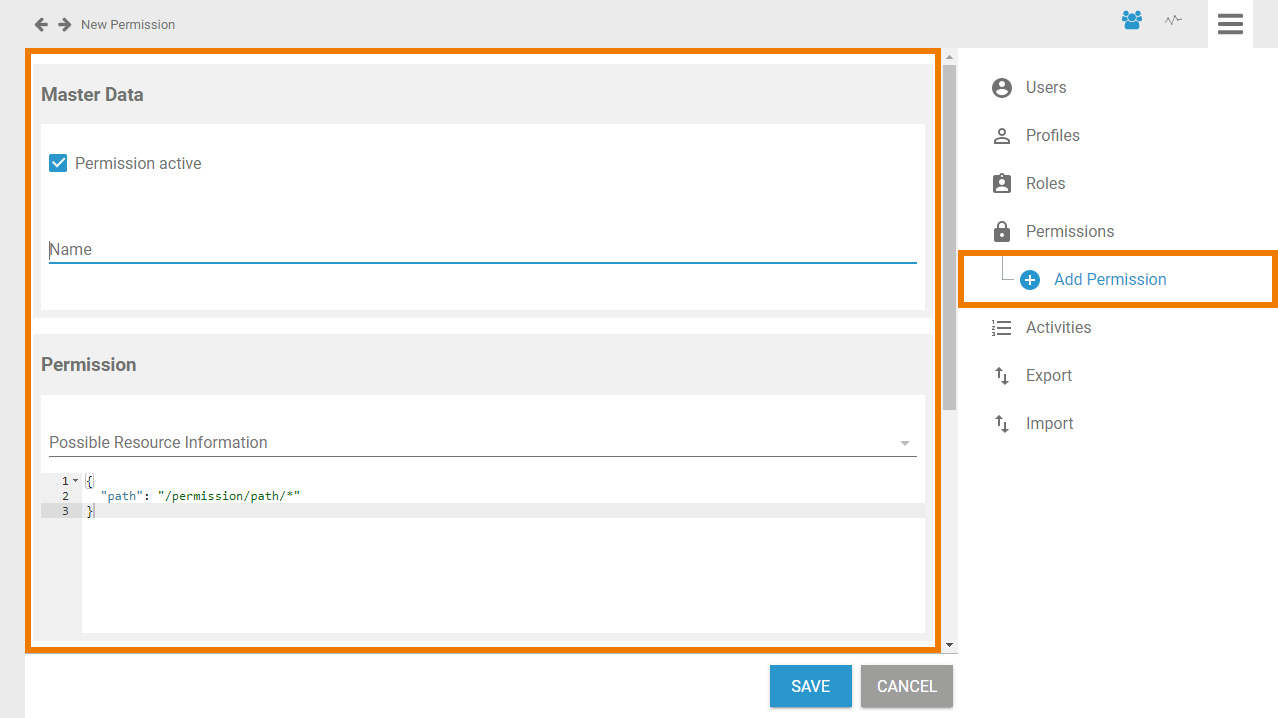
The Permission Data Sheet
The data of each permission is saved in a separate permission data sheet with the following sections:
Master Data
The basic data of a permission is managed in the Master Data section:
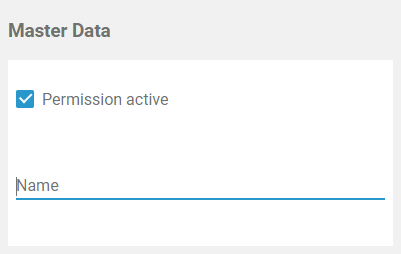
- Permission active: The checkbox indicates, if the permission has been activated. Default is active.
- Name: It is mandatory to insert the identifier for a new permission in the Name field.
Permission
A permission grants access to a defined sector of your business system. In the Permission section, you will have to insert the resource of that sector.
The page INTERNAL:_admin_excerpts was not found -- Please check/update the page name used in the MultiExcerpt-Include macro
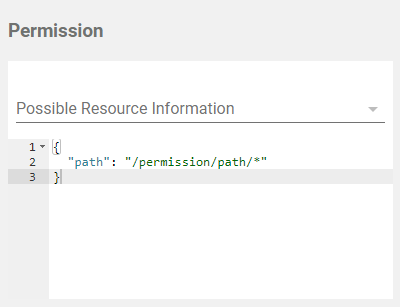
You can choose additional resources by using the drop down list Possible Resource Information.
Available options are:
- Path
- Path with Variable
- Expression
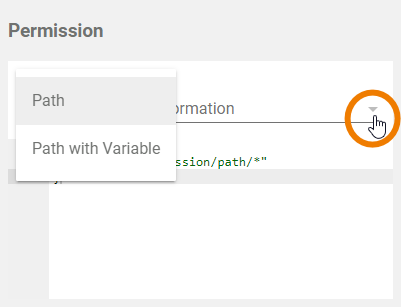
Meta
In section Meta, you can find the meta data of the permission containing the following information:
- UUID: The UUID allows to identify the permission.
- Created at: Contains the creation date of the permission.
- Modified at: Contains the date of the permissions' last modification.
- modified by Contains another UUID which allows to identify the last editor of the permission.
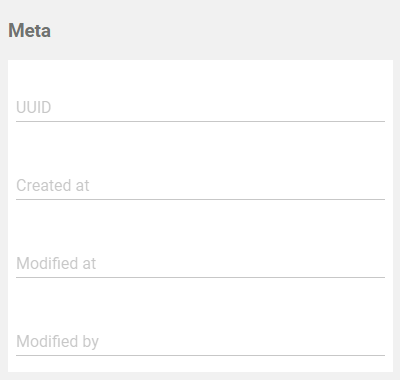
The page INTERNAL:_admin_excerpts was not found -- Please check/update the page name used in the MultiExcerpt-Include macro
Standard Permissions
Each Scheer PAS Administration is delivered with the standard permissions required for the use of Scheer PAS modules and components. The following table summarizes the standard permissions.
The table can be searched. To do this, enter your search phrase in the search field:
Oops, it seems that you need to place a table or a macro generating a table within the Table Filter macro.
The table is being loaded. Please wait for a bit ...
| Permission Name | Description |
|---|---|
| activity-service | Access to the activities |
| app_file | File storage without profile check |
| app_storage | File storage with profile check |
| app_user_admin | User administration (UI) |
| app-userself | User self service (UI) |
| bpaas_cockpit | BPaaS cockpit (UI) |
| bpaas-cockpit-service | BPaaS cockpit (Backend) |
| bpaas_editor | BPaaS modeling (UI) |
| bpaas_execution | Execution engine for BPaaS apps |
| bpaas-forms-connector-service | BPaaS integration of Scheer Mobile (Backend) |
| designer-service | Editor for mobile forms (Backend) |
| form-designer-app | Editor for mobile forms (UI) |
| service_analytics_api | Analytics dashboard (Backend) |
| service_bpaas-backend | BPaaS modeling (Backend) |
| service_bpaas_robot_connector | BPaaS integration of Scheer RPA (Backend) |
| service_bpaas_robot_connector_continue_instance | Scheer RPA (Backend): Continuing an instance |
| service_bpaas_robot_connector_get_environments | Scheer RPA (Backend): Reading the robot environments |
| service_bpaas_robot_connector_get_instance | Scheer RPA (Backend): Loading an instance |
| service_bpaas_robot_connector_get_robot_history | Scheer RPA (Backend): Loading robot history |
| service_bpaas_robot_connector_get_robot_logs | Scheer RPA (Backend): Loading robot logs |
| service_bpaas_robot_connector_get_robot_processes | Scheer RPA (Backend): Loading robot processes |
| service_bpaas_robot_connector_get_robots | Scheer RPA (Backend): Loading robots |
| service_bpaas_robot_connector_has_access_on_profile | Scheer RPA (Backend): Checking robot authorization for profiles |
| service_bpaas_robot_connector_save_instance | Scheer RPA (Backend): Saving an instance |
| service_bpaas_robot_connector_start_robot | Scheer RPA (Backend): Starting a robot |
| service_bpaas_robot_connector_set_error_status | Scheer RPA (Backend): Setting the error status of a robot |
| service_bpaas_robot_connector_set_status | Scheer RPA (Backend): Setting the status of a robot |
| service_cron | Time-controlled event execution (Backend) |
| service_mail | Email dispatch (Backend) |
| service_persistence | Database access (Backend) |
| service-reporting | MS Office data export (Backend) |
| service_user | User administration (Backend) |
| service-userself | User self service (Backend) |
- No labels