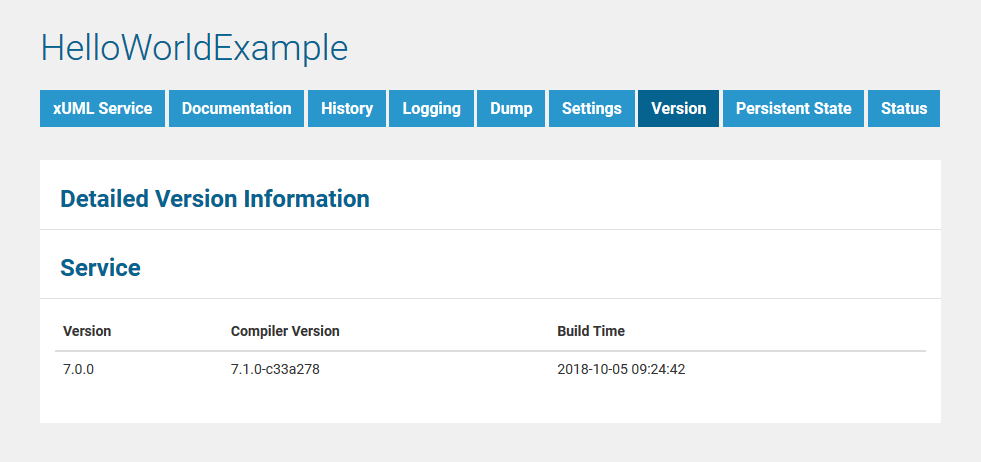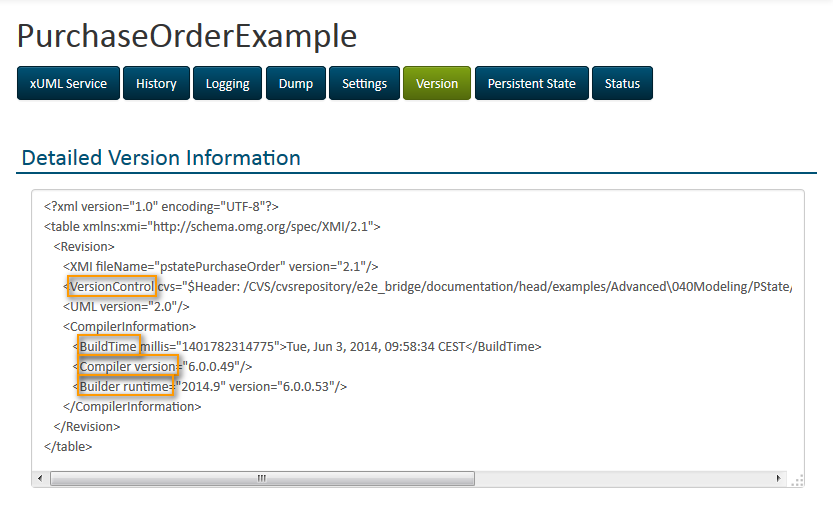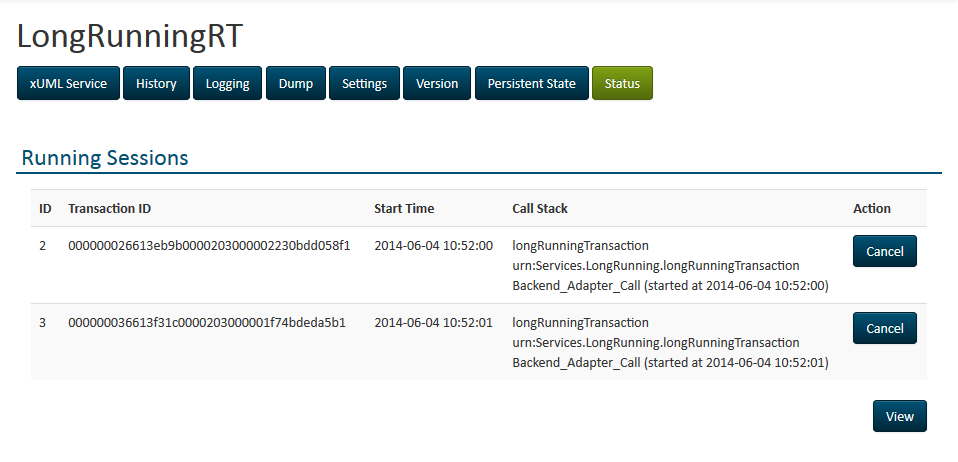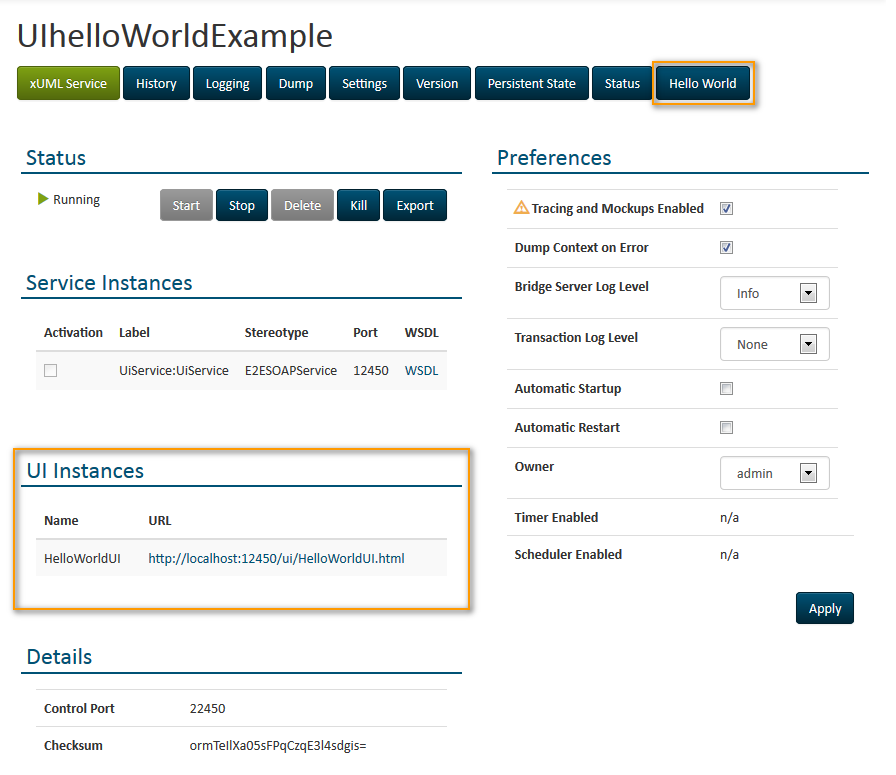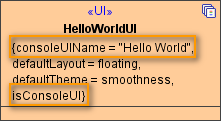Version
Switch to the Version tab in the information/working area.
All users have access to the version information of an xUML service.
The XML file presents among others the following version information of the xUML service:
| Version | Service version as specified in the component diagram. |
| Compiler | Version of the compiler. |
| BuildTime | Timestamp of the compilation of the service. |
The version information described above is also displayed for each library the xUML service is using.
Status
Switch to the Status tab in the information/working area.
All users have access to this tab.
| ID | Unique ID of request. It will be reset when restarting the xUML service. |
| Transaction ID | Unique ID of transaction. It is used to trace service calls through the call stack (see Transaction ID). |
| Start Time | Start timestamp of the session. |
| Call Stack | Service call stack. First item of the call stack is the frontend operation (e.g. the SOAP operation), last item is the actual adapter call. |
Click View to refresh the page. By clicking Cancel, you can cancel a long running session, if necessary.
User Interface
xUML services containing user interfaces display additional UI related information on the xUML service preferences tab.
All UI instances are listed with their names and URLs in an overview table. Each UI controller defined in the model gets a separate table entry. Click the URL to open the UI in a new browser tab.
UIs having the tagged value isConsoleUI in their deployment get an additional service tab containing the UI.
The label of the tab is specified via the tagged value consoleUIName. For more information on user interfaces refer to Modeling User Interfaces.