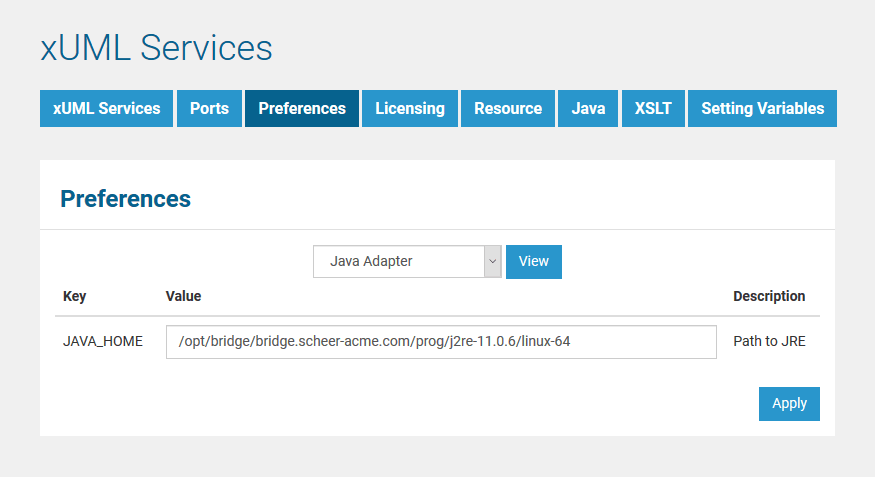Java Runtime Environment
In order to use the Java adapter in your UML model, you need to setup the Java Runtime environment on the E2E Bridge.
On the Preferences tab of the Bridge, you can define, which version of the Java runtime you want to use for all deployed composite services. Select preference Java Adapter to display the JAVA_HOME path that is actually used.
Figure: Defining the Java Runtime on the E2E Bridge
Requirements for Importing Java Classes
In order to import the Java classes, you need the JAR files containing all necessary classes and all its referenced classes. Classes need to follow the JavaBeans™ specification.
The following conditions must apply in order to import a Java class into a UML model:
| Element | Condition |
|---|---|
| Classes | All classes that will be referenced by the Java adapter need to be declared public and have a public default constructor (zero-argument constructor). |
| Methods | Methods that will be called by the Java adapter need to be declared public and must be static. |
| Data Types | For all method parameter and return types, the following conditions need to be fulfilled:
|
The following table shows all possible mappings of Java data types to Bridge base types. The mappings will be prompted during the import of the Java classes, if the E2E Importer cannot identify them automatically.
| Java Data Type | E2E Bridge Base Type |
|---|---|
| boolean, java.lang.Boolean | Boolean |
| byte, java.lang.Byte | Integer |
| short, java.lang.Short | Integer |
| int, java.lang.Integer | Integer |
| long, java.lang.Long | Integer |
| float, java.lang.Float | Float |
| double, java.lang.Double | Float |
| char, java.lang.Character | String |
| java.lang.String | String |
| java.util.Date and subclasses | DateTime |
| java.util.GregorianCalendar and subclasses | DateTime |
| java.io.InputStream and subclasses | Blob |
| byte[], java.lang.Byte[] | Blob |
| java.util.Collection and implementations | Array |
| Arrays except byte[] and java.lang.Byte[] | Array |
| java.util.Map and implementations | Array of a specialized class with stereotype <<MapEntry>> having two attributes of Bridge base type |
Java Class Development Hints
| Topic | Hint |
|---|---|
| Checked Exceptions in the Default Constructor | The Bridge Java wrapper cannot handle checked exceptions in the default constructor of a Java class. If you need this nevertheless, you need to wrap the checked exception with an unchecked one. |
| Data manipulation on the Java object | If you want to manipulate data of a Java object, there is no need to transfer it to xUML and back (if not necessary). Leave the object management to Java and store the created objects in a thread-save concurrent hashmap. Then, simply transfer only an object id between the xUML model and the Java implementation. |