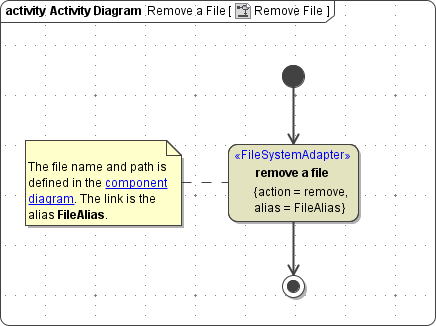Parameters of Action "remove"
| Name | Type | Direction | Description |
|---|---|---|---|
| name | String | in | Fully qualified file name of the file you want to remove, including the path. MultiExcerpt named hint_backslash_in_path was not found -- Please check the page name and MultiExcerpt name used in the MultiExcerpt-Include macro |
The adapter call does not return any values. If the specified file does not exist, the adapter call will raise an exception (FSADSM 23).
Defining a "remove" Action
To remove a file with the file system adapter, you need to define a remove action on an action having the stereotype <<FileSystemAdapter>>. You can do this manually (refer to Figure: The Specification Dialog of the File System Adapter) or with the help of the E2E Action Wizard (see context menu of the action node).
Figure: Removing a File Statically
The path and file name of the file you want to delete are defined in the component diagram. The link from the activity diagram to the physical information is established by an alias (in the present example: FileAlias). See File System Components for more information on file system aliases.
For information on how to access a file or directory dynamically refer to Dynamic File System Access.