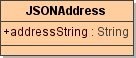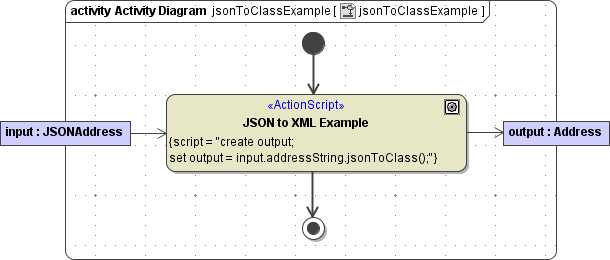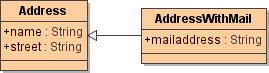| Syntax | set anObject = aString.jsonToClass() set anObject = jsonToClass(literal) | |||||||||||||||||
|---|---|---|---|---|---|---|---|---|---|---|---|---|---|---|---|---|---|---|
| Semantics | The operation By default, the following mapping rules apply:
JSON types and E2E types are mapped as listed below (for more information on E2E base types see Base Types).
| |||||||||||||||||
| Substitutables | aString | A JSON document as String. | ||||||||||||||||
anObject | Target object, can be any object. | |||||||||||||||||
literal | String literal. | |||||||||||||||||
| Examples | set myAddress = addressAsJSONDocument.jsonToClass(); The action script below creates an object of type Address. An output object flow state named myAddress of type Address needs to be defined in the activity diagram. create myAddress; set myAddress = addressAsJSONDocument.jsonToClass(); Below, a sample JSON string is shown to illustrate the mapping executed by the jsonlToClass() operation. The JSON string is mapped to an instance of Address as shown in the activity diagram. {"name":"J. Smith", "street":"10, High Street"}
Find below a second example, showing how to specify the E2E type at runtime, e.g. if using a derived class. {"e2e:type":"urn:json.e2e.ch.AddressWithMail","name":"J. Smith", "street":"10, High Street","mailaddress":"support@e2e.ch"}
The E2E type is declared by the attribute " | |||||||||||||||||
For more information on JSON refer to the JSON Homepage or to RFC 4627.