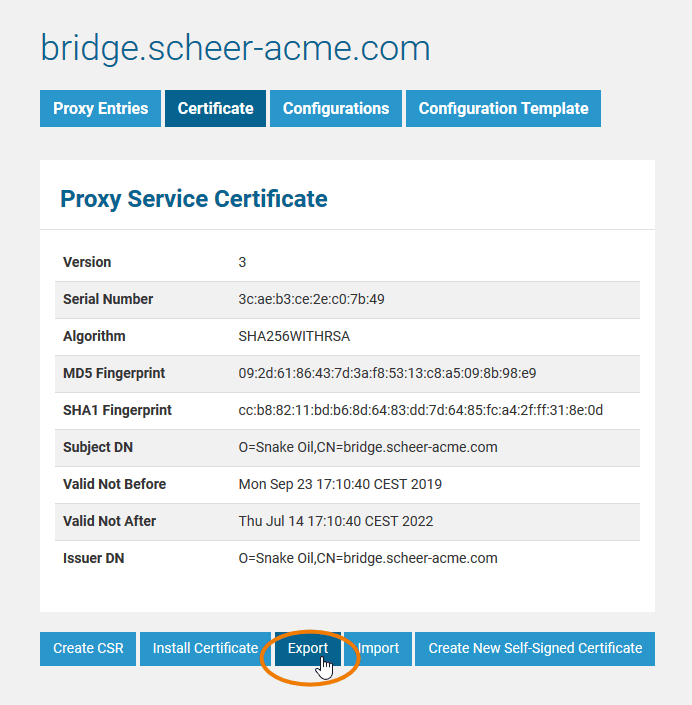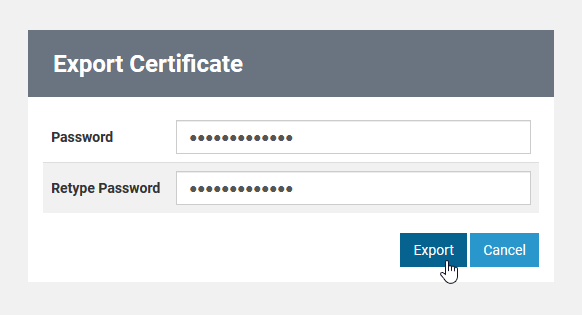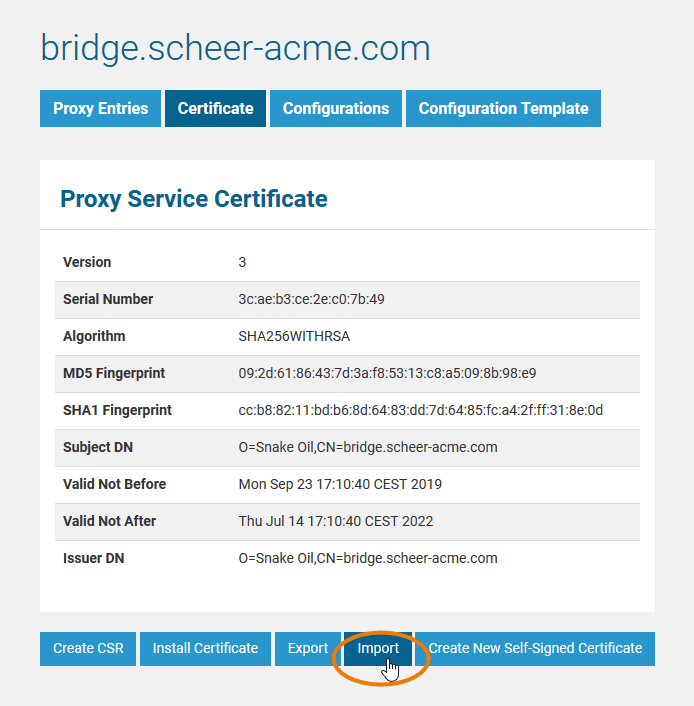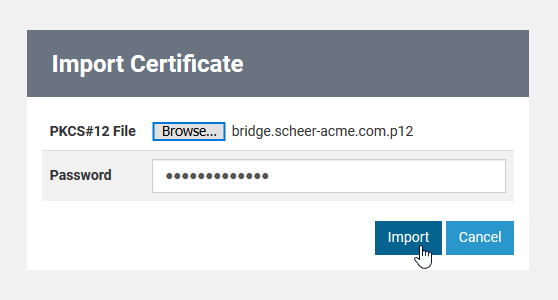Exporting a Certificate
The installed E2E Proxy Server certificate can be exported in order to re-install (import) it after a new installation of E2E Bridge.
The export function uses the Public-Key Cryptography Standards (PKCS) , in particular the Personal Information Exchange format (PKCS #12) , which specifies a portable format for storing or transporting a user's private keys, certificates, miscellaneous secrets, etc.
On the Certificate tab, all related actions can be executed, if the user has administration rights.
| In order to export the certificate, click the button Export. | |
| Enter a password, which will be needed again, when importing the exported .p12 file, and click Export. Clicking Cancel, the export is canceled; the main certificate page is displayed again. |
Save the generated file at a destination of your choice. Click Cancel to return the main certificate page.
Importing a Certificate
An exported E2E Proxy Server certificate can be imported again in case E2E Bridge has been uninstalled and re-installed for any reason.
The certificate has been exported (see previous chapter) using the Public-Key Cryptography Standards (PKCS), in particular the Personal Information Exchange format (PKCS #12) , which specifies a portable format for storing or transporting a user's private keys, certificates, miscellaneous secrets, etc.
On the Certificate tab, all related actions can be executed, if the user has administration rights.
| In order to install the saved certificate, click Import. | |
| Select the PKCS#12 file, which you stored when exporting the certificate. Enter the password, which you also set when exporting the certificate. Then, click Import. Clicking Cancel, the import is canceled; the main certificate page will be displayed again. |
If you have chosen an invalid PKCS#12 file (for instance, if it contains a certificate of another node instance), or entered the wrong password, an error message will be displayed.
After successfully importing the certificate, the main certificate page is displayed again showing updated certificate information.