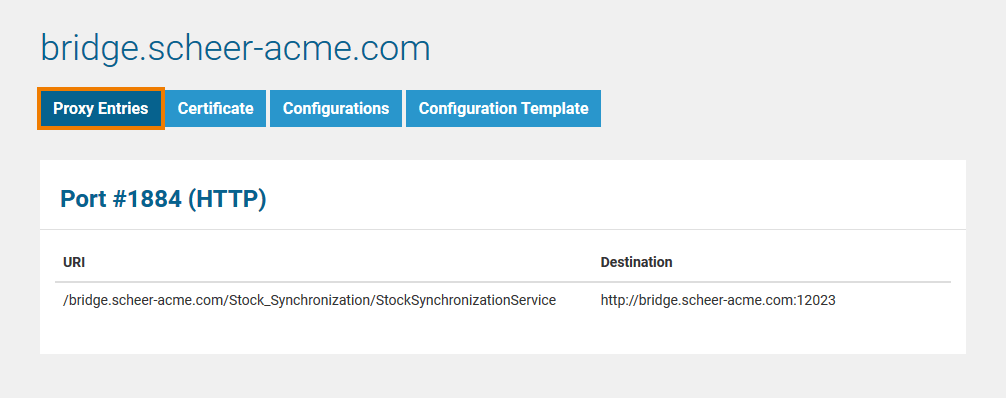Viewing the Proxy Entry
For each proxy service that is deployed to an E2E Bridge node instance, a proxy entry will be generated. All users can view the list of all proxy entries.
In the Node Instances section of the navigation, click the name of the node instance, where the deployed proxy service runs. Then, click the sub-navigation item with the proxy node name below the navigation item Proxy Services.
The tab Proxy Entries is displayed initially.
Figure: View List of Proxy Entries
The following information about each proxy service entry is displayed:
| Port | Port number, to which the proxy service is listening. |
| Protocol | Protocol that is used when sending requests to the proxy service. |
| URI | URI of the E2E frontend service, to which the proxy is routing requests. |
| Destination | The Bridge, to which the proxy is routing requests. The port number is the control port of the deployed xUML service on this system. |
Deleting a Proxy Entry
A proxy is defined together with the xUML service in the component diagram. A proxy entry cannot be deleted without deleting the xUML service it is connected to. In order to delete a proxy entry, always delete the xUML service first. The proxy entry then will be deleted automatically.
In the example below, the proxy has been defined to run on the dedicated node instance e2ebridge3.e2e.ch.
Figure: Component Diagram of a Service using a Dedicated Proxy
To delete the proxy entry, you need to delete the xUML service SOAPServiceWithProxy, which has been deployed to the node instance e2ebridge.e2e.ch. Section Deleting E2E xUML Services describes how to delete a xUML service.
If the proxy entry cannot be deleted for any reason, refer to section Proxies in Troubleshooting.