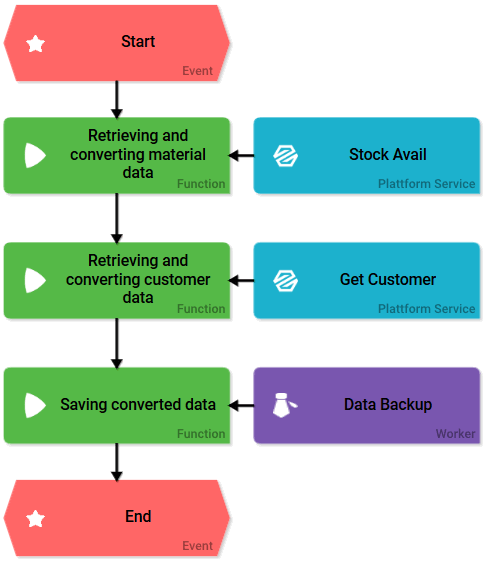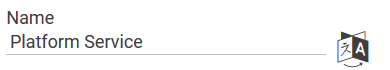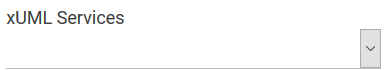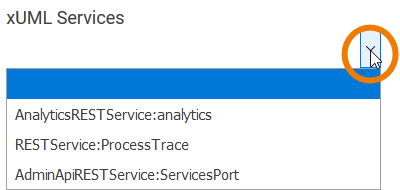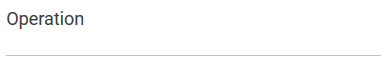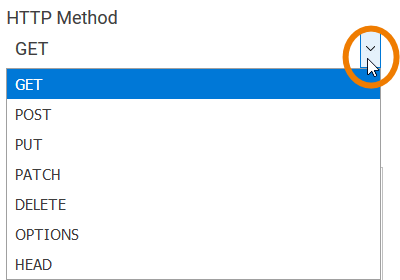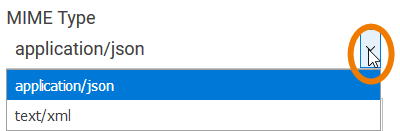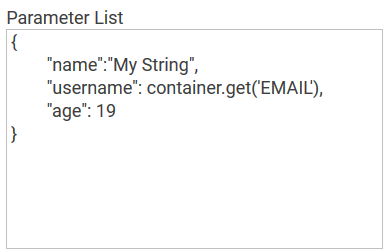Page History
Versions Compared
Key
- This line was added.
- This line was removed.
- Formatting was changed.
The Element Platform Service
PAS 18.1
| Element | |
| Function | The element Platform Service is only found within the Integration element and is used in an EPC to exchange and edit data from a foreign system via REST protocol and a Scheer PAS BRIDGE xUML service. |
| Connection | Predecessor: None |
Example | Within an integration, material data is extracted out of SAP and converted into the required data format, all with the help of the Platform Service Stock Avail. The same happens via the Platform Service Get Customer with customer data. Thereafter all data is saved in the container and remains available for further processing in BPaaS.
|
Configuration Options
Multiexcerpt include SpaceWithExcerpt INTERNAL MultiExcerptName epc_elements_edit PageWithExcerpt INTERNAL:_BPaaS_excerpts
|
| ||||||||||||||||||||
| |||||||||||||||||||||
|
| ||||||||||||||||||||
|
| ||||||||||||||||||||
| xUML Services Here you choose the required xUML service of Scheer PAS BRIDGE. The drop-down menu contains all xUML services with REST interface available in your BRIDGE. Example:
| ||||||||||||||||||||
| Operation Insert the operation's REST path here. Your entry must begin with "/": Example:
| ||||||||||||||||||||
HTTP Method Choose a matching HTTP method for your REST action from the drop-down menu. The following methods are available:
| |||||||||||||||||||||
MIME-Type Choose the matching MIME type of your REST interface here. The following types are available:
| |||||||||||||||||||||
Parameter List Contains a list of parameters to be transferred. Example: A character string, an e-mail address and the age are to be transferred.
| |||||||||||||||||||||
|
|
| Panel | ||
|---|---|---|
| ||
|
| Panel | ||
|---|---|---|
|
| Otp | ||||
|---|---|---|---|---|
|
| Panel | ||
|---|---|---|
| ||