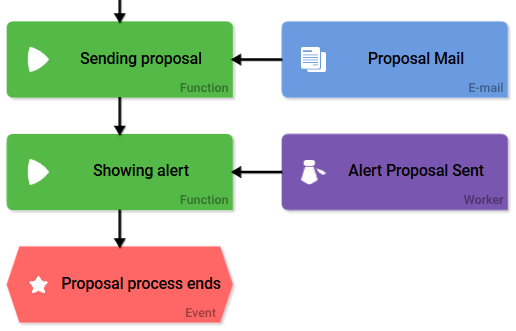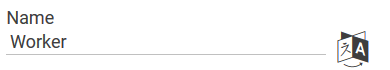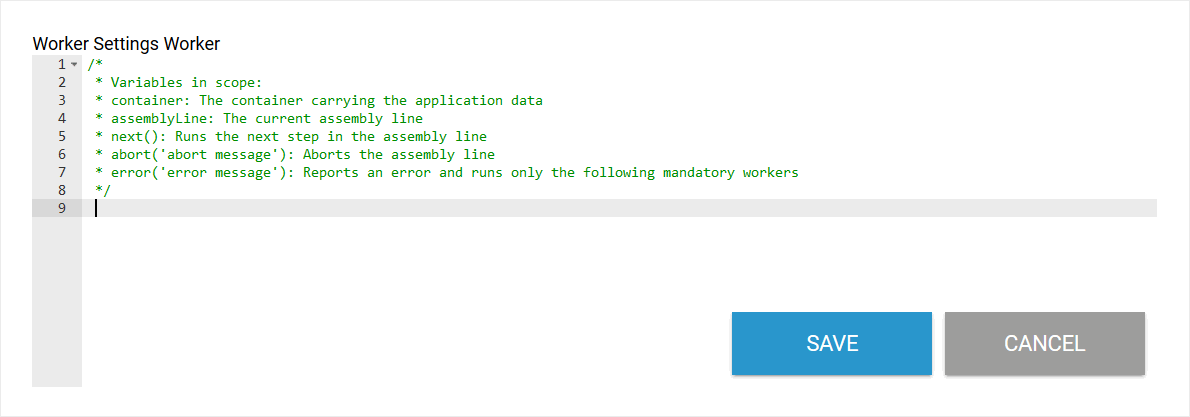Page History
Versions Compared
Key
- This line was added.
- This line was removed.
- Formatting was changed.
The Element Worker
| Element | |
| Function | The EPK element Worker offers advanced users the possibility to program functionalities in JavaScript in order to extend the app with their own scripting. Worker can be easily exchanged, added, moved or removed. A Worker can be executed from client side or from server side. Workers are mainly used to execute server-side functionalities. A worker can be used for example for the automated generation of IDs. Other use cases are desired changes to the user interface such as the display and hiding of fields or manipulation of data in the container. |
| Connection | Predecessor: None Successor: Function |
Example | During the ACME Bidding Proces users shall be informed of the successful dispatch of their Proposal Mail. The Worker Alert Proposal Sent contains therefore a JavaScript coding triggering a pop-up window with corresponding confirmation information to appear post dispatch.
|
Configuration Options
| Multiexcerpt include | ||||||
|---|---|---|---|---|---|---|
|
|
| ||||||||||||||||
| |||||||||||||||||
| |||||||||||||||||
| |||||||||||||||||
Activating this checkbox renders the execution of the worker mandatory. | |||||||||||||||||
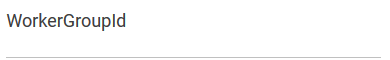 | WorkerGroupId Please enter the name of the processing element executing the coding of the worker here. Generally this would be:
If this field remains empty then the previous worker's GroupID is used by default. | ||||||||||||||||
 | Worker Settings A click on the gear wheel opens the editor where the worker's JavaScript code may be entered. The gear wheel is already colored dark grey since the worker element already contains various (commented out) information regarding available environment variables:
| ||||||||||||||||
Editor Worker Settings | |||||||||||||||||
| |||||||||||||||||
|
| Tip |
|---|
Many functionalities as for example default settings for form fields can be customized via the form functions Before Form Execution, After Show Form or After Form Execution and do not require the use of a worker. Workers should mainly be used for more complex applications. |
| Panel | ||
|---|---|---|
| ||
|
| Panel | ||
|---|---|---|
|
| Otp | ||||
|---|---|---|---|---|
|
| Panel | ||
|---|---|---|
| ||
|