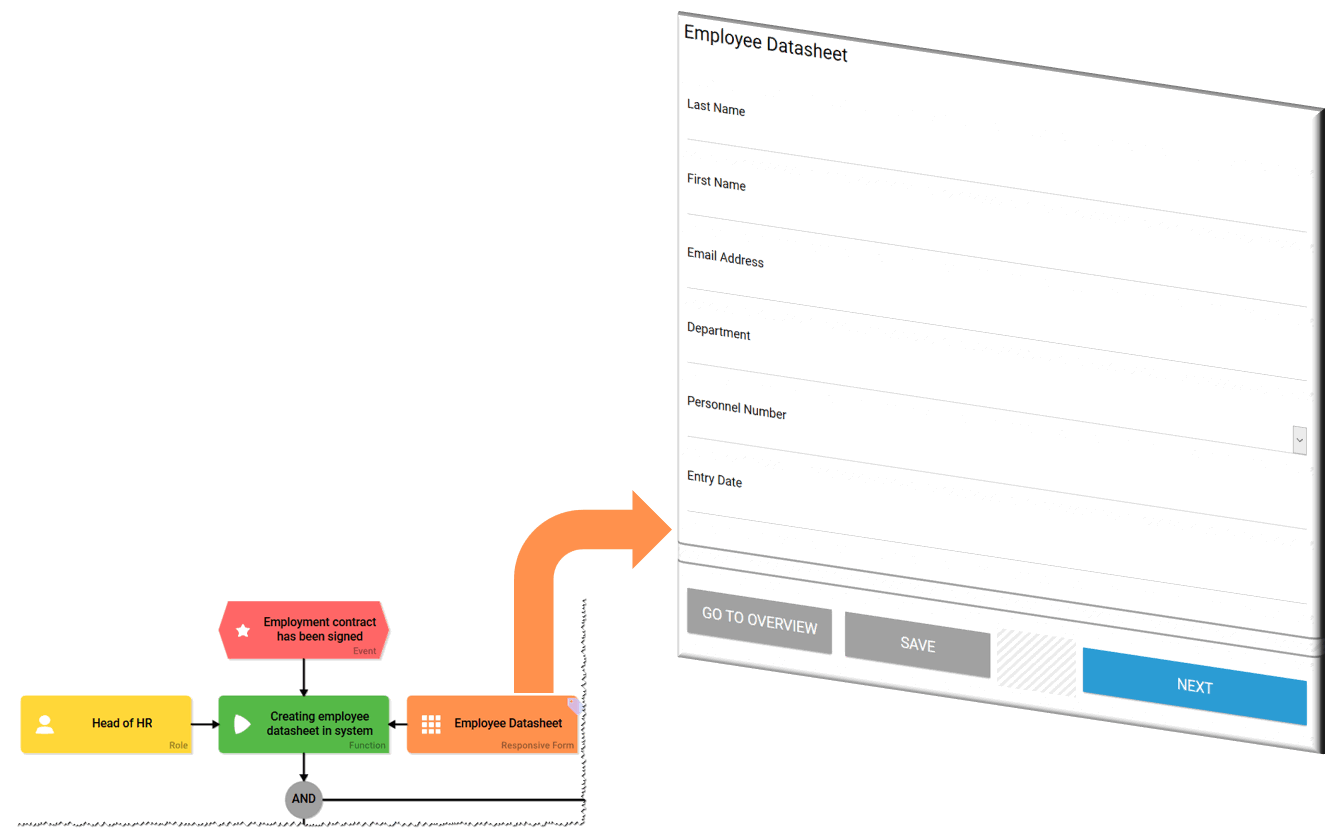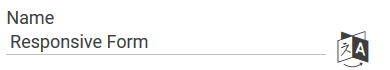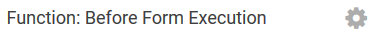Page History
Versions Compared
Key
- This line was added.
- This line was removed.
- Formatting was changed.
The Element Responsive Form (EPC)
| Element | |
| Function | You can open the EPC element Responsive Form to design your own form. The element will be attached to a Function. Once the corresponding Function is reached during process execution, the designed form opens and can be filled by a user. |
| Connection | Predecessor: None Successor: Function |
Example | In the ACME Onboarding Process, a datasheet with personal data shall be created for any new employee. The form Employee Datahseet was therefore designed in the element Responsive Form.
|
| Info |
|---|
Forms can be nested. Therefore the element Responsive Form Sub Form can also be found in the Form Editor. |
Configuration Options
| Multiexcerpt include | ||||||
|---|---|---|---|---|---|---|
|
|
| ||||||||||
| |||||||||||
| |||||||||||
| |||||||||||
|
Developer Options
| Anchor | ||||
|---|---|---|---|---|
|
| Multiexcerpt include | ||||||||
|---|---|---|---|---|---|---|---|---|
|
The form functions offer the possibilities to influence container values and UI elements at various points in time. Users with JavaScript knowledge have the option to save the corresponding code here. This can be usefule for example to determine dynamic values or to enter default settings for form fields. Depending on the choice of function the entered code will be executed at the corresponding point in time:
| Info | ||||||||
|---|---|---|---|---|---|---|---|---|
|
| Function: Before Form Execution Within the execution, right before composing the form and before rendering the form elements is when the coding is executed. This function is used to forego a worker and to manipulate values in container, before the form is composed (if processing from client side is useful). | ||
 | Function: After Show Form During execution the coding saved in this function will be executed as soon as all elements of the form were rendered and are available in DOM. This function is used to manipuilate the elements of the user interface with the use of JQuery. | ||
| Function: After Form Execution Right after closing the form and after saving the instance the function defined here will be executed. It is used to manipulate the container after the user finished editing.
|
| Multiexcerpt include | ||||||
|---|---|---|---|---|---|---|
|
| Panel | ||
|---|---|---|
| ||
|
| Panel | ||
|---|---|---|
|
| Otp | ||||
|---|---|---|---|---|
|
| Panel | ||
|---|---|---|
| ||