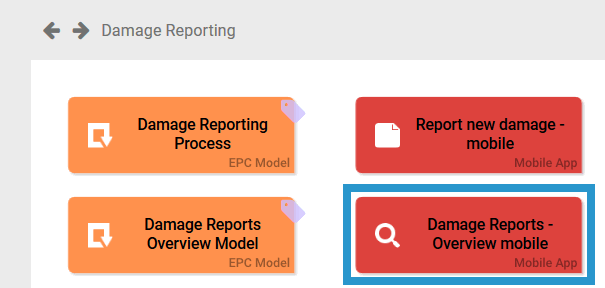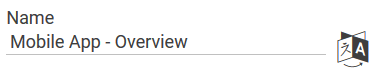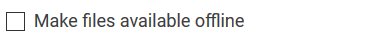Page History
Versions Compared
Key
- This line was added.
- This line was removed.
- Formatting was changed.
The Element Mobile App - Overview
BPaaS 17.3
| Element | | ||||||||||
| Function | The Element Mobile App - Overview is used to configure the mobile start link for an app. The element can be edited via the Edit Sidebar. When opened on a mobile device an overview of already created instances is displayed.
| ||||||||||
| Connection |
| ||||||||||
| Example | In the app project Damage Reporting two mobile start links were created: Report new damage - mobile to create a new damage report and Damage Reports - Overview mobile, which displays stored reports.
|
Configuration Options
Multiexcerpt include SpaceWithExcerpt INTERNAL MultiExcerptName epc_elements_edit PageWithExcerpt INTERNAL:_BPaaS_excerpts
|
| ||||||||||||||||||||
| |||||||||||||||||||||
|
| ||||||||||||||||||||
|
| ||||||||||||||||||||
| |||||||||||||||||||||
| Make files available offline By checking this box this instance's files, such as i.e. uploaded images, documents etc will also be available on the mobile device.
| ||||||||||||||||||||
Empty: Containing Content: |
| ||||||||||||||||||||
|
|
Developer Options
| Multiexcerpt include | ||||||||
|---|---|---|---|---|---|---|---|---|
|
| |||||||||||||||||||||||||||||||
| |||||||||||||||||||||||||||||||
|
| Panel | ||
|---|---|---|
| ||
|
| Panel | ||
|---|---|---|
|
| Otp | ||||
|---|---|---|---|---|
|
| Panel | ||
|---|---|---|
| ||