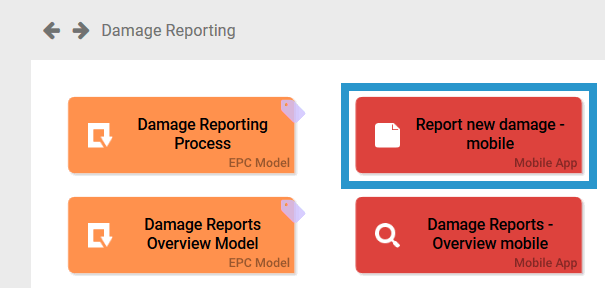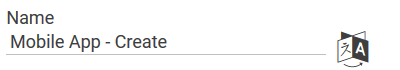Page History
Versions Compared
Key
- This line was added.
- This line was removed.
- Formatting was changed.
The Element Mobile App - Create
BPaaS 17.3
| Element | | ||||||||||
| Function | The element Mobile App - Create is used to configure the mobile start link for an app. This element can be edited via the Edit Sidebar. If executed on a mobile device, new instances can be created.
| ||||||||||
| Connection |
| ||||||||||
| Beispiel | In the app project Damage Reporting two mobile start links were created: Report new damage - mobile to create a new damage report and Damage Reports - Overview mobile, which displays stored reports.
|
Configuration Options
Multiexcerpt include SpaceWithExcerpt INTERNAL MultiExcerptName epc_elements_edit PageWithExcerpt INTERNAL:_BPaaS_excerpts
|
| ||||||||||||||||
| |||||||||||||||||
|
| ||||||||||||||||
|
| ||||||||||||||||
| |||||||||||||||||
| |||||||||||||||||
|
Developer Options
| Multiexcerpt include | ||||||||
|---|---|---|---|---|---|---|---|---|
|
| |||||||||||||||||||||||||||||
| |||||||||||||||||||||||||||||
|
| Panel | ||
|---|---|---|
| ||
|
| Panel | ||
|---|---|---|
|
| Otp | ||||
|---|---|---|---|---|
|
| Panel | ||
|---|---|---|
| ||