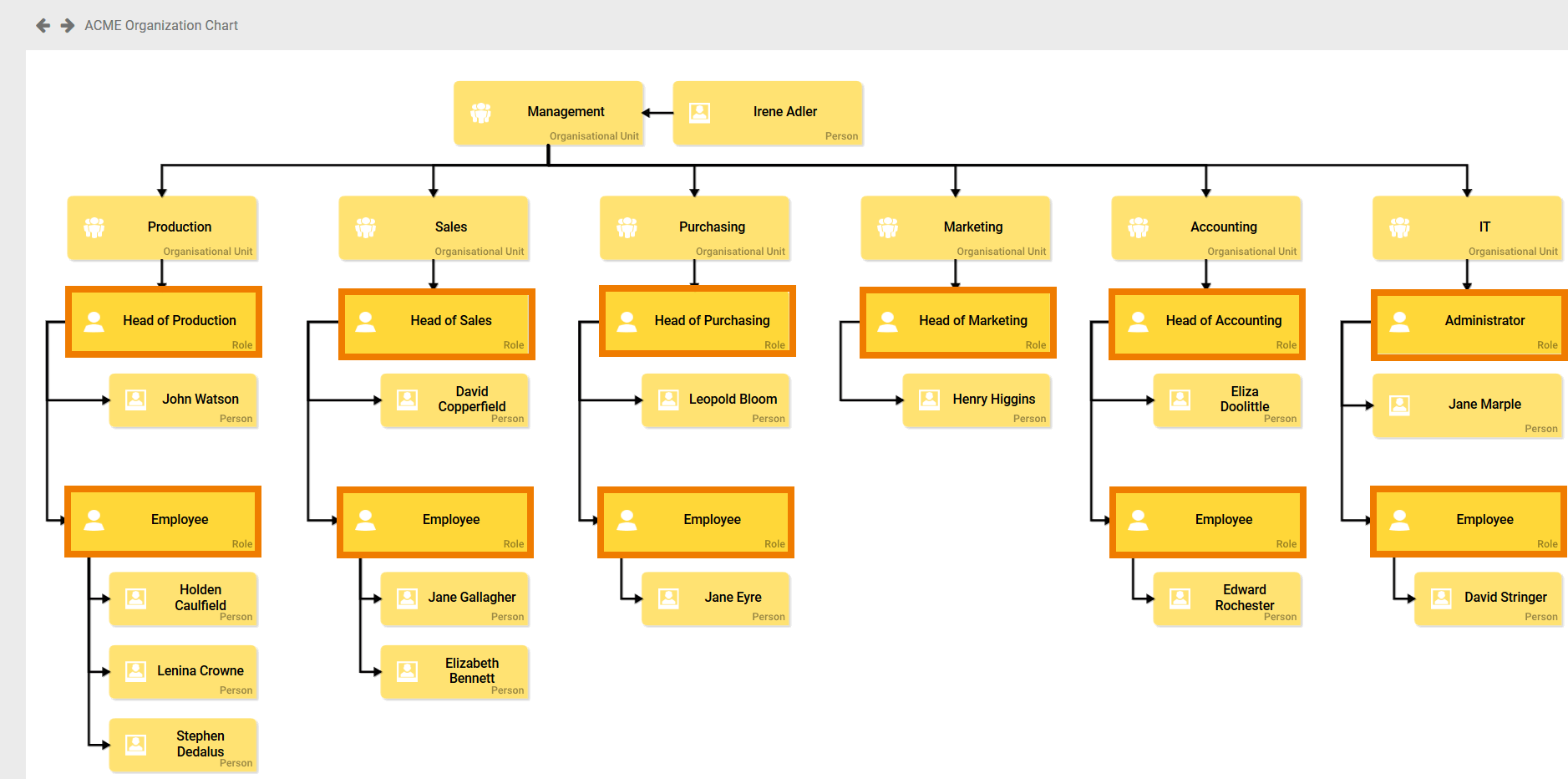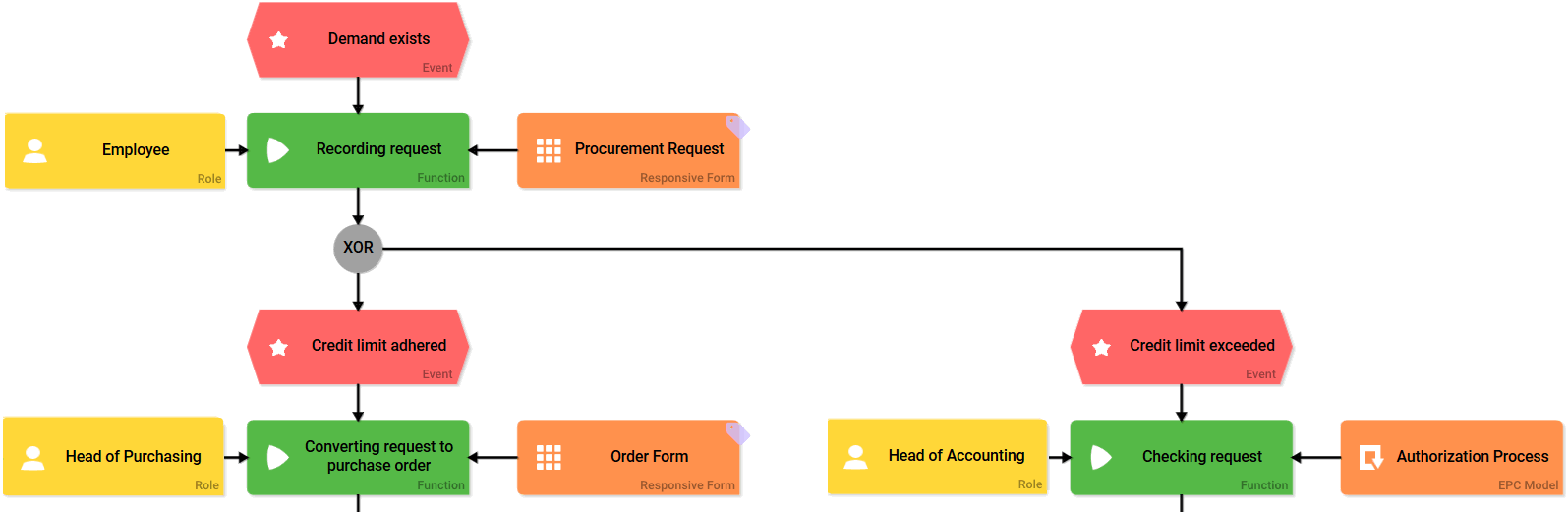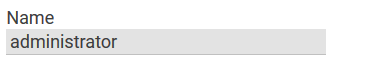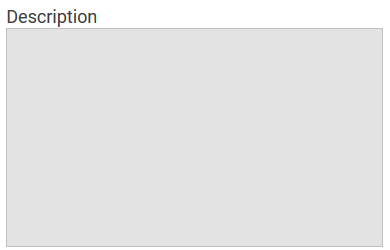Page History
Versions Compared
Key
- This line was added.
- This line was removed.
- Formatting was changed.
The Element Role
PAS 18.1
| Element | |||||||||||
| Function | In organizational charts the element Role is used as a descriptive element, to display separate roles as for example Head of Production. In EPC Models however this element plays an important part during execution: It is used to define that certain process steps may only be executed by users owning that specific role. Allocation of roles to users is performed in Scheer PAS Administration.
| ||||||||||
| Connection | Predecessor: Organization Unit Successor: Person | ||||||||||
| Example in Organizational Chart | In the ACME Organization Chart roles exist for Head of Production, Head of Sales, Head of Purchasing, Head of Marketing, Head of Accounting and Administrator as well as Employee.
| ||||||||||
Example in | An ACME Employee can record a Procurement Request during the Procurement Process, he therefore executes the function Recording request. The Head of Accounting has to check the request, but only if the order exceeds the credit limit. If the value lies within the credit limit, then the Head of Purchasing can directly convert the request into an order.
|
Configuration Options
The element Role can not be edited via the sidebar. Its characteristics can be customized exclusively via Scheer PAS Administration.
| Tip |
|---|
The configuration possibilities in Scheer PAS Administration are explained in detail in the ADMIN. |
|
| ||||||||||
| |||||||||||
|
|
| Panel | ||
|---|---|---|
| ||
|
| Panel | ||
|---|---|---|
|
| Otp | ||||
|---|---|---|---|---|
|
| Panel | ||
|---|---|---|
| ||