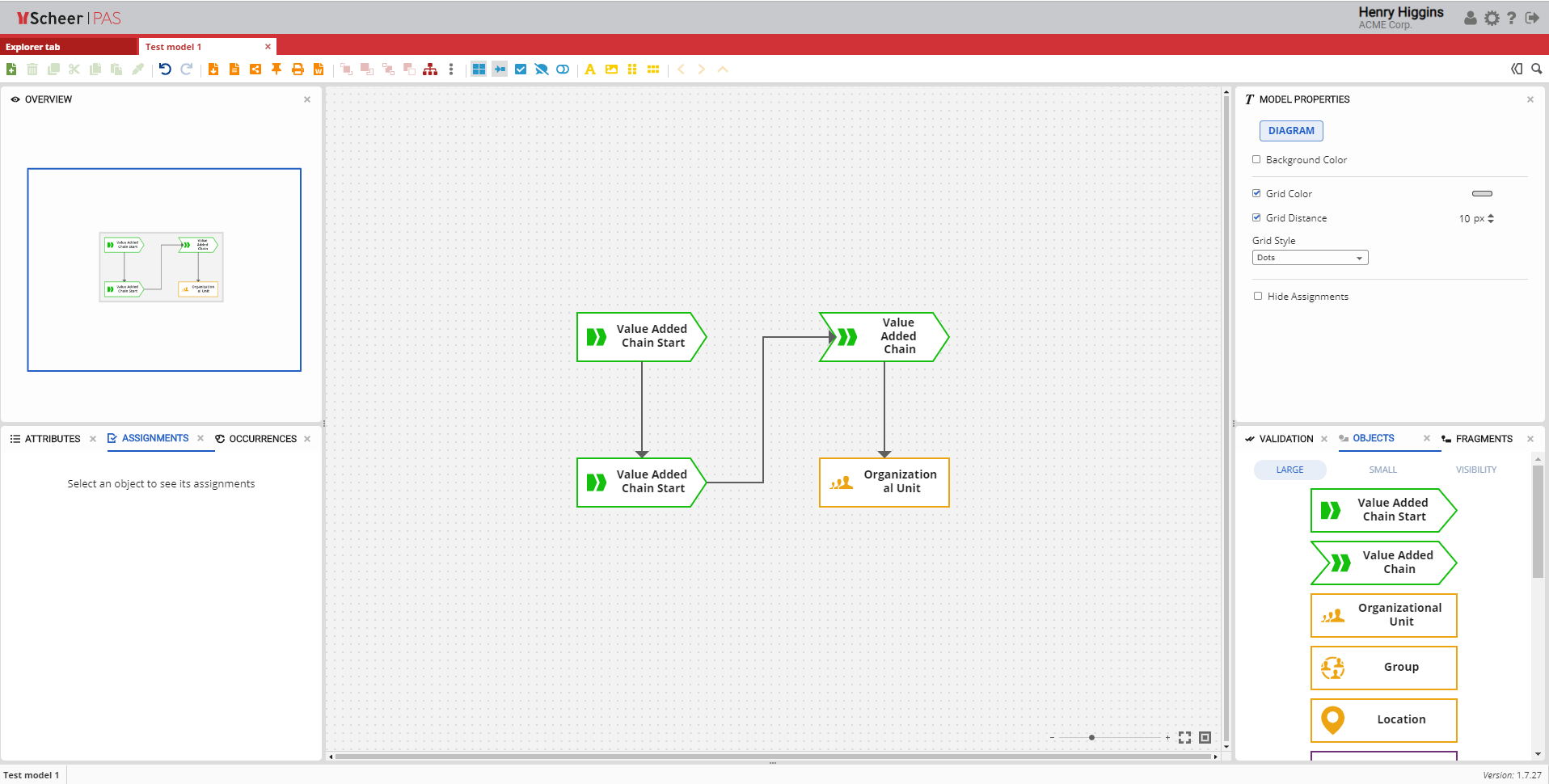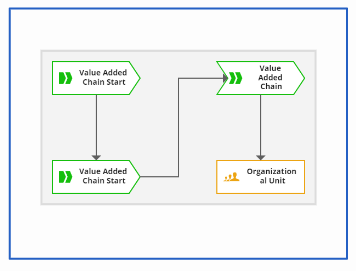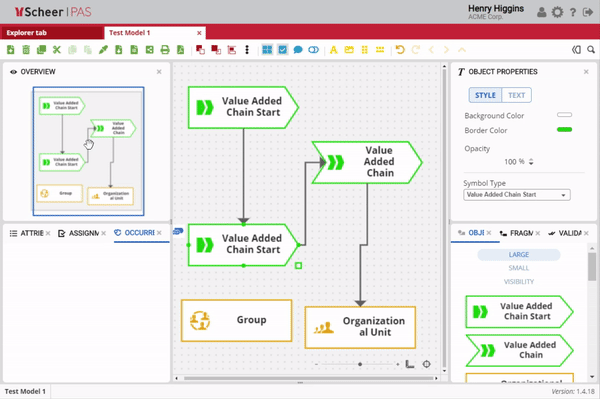Page History
Versions Compared
compared with
Key
- This line was added.
- This line was removed.
- Formatting was changed.
Comment:
Published by Scroll Versions from space WMODELER and version MODELER_2.0
Overview Location
| The Overview panel gives you the option to navigate to specific sections of the model. It is located by default on the topupper left cornerside of the canvasCanvas. |
Overview Window
| You can see a full presentation of the model on the Overview panel. The image inside the blue frame presents your current zoomed view of the whole model in the canvasCanvas. |
Moving Canvas
| You are able to quickly move the canvas Canvas through the Overview panel. Just hold left click on your mouse and move it around to see the objects on the canvas Canvas moving. |
| Otp | ||
|---|---|---|
|
| Rp | ||||
|---|---|---|---|---|
|
Overview
Content Tools