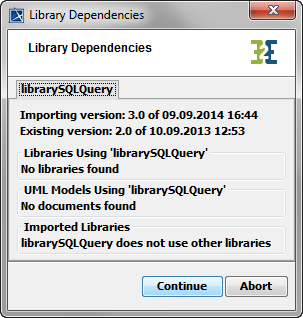Page History
| Div | ||||||
|---|---|---|---|---|---|---|
| ||||||
|
Wanting to import an E2E Library into your current Builder project, select Import > E2ELibrary from the E2E Model Compiler menu.
Details about advantages and usages of E2E Libraries can be found in the Reference Guide.
...
| Note | ||
|---|---|---|
| ||
When applying the function Clean All on a Builder project, the lrep-file in the libs folder is not deleted. |
Updating
...
xUML Service Libraries
A new version of an E2E Library a library being available and wanting to update the library in the project, just re-import the updated library using the import functionality as described before.
Then, the importer will overwrite the import.xml file in the imports-folder and the lrep file in the libs-folder of your builder project. This done, the containment tree will show the updated components of the imported library.
The E2E Importer importer will notify about version changes and will wait for user action to Continue or Abort. |