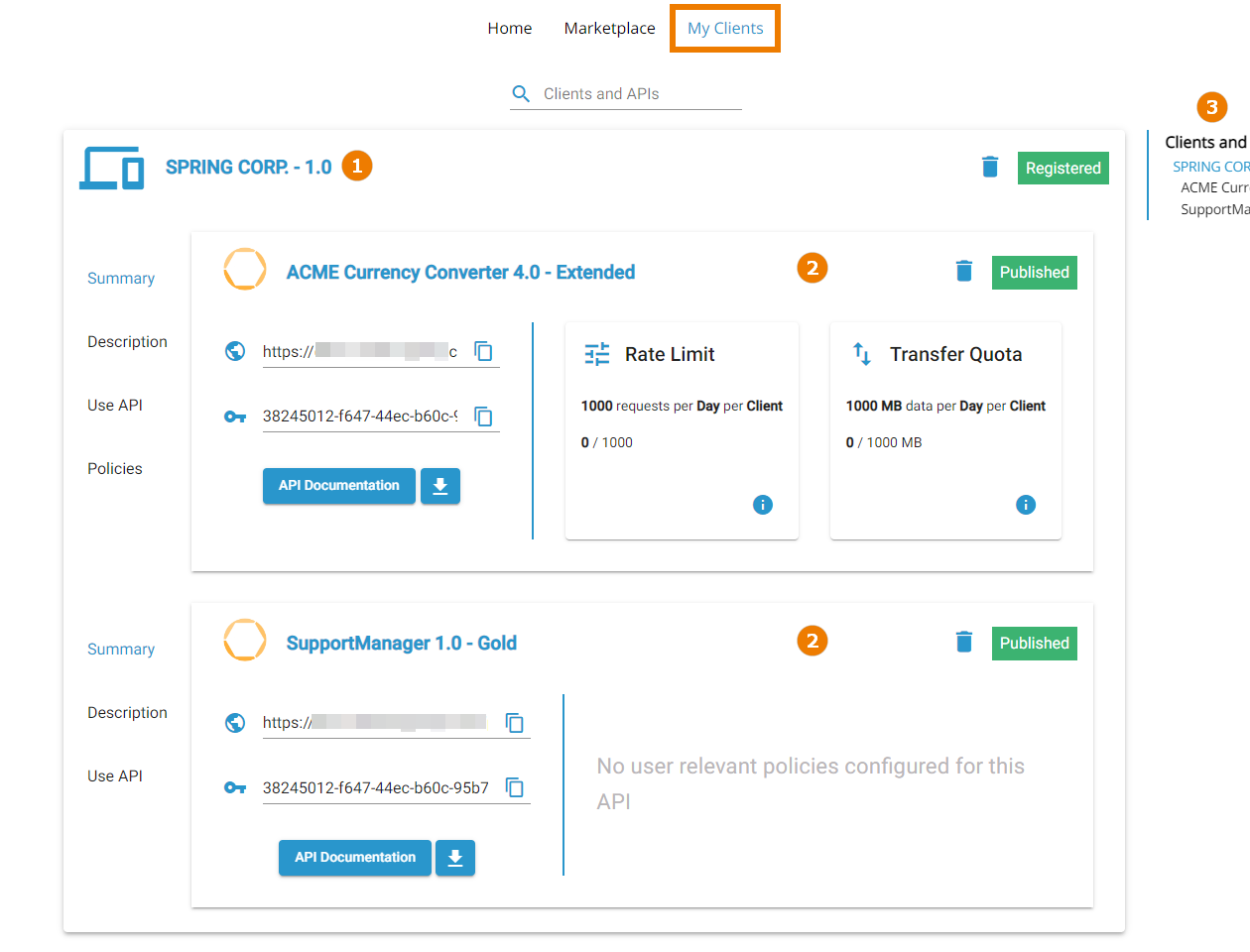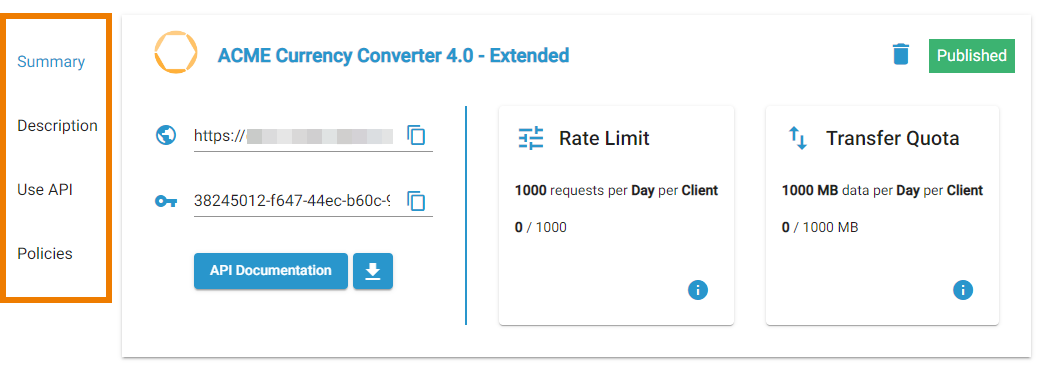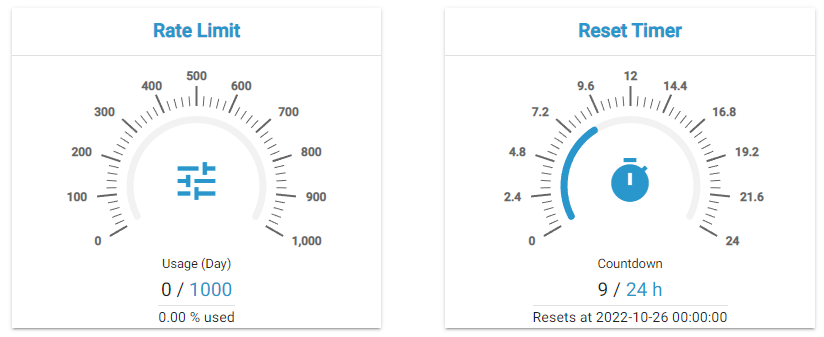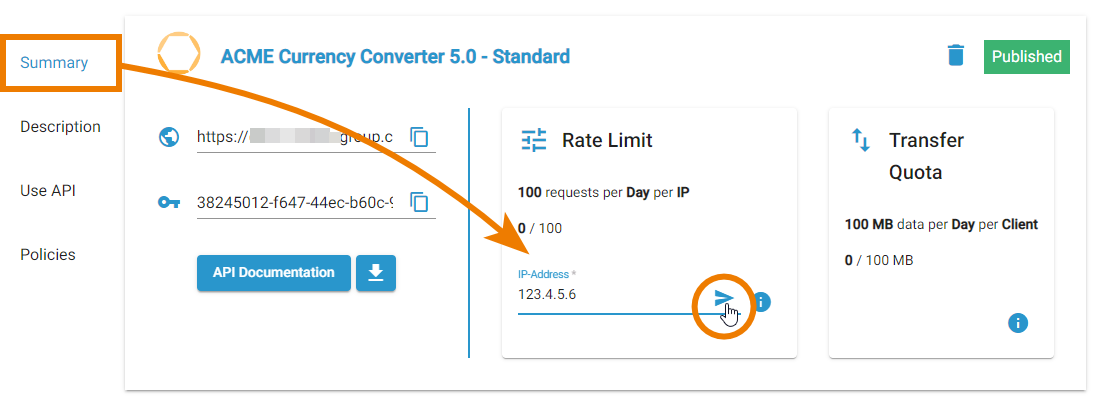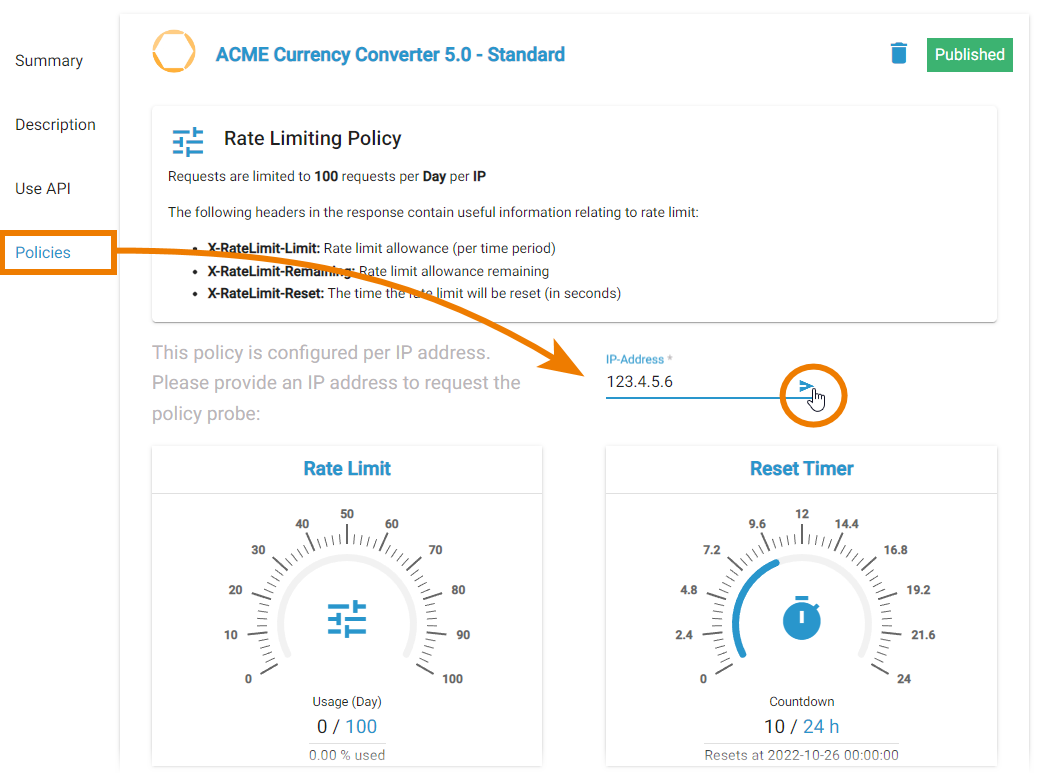Versions Compared
Key
- This line was added.
- This line was removed.
- Formatting was changed.
If you have subscribed to a private API (refer to Subscribing to a Private API for details), the corresponding client and contract are displayed in the My Clients tab:
| The My Clients tab shows the following:
|
| Each contract card contains a sidebar menu with the following options:
|
Using the Contract Card Menu
Use the contract menu to access the contract details.
| Menu | Menu Options | Description | ||||||||
|---|---|---|---|---|---|---|---|---|---|---|
| Summary | Displays the URL of the API.
| |||||||||
Displays the API Key.
| ||||||||||
| ||||||||||
| ||||||||||
Policy Overview | Displays an overview on the policies that have been assigned to the API. Click | |||||||||
| Description | - | Displays the extended API description that may be provided by the API creator (refer to API Settings > Documentation for details). Also, the status of the API (e.g. published, retired ...) is displayed in the upper right corner of this tab. | ||||||||
| Use API |
| |||||||||
| ||||||||||
API Key | Displays the API Key as HTTP request header and additonal explanations.
| |||||||||
| Endpoint | Displays the API endpoint as HTTP query parameter.
| |||||||||
| Policies | Extended Policy Overview | Displays detailed information about some assigned policies. For Rate Limiting and Transfer Quota, policy probes are active, showing the current status. Example:
|
Policy Probes for IP-based Policies
If the API you have subscribed to has assigned an IP-based policy, you need to insert an IP address for the policy probes to work.
| If the API has assigned an IP-based policy, the policy probe card in the Summary menu contains an input field for the IP. |
| The input field is also available in the Policies menu. Enter a valid IP (v4/v6) address and click Send |
| Panel | ||
|---|---|---|
| ||
|
| Panel | ||
|---|---|---|
|
| Otp | ||||
|---|---|---|---|---|
|