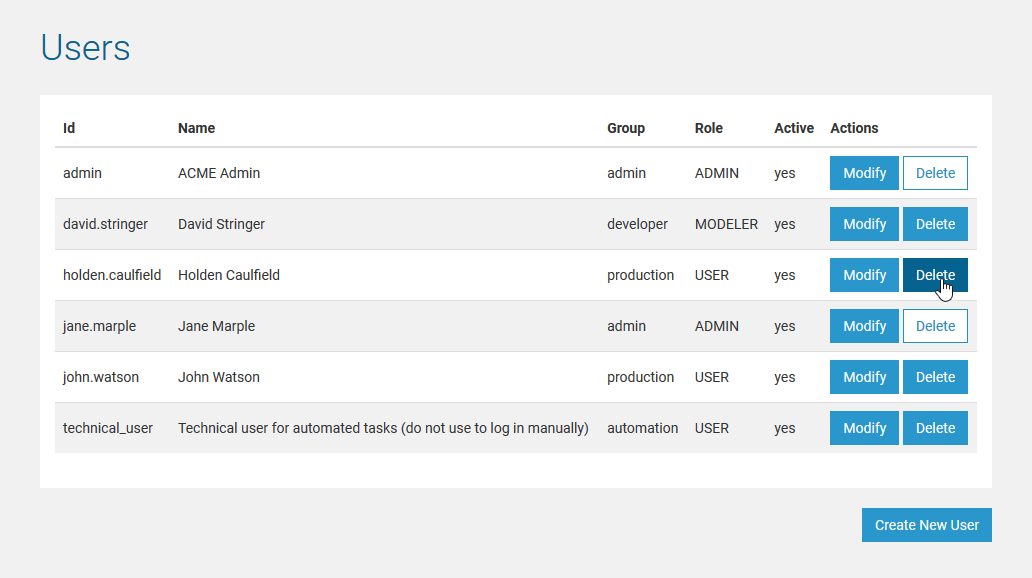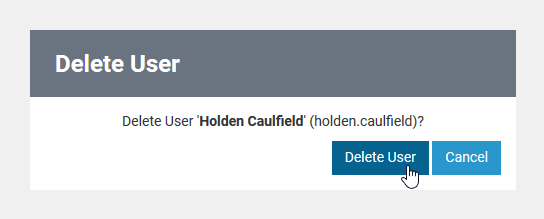Page History
Only users who are member of a group, to which the role ADMIN has been assigned, may delete a user.
Click Delete on the user you want to remove. | |
Confirm the removal by clicking Delete User, or cancel by clicking Cancel. |
After having deleted the user, the user list will be displayed again.
| Note | ||
|---|---|---|
| ||
The predefined user Administrator (user id admin) cannot be deleted. |
Overview
Content Tools