Versions Compared
Key
- This line was added.
- This line was removed.
- Formatting was changed.
| Div | ||
|---|---|---|
| ||
|
The Process Dashboard provides the possibility to define custom actions that can be called on base of the selected data. This way, you could e.g. search for rejected loan approvals and schedule this customer for further interviewing (see also Triggering a Custom Action).
Figure: List of Custom Actions in the Process Dashboard Administration
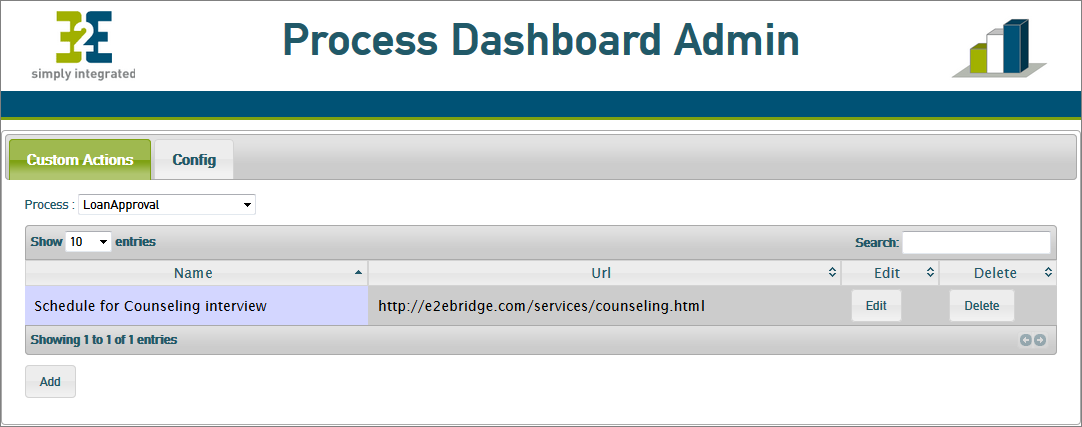 Image Modified
Image Modified
To add a custom action, select a process (e.g. LoanApproval) and click the Add button.
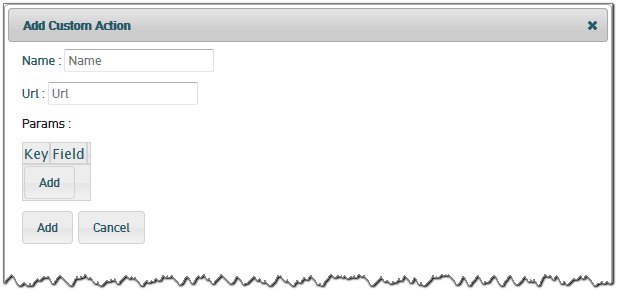 Image Modified Image Modified | Assign a name to the custom action. Then, provide a URL that will be called on the data row. |
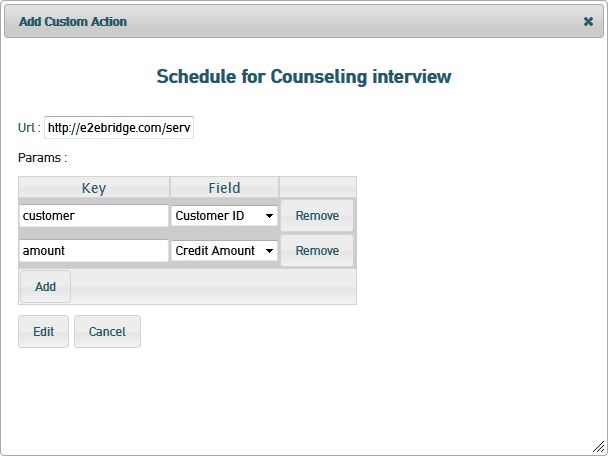 Image Modified Image Modified | By clicking the Add button in the Key table, you can add key fields to the URL. Click the Remove button to remove a key from the list. |
Click Save to save your changes or Cancel to abort.
Now, you can use the newly defined custom action as described in Triggering a Custom Action.
| Panel | ||
|---|---|---|
| ||