Versions Compared
compared with
Key
- This line was added.
- This line was removed.
- Formatting was changed.
Comment:
Published by Scroll Versions from space WBRIDGE and version 24.0
| Div | ||||||
|---|---|---|---|---|---|---|
| ||||||
|
After having queried the data of a process as described in Querying Process Data, the Process Dashboard presents a Table view of the selected data.
In the Table view, click the Details button of a process instance. You now can inspect the logged details of the selected process instance.
Figure: Details of a Process Instance
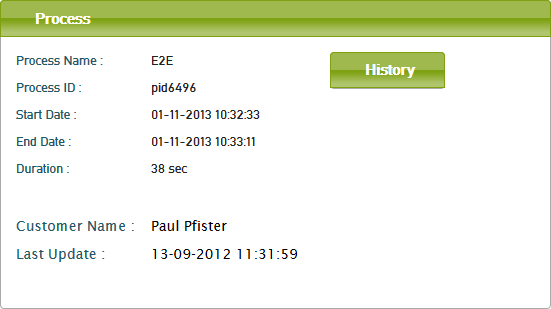 Image Modified
Image Modified
Browsing Through the History of a Process Instance
By clicking the History button, you can recall a graphical view of the BPMN execution path of this process instance.
Figure: BPMN Execution Path of a Process Instance
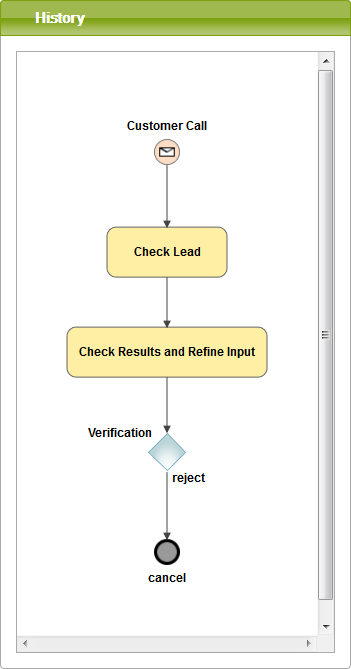 Image Modified
Image Modified
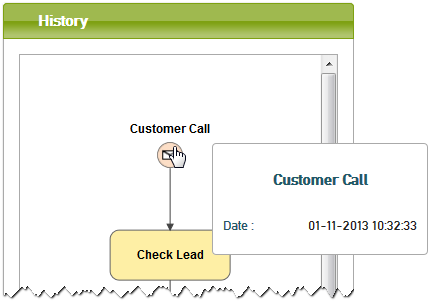 Image Modified Image Modified | Hovering over an element of the BPMN process, some additional information will be displayed. |
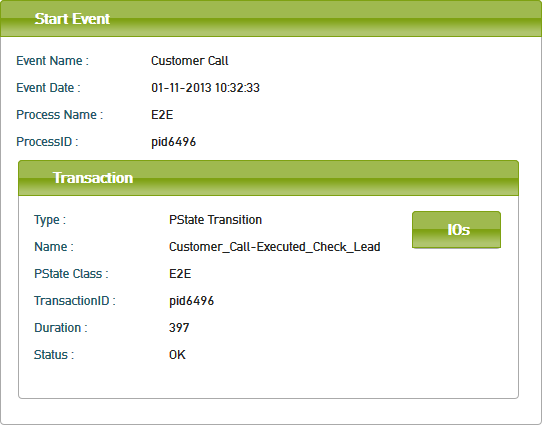 Image Modified Image Modified | Clicking an element will display more technical details on this process element. |
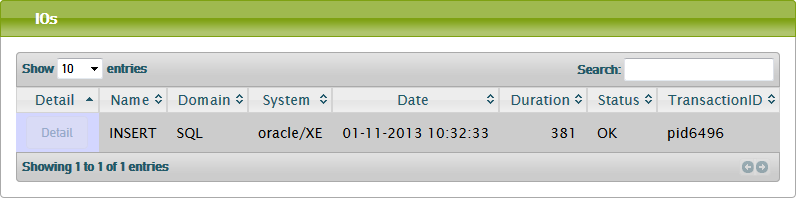 Image Modified Image Modified | Clicking the IO button will display all backend calls that have been made during this process step. |
| Panel | ||
|---|---|---|
| ||
|
| Panel | ||
|---|---|---|
| ||
Overview
Content Tools