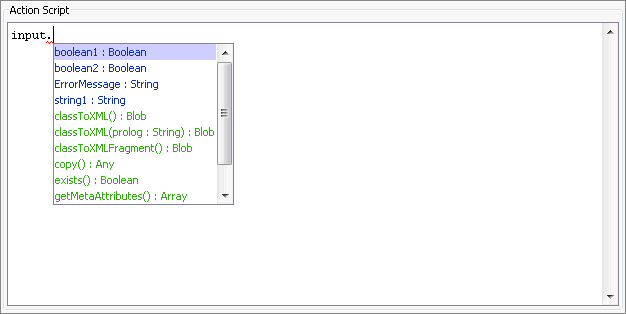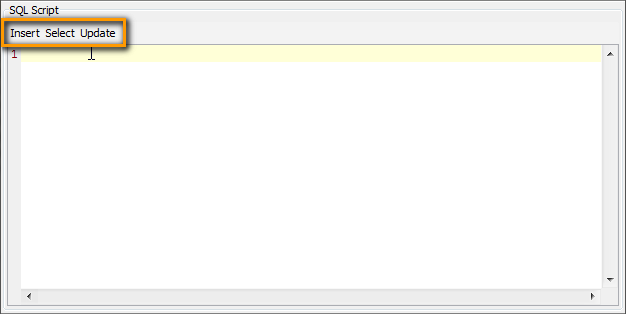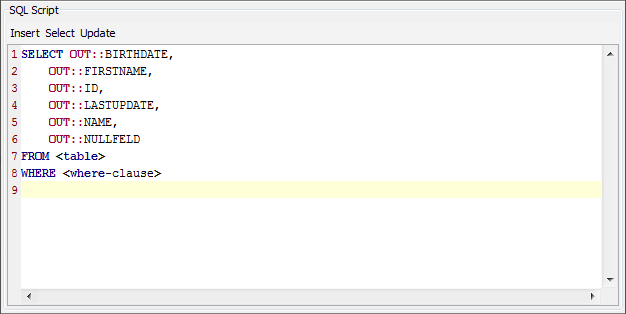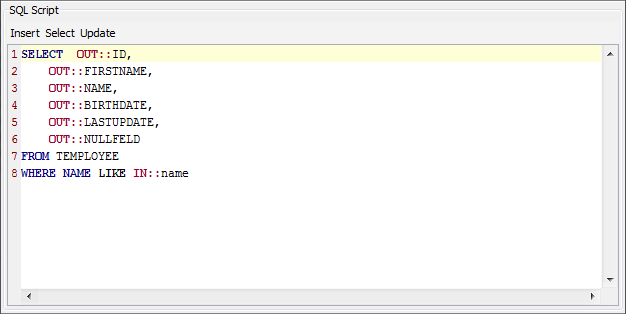Versions Compared
Key
- This line was added.
- This line was removed.
- Formatting was changed.
| Otp |
|---|
Action Script Editor provides editing support also while editing guard expressions and SQL adapters.
Guard Expressions
Like described in ASE, draw all UML elements regarding the decision. Click the Control Flow to be adorned with a guard expression with the right mouse button, and select E2E Action Script Editor from the context menu. Alternatively, you can press the Ctrl - Enter keys to open the editor.
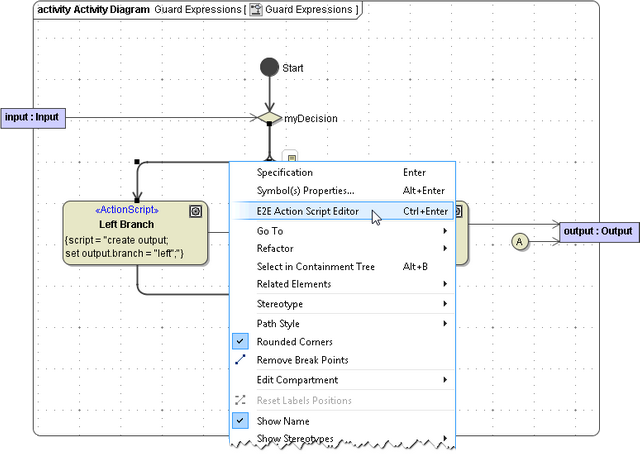 Image Modified
Image Modified
| The Action Script Editor will assist you composing the guard expression. This avoids typing errors subsequently resulting in compilation errors. |
| Anchor | ||||
|---|---|---|---|---|
|
Concerning SQL Adapter actions, the Action Script Editor is called E2E SQL Editor.
Like described in ASE, draw all UML elements regarding the SQL adapter action, especially the output class. By the output class (usually of complex type), SQL Editor can support you composing the SQL statement.
Click the SQL Adapter action node with the right mouse button, and select E2E SQL Editor from the context menu. Alternatively, you can press the Ctrl - Enter keys to open the editor.
| By clicking one of Insert, Select or Update, the SQL Editor pastes a corresponding dummy SQL statement. |
| The |
| In the In the |
| Panel | ||
|---|---|---|
| ||
|