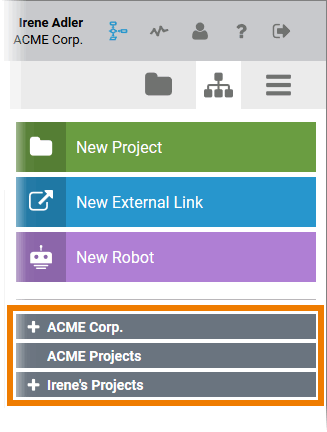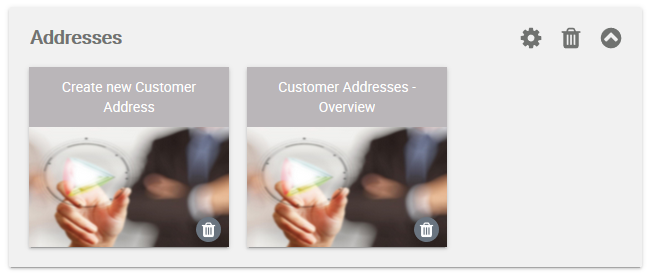Versions Compared
Key
- This line was added.
- This line was removed.
- Formatting was changed.
Availability of Additional User Data
Administrators can use section Additional Data in a user data sheet to manage additional user details such as company and contact data. In BPaaS this additional information is part of the user object, thus available in the BPaaS component. For example the email address, the company or department name are available for usage in apps or for creation of role-specific filters.
| Tip |
|---|
The usage of user object data is explained in the BPaaS Developer Guide (German). |
Usage of Profiles
BPaaS users need at least one BPaaS standard profile and one profile with namespace. Otherwise, they will not be able to work in the BPaaS system or save any of their work.
| Info |
|---|
A design user models processes in BPaaS. But he should also be able to execute his own models, for example for testing purposes. Therefore, you will have to assign both standard profiles (bpaas_design_user and bpaas_execution_user) to a designer. |
| In the BPaaS cockpit, the user is able to identify all profiles with namespace that have been assigned to him. A list of all his profiles with namespace is displayed in the sidebars' tree menu. Use the button
|
Permissions
| Info |
|---|
Generally, there is no need to assign additional permissions while creating new BPaaS profiles. |
Inactive Profiles
Deactivated Profiles are not available in BPaaS any more. Neither will they be listed in the cockpit, nor will you be able to select them while creating new projects. If a user already created tiles for apps, that are saved in an enabled profile, the tiles will still appear in the cockpit, but in grey color.
| Grey tiles cannot be executed any more.
|
Usage of Permissions
| Note |
|---|
Administrators do not need to create new permissions for BPaaS. The necessary permissions for the usage of the BPaaS features are assigned along with the BPaaS standard profiles. |
| Panel | ||
|---|---|---|
| ||
|
| Panel | ||
|---|---|---|
|
| Otp | ||||
|---|---|---|---|---|
|
| Panel | ||
|---|---|---|
| ||