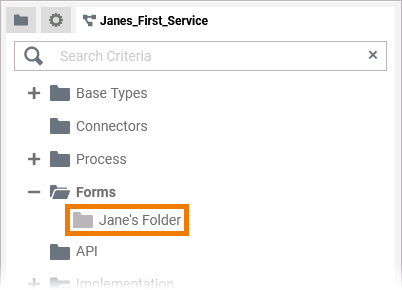Page History
Versions Compared
Key
- This line was added.
- This line was removed.
- Formatting was changed.
In the Forms folder you can create new forms user will have to fill. If you create a new service, it automatically contains a Forms folder.
The Forms Folder Context Menu
Right click a Forms folder to open its context menu. The context menu displays all options available for the Forms folder: |
Adding a Folder
| To add another folder within a Forms folder open the context menu and choose the option Add Folder. | |||||||||
| |||||||||
|
|
Adding a Form
In the Forms folder you can create your forms which can be linked to user tasks in your BPMN models. To create a model, right click on the Forms folder and choose the option Add Form from the context menu. | |||||||||||||||||
| |||||||||||||||||
| |||||||||||||||||
|
| Multiexcerpt include | ||||||||
|---|---|---|---|---|---|---|---|---|
|
| Multiexcerpt include | ||||||||
|---|---|---|---|---|---|---|---|---|
|
Exporting and Importing
You can export and import forms in the explorer tree. For detailed information see page Exporting and Importing Explorer Contents. Multiexcerpt include
Sharing a Forms Folder
You can also share the link for a Forms folder. Choose the option Share from the context menu to copy the link of the folder to the clipboard. | |||||||||
| |||||||||
|
Publishing a Forms Folder to the Cockpit
| If you want direct access to a Forms folder in your Cockpit, open the context menu and choose option Publish to Cockpit. | |||||||||||
| |||||||||||
If you open your cockpit the next time, an external link tile grants you direct access to the folder.
|
Forms Folder Settings
If you click on a Forms folder in the tree, its settings are displayed in the settings window on the right side:
Editing the Forms Folder Description
| Click the Edit Description button if you want to enter a description for your Forms folder. | |||||||||
| |||||||||
|