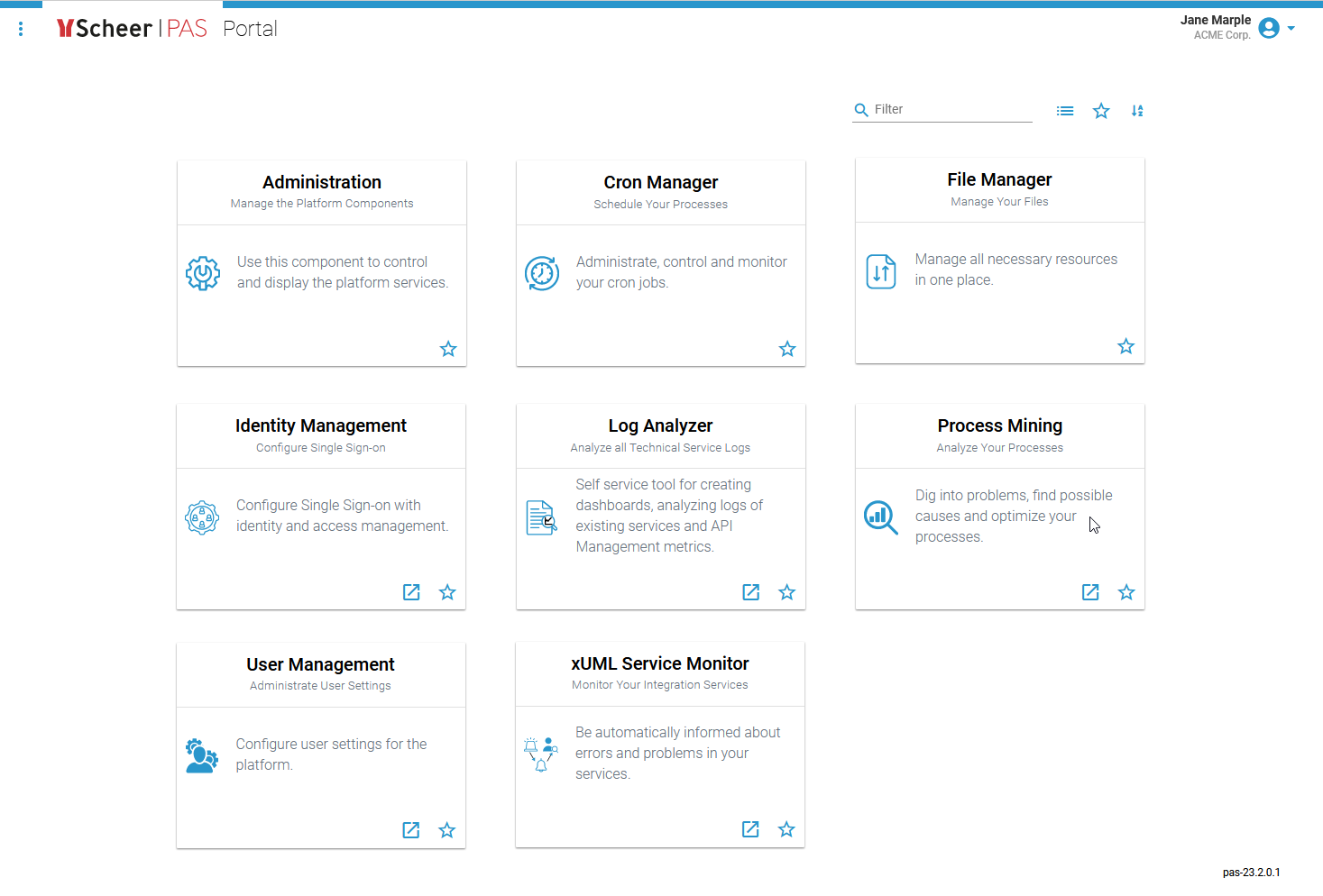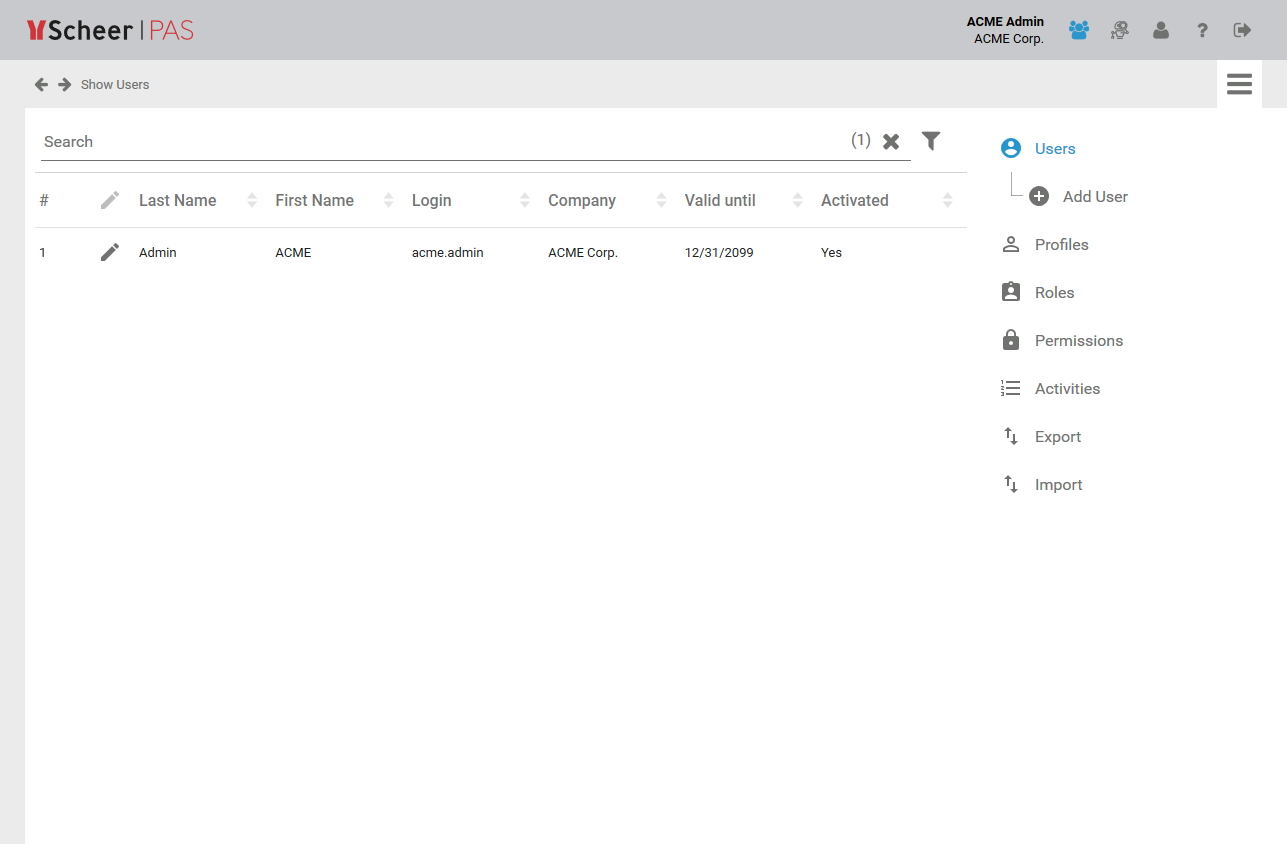Page History
The Scheer PAS platform offers administrators a wide range of functionalities to run, monitor and manage the platform components.
This guide explains the functionalities of the different administration and monitoring components of Scheer PAS:
- Administration: Use the administration application to control and display the various docker containers and services within the platform.
- Cron Manager: Use the cron manager to administrate, control and monitor your cron jobs.
- User Management: Use the user management to create platform users and to configure the user settings.
- Embedded Third Party Tools:
| Multiexcerpt include | ||||||||
|---|---|---|---|---|---|---|---|---|
|
The Administrator's Guide explains the functionality of the Scheer PAS Administration, the administration and monitoring component of the Scheer Process Automation Suite. Only assigned administration users can access the Administration.
| Info |
|---|
You need at least one user with administration permission to access the Scheer PAS Administration. Therefore, any new Administration includes one standard administration user. |
Administration Views
Scheer PAS Administration is a multifunctional application.
| MultiExcerptName | admin_views |
|---|
Click on the corresponding icon in the navigation bar to open the Administrator view you want to use:
User Administration
Open this view to manage users, profiles, roles and permissions.
- BPaaS
- Mobile
- Process Mining
- RPA
Process Mining
In the Process Mining view you can administrate general settings for your process data such as setting the retention time or define calculated attributes.
- Process Mining
Robotic Process Automation
Click on this icon to open the RPA dashboard to monitor your software robots.