Page History
Versions Compared
compared with
Key
- This line was added.
- This line was removed.
- Formatting was changed.
Comment:
Published by Scroll Versions from space WBRIDGE and version 24.0
| Info |
|---|
This page explains the MongoDB Adapter in Bridge context. If you were looking for the same information regarding the PAS Designer, refer to MongoDB Adapter in the Designer guide. |
Use stereotype <<MongoDBAdapter>> on an action node to interact with a MongoDB and to insert, get and manipulate documents.
| Multiexcerpt include | ||||||
|---|---|---|---|---|---|---|
|
Inserting Documents
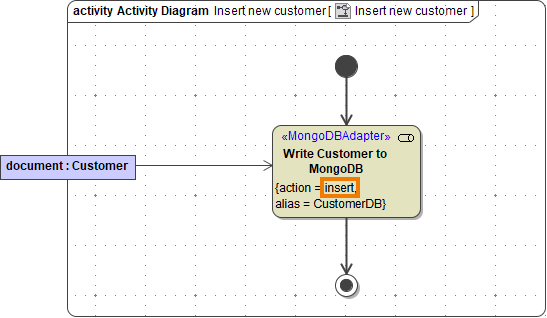
Using action insert you can insert one or more documents into a MongoDB. Refer to Action "insert" for a detailed description of all parameters and options.
Deleting Documents
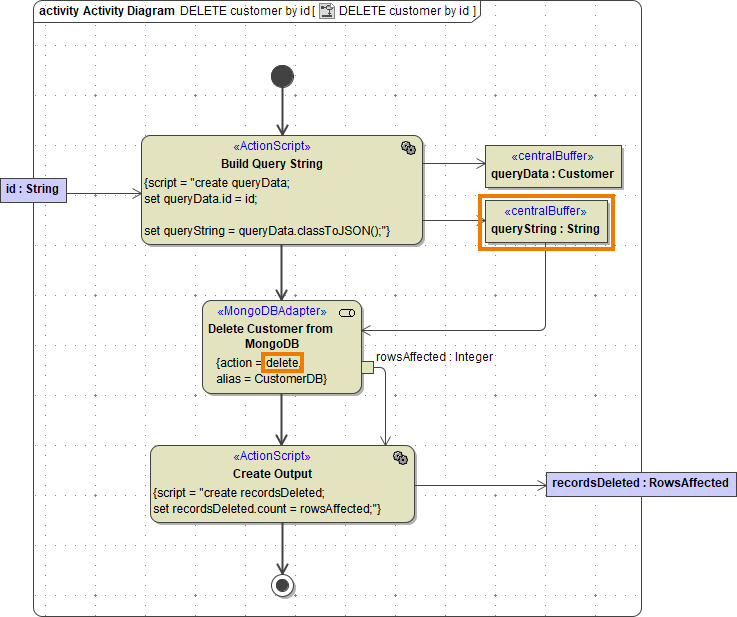
Using action delete you can remove one or more documents from a MongoDB.
| Multiexcerpt include | ||||
|---|---|---|---|---|
|
You can remove all documents by providing { } as queryString.
Refer to Action "delete" for a detailed description of all other parameters and options.
| Panel | ||
|---|---|---|
| ||
|
| Panel | ||
|---|---|---|
|
| Otp | ||
|---|---|---|
|
|
Overview
Content Tools