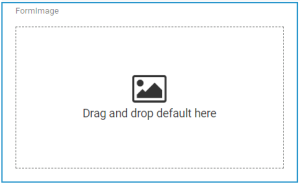| Attribute | Description | Allowed Values |
|---|
| Name | | Multiexcerpt include |
|---|
| SpaceWithExcerpt | INTERNAL |
|---|
| MultiExcerptName | form_elements_name |
|---|
| PageWithExcerpt | INTERNAL:_designer_excerpts |
|---|
|
| | Multiexcerpt include |
|---|
| SpaceWithExcerpt | INTERNAL |
|---|
| MultiExcerptName | form_elements_name_value |
|---|
| DisableCaching | true |
|---|
| PageWithExcerpt | INTERNAL:_designer_excerpts |
|---|
|
|
| Description | | Multiexcerpt include |
|---|
| SpaceWithExcerpt | INTERNAL |
|---|
| MultiExcerptName | form_elements_description |
|---|
| PageWithExcerpt | INTERNAL:_designer_excerpts |
|---|
|
| Any string. |
| Label | | Multiexcerpt include |
|---|
| SpaceWithExcerpt | INTERNAL |
|---|
| MultiExcerptName | form_elements_label |
|---|
| PageWithExcerpt | INTERNAL:_designer_excerpts |
|---|
|
| Any string. |
| Text | You can enter a text here. | Any string. |
| Image | If you want to display a default picture in the executed form, you can upload it here. | Supported formats: - *.bpm
- *.gif
- *.jpeg
- *.jpg
- *.png
- *.tiff
|
| Target URL | In this field you can enter the URL of a website that should be opened when the user clicks on the image. | Any URL. |
| Open in a New Tab | Applies only if you have entered a Target URL. | true | When clicking the image, the target URL specified under Target URL opens in a new browser tab. |
| false | When clicking the image, the target URL specified under Target URL opens in the active browser tab. |
| Keep Aspect Ratio | Decide whether you want to keep the aspect ratio or resize the image to fit the size of the element. | true | The image is displayed in the original size. |
| false | The image is adjusted to the size of the element. |
| Horizontal Alignment | The attribute is used to adjust the position of the image within the element. Example: Centered alignment of an image  Image Added Image Added | Left | |
| Center | Positions the image in the middle of the element. |
| Right | Right-aligns the image. |
| Vertical Alignment | | Multiexcerpt include |
|---|
| SpaceWithExcerpt | INTERNAL |
|---|
| MultiExcerptName | form_elements_vertical_alignment |
|---|
| PageWithExcerpt | INTERNAL:_designer_excerpts |
|---|
|
| Top | | Multiexcerpt include |
|---|
| SpaceWithExcerpt | INTERNAL |
|---|
| MultiExcerptName | form_elements_vertical_alignment_top |
|---|
| PageWithExcerpt | INTERNAL:_designer_excerpts |
|---|
|
|
| Center | | Multiexcerpt include |
|---|
| SpaceWithExcerpt | INTERNAL |
|---|
| MultiExcerptName | form_elements_vertical_alignment_center |
|---|
| PageWithExcerpt | INTERNAL:_designer_excerpts |
|---|
|
|
| Bottom | | Multiexcerpt include |
|---|
| SpaceWithExcerpt | INTERNAL |
|---|
| MultiExcerptName | form_elements_vertical_alignment_bottom |
|---|
| PageWithExcerpt | INTERNAL:_designer_excerpts |
|---|
|
|
| Horizontal Alignment | The attribute is used to adjust the position of the image within the element. Example: Centered aligment of an image  Image Removed Image Removed | Left | |
| Center | Positions the image in the middle of the element. |
| Right | Right-aligns the image. |
| Keep Aspect Ratio | Decide whether you want to keep the aspect ratio or resize the image to fit the size of the element. | true | The image is displayed in the original size. |
| false | The image is adjusted to the size of the element. |
| CSS Class | | Multiexcerpt include |
|---|
| SpaceWithExcerpt | INTERNAL |
|---|
| MultiExcerptName | form_elements_cssClass |
|---|
| PageWithExcerpt | INTERNAL:_designer_excerpts |
|---|
|
| | Multiexcerpt include |
|---|
| SpaceWithExcerpt | INTERNAL |
|---|
| MultiExcerptName | form_elements_cssClass_value |
|---|
| PageWithExcerpt | INTERNAL:_designer_excerpts |
|---|
|
|
| Custom Attributes | | Multiexcerpt include |
|---|
| SpaceWithExcerpt | INTERNAL |
|---|
| MultiExcerptName | form_elements_customerAttributes |
|---|
| PageWithExcerpt | INTERNAL:_designer_excerpts |
|---|
|
| | Multiexcerpt include |
|---|
| SpaceWithExcerpt | INTERNAL |
|---|
| MultiExcerptName | form_elements_customerAttributes_values |
|---|
| PageWithExcerpt | INTERNAL:_designer_excerpts |
|---|
|
|
| Symbol Type | | Multiexcerpt include |
|---|
| SpaceWithExcerpt | INTERNAL |
|---|
| MultiExcerptName | form_elements_symbolType |
|---|
| PageWithExcerpt | INTERNAL:_designer_excerpts |
|---|
|
| _ |