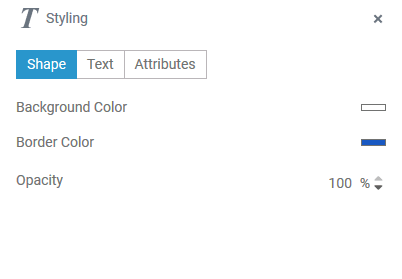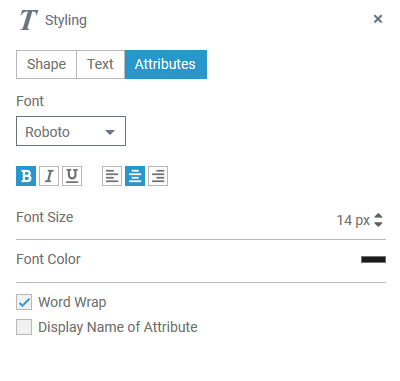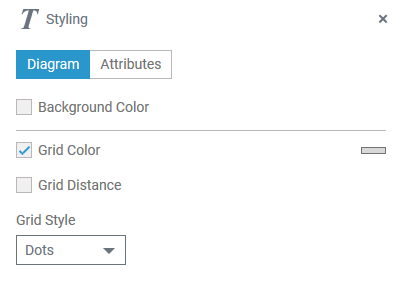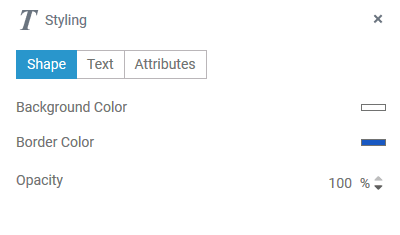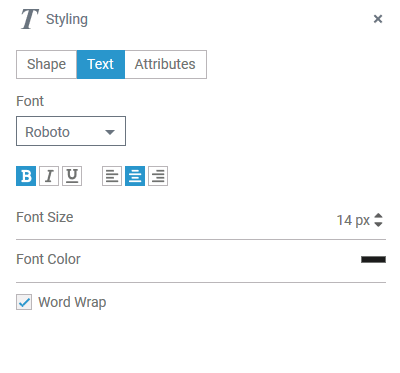Versions Compared
Key
- This line was added.
- This line was removed.
- Formatting was changed.
| Multiexcerpt include | ||||||
|---|---|---|---|---|---|---|
|
| The Styling panel is your tool for formatting the canvas diagram pane and the contents of objects elements and attributes. Depending on what you activate on the canvaspane, different tabs are available: | ||||||||
| The styling panel is hidden by default. If you use the panel preset, you can find the icon to display the styling panel in the right upper corner of the canvasdiagram pane. The icon | ||||||||
| |||||||||
|
Application Options
Use the styling panel to change the formatting of objects elements and attributes or of the canvas diagram pane itself. Depending on what you click on the canvaspanes, different tabs are available:
| Tab in Styling Panel | Availability | ||||||||||
|---|---|---|---|---|---|---|---|---|---|---|---|
| Attributes | The Attributes tab is available for all BPMN elements and for the BPMN canvas itselfdiagram pane.
| ||||||||||
| Diagram | Tab Diagram is only available if you click on the canvas itselfdiagram pane. | ||||||||||
| Shape | The Shape tab is available for all BPMN elements. | ||||||||||
| Text | Tab Text is only available for the following objectselements: |
Options of Tab Attributes
| Use the attributes tab to change the styling of an objectelement's attribute on the canvasdiagram pane.
| ||||||||||
| |||||||||||
| |||||||||||
| |||||||||||
| |||||||||||
| |||||||||||
| |||||||||||
|
Options of Tab Diagram
| Tab Diagram is only available if you click directly on the canvasdiagram pane. It contains all layout options applicable to your workspace. | ||||||||||
| |||||||||||
| Grid Color The checkbox is activated by default. If you want to change the background color of the object, click on the color placeholder to display the color picker. Use the color picker to select a new color or enter the hexadecimal code of the desired color. If the checkbox is disabled, the grid is is not displayed, but it is still in use: Objects Elements still snap to the grid. | ||||||||||
| Grid Distance The checkbox is activated by default. Change the grid distance by changing the number of pixels. If the checkbox is disabled, the grid will neither be displayed nor used: Objects Elements can be moved freely on the canvasdiagram pane. | ||||||||||
| Grid Style The drop-down list offers two options to choose from:
|
Options of Tab Shape
| In tab Shape you find all options to change the appearance of an object element on the canvasdiagram pane. Tab Shape contains different options depending on your selection on the canvaspane: |
Shape Options for
ObjectsBPMN Elements
| Multiexcerpt include | ||||||||
|---|---|---|---|---|---|---|---|---|
|
Shape Options for Relations
| Multiexcerpt include | ||||||||
|---|---|---|---|---|---|---|---|---|
|
Options of Tab Text
| Tab Text is only available for the objects elements Service Task, User Task and Receive Task because these objects elements contain text content:
| ||||||||||
| |||||||||||
| |||||||||||
| |||||||||||
|
| Otp | ||||
|---|---|---|---|---|
|
| Rp |
|---|