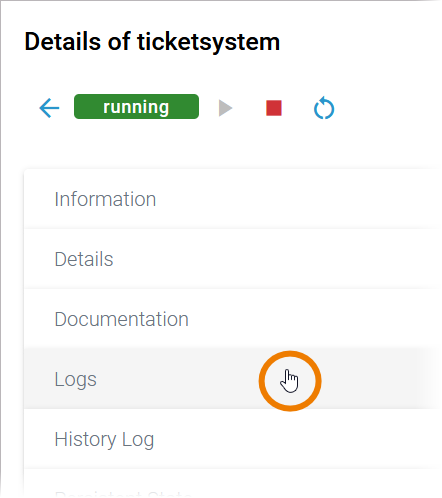| Multiexcerpt include |
|---|
| SpaceWithExcerpt | INTERNAL |
|---|
| MultiExcerptName | xuml_services_info_logging_concept |
|---|
| PageWithExcerpt | INTERNAL:_admin_portal_excerpts |
|---|
|
| Multiexcerpt include |
|---|
| SpaceWithExcerpt | INTERNAL |
|---|
| MultiExcerptName | xuml_services_section_logs |
|---|
| PageWithExcerpt | INTERNAL:_admin_portal_excerpts |
|---|
|
In sections Logs, you can choose between two channels:
error to write service logging data.access to write transaction logging data.The link below gives you direct access to the Log Analyzer, refer to Showing Logs of a Containerized xUML Service and Analyzing Platform Logs for further information.