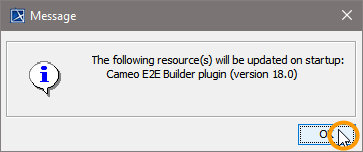...
If you want to get the most out of the BUILDER and inspect the BPMN features of the Quick Start Example, we recommend to also install the NoMagic Cameo Business Modeler Plugin as described on Installing the Cameo Business Modeler Plugin.
Installing
...
the BUILDER
| Multiexcerpt |
|---|
| MultiExcerptName | builder_installation |
|---|
|
| Go to Files > Model Excecution & Integration. | | On the dialog that pops up, click Yes to download and install the BUILDER. | | The MagicDraw Resource Plugin Manager starts downloading and extracting the plugin. This may take a while. | | The BUILDER has been installed successfully and will be available after restarting MagicDraw. Click OK. | | The MagicDraw Resource/Plugin Manager shows that the BUILDER has been installed. Click Close. |
|
...