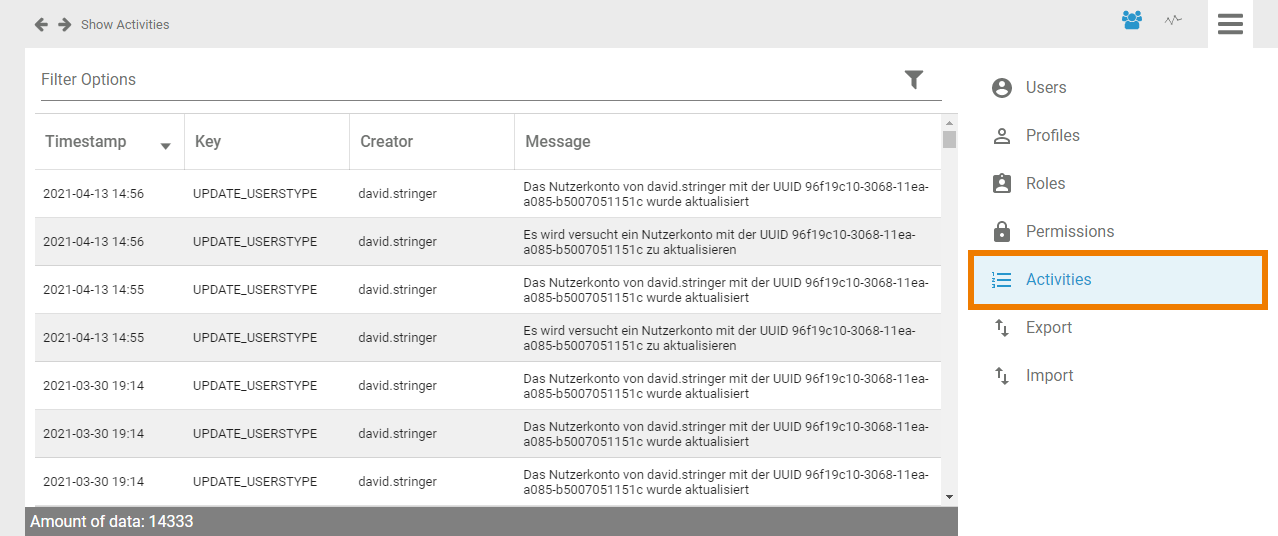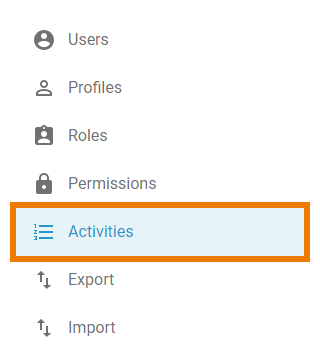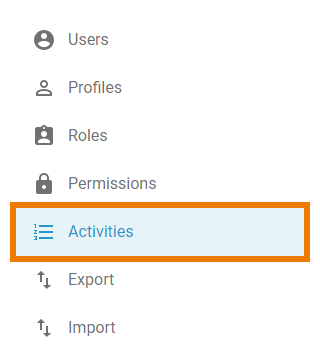 Image Modified Image Modified
| Administrators can use menu Activities to monitor the activities on the system. On the activities page, the systems event messages are visualized and can be searched. |
If you open menu Activities, the event log is displayed in the content area. The list of events is sorted chronologically, with the latest events on top:
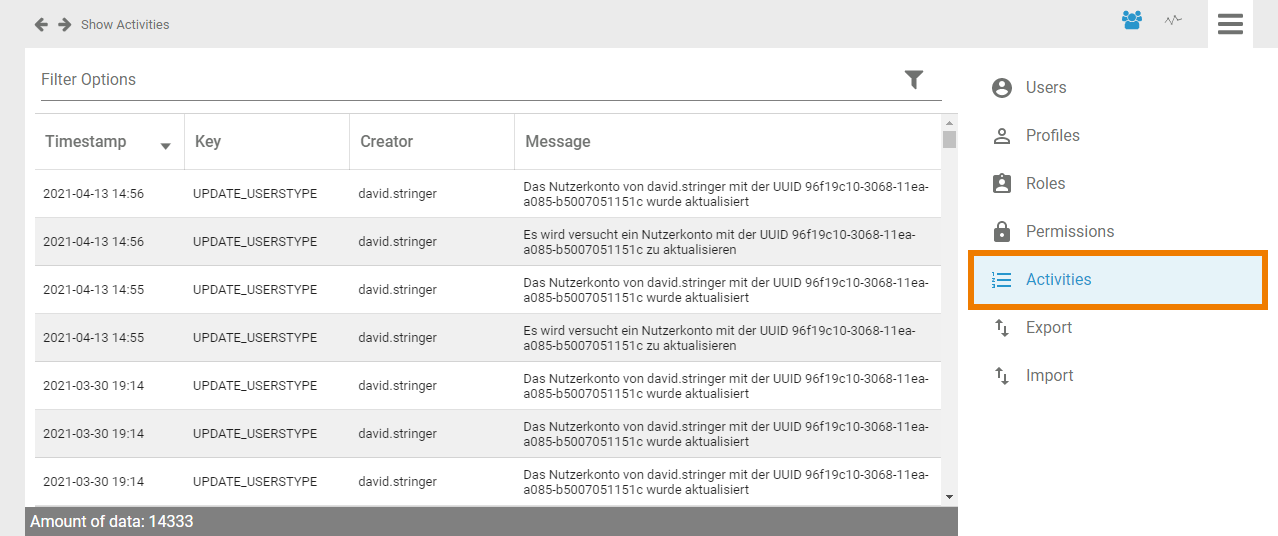
The event list is loading dynamically on scrolling down. The following data is displayed on the list:
- Timestamp: Displaysdate and time of the creation or the last update of the data set.
- Key: Displays the technical identifier of the event.
- Creator: Displays the name of the creator of the event. If the creator is an active user, the corresponding login is displayed. If the event has been created by the system, the column will show an entry INTERN.
- Message: Displays the description of the event as written by the service.
Filtering Activities
| Multiexcerpt include |
|---|
| MultiExcerptName | filtering_acitivities |
|---|
| DisableCaching | true |
|---|
| PageWithExcerpt | Filtering |
|---|
|
Activities Overview
The following table shows all events that are currently monitored and logged. You can search the table by:
To do so, enter you search key in the corresponding field:
| Table Filter |
|---|
| inversehideControls | , |
|---|
| default | , |
|---|
| cell-width | , |
|---|
| true | | sparkName | Sparkline | userfilter | Key,Description |
|---|
| datepattern | dd.mm.yy |
|---|
| globalFilter | true |
|---|
| id | 15202564492971545042986843_13566396301346370272 |
|---|
| worklog | 5|8|w d h m |
|---|
| isOR | AND |
|---|
| separator | Point (.) | labels | ‚ |
|---|
| order | 0,1 |
|---|
|
| Key | Description |
|---|
ACTIVATE_PERMISSIONSTYPE ACTIVATE_PROFILESTYPE ACTIVATE_ROLESTYPE ACTIVATE_USERSTYPE | Enables a permission, a profile, a role or a user. | DEACTIVATE_PERMISSIONSTYPE DEACTIVATE_PROFILESTYPE DEACTIVATE_ROLESTYPE DEACTIVATE_USERSTYPE | Disables a permission, a profile, a role or a user. | | CREATE_USERSTYPE | Saves a new user. | | UPDATE_USERSTYPE | This key is used for different events: - if the password of a user is modified.
- if a user data sheet is modified.
| | CREATE_PROFILESTYPE | Saves a new profile. | | UPDATE_PROFILESTYPE | Modifies a profile. | | CREATE_PERMISSIONSTYPE | Saves a new permission. | | UPDATE_PERMISSIONSTYPE | Modifies a permission. | | CREATE_ROLESTYPE | Saves a new role. | | UPDATE_ROLESTYPE | Modifies a role. | |