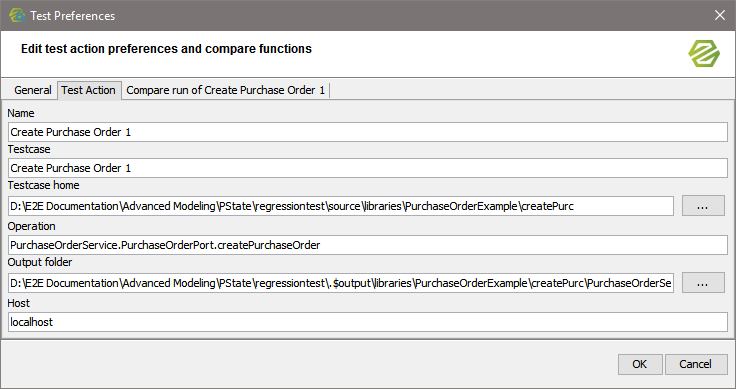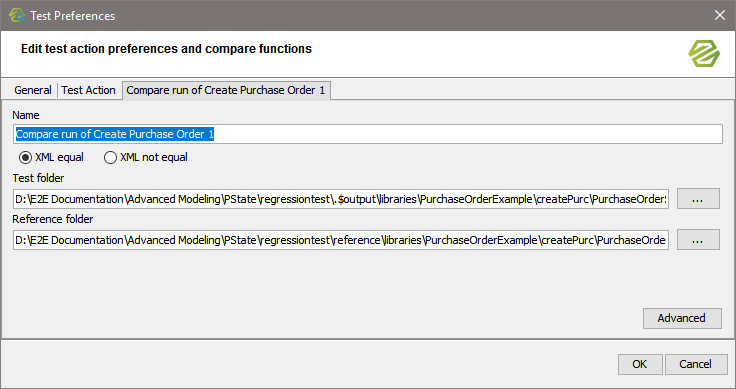Page History
...
Figure: Preferences of the Test Action
| Field | Description |
|---|---|
| Name | Change here the name of the test action. |
| |||||
| Test Case | Change here the name of the test case (coming from the Trace Analyzer). | ||||
| Test Case Home | Change here the test case home directory (coming from the Trace Analyzer). | ||||
| Operation | Change here the name of the SOAP operation called by the test case. | ||||
| Output Folder | Change here the path to the folder, where the test case output data gets stored. | ||||
| Host | Change here the host the service is running on. |
Modifying the Compare Preferences
...
Figure: Preferences of the Compare
| Field | Description |
|---|---|
| Name | Change here the name of the compare. |
| XML equal/not equal | Change here, whether the compare action should check if the response is equal or not equal. If you select not equal, the test case will be green, if the Bridge response does not equal the reference data. |
| Test folder | Change here the folder, where the test action results get stored. |
| Reference folder | Change here the folder, where the reference data is stored. |
Advanced Options
Click Advanced to define the differences to ignore during the selected compare.
...
Overview
Content Tools