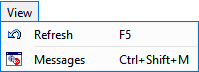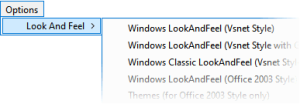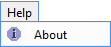Page History
Versions Compared
compared with
Key
- This line was added.
- This line was removed.
- Formatting was changed.
Comment:
Published by Scroll Versions from space WANALYZER and version Analyzer_23.1.1
| Menu | Toolbar Icon | Menu Item | Hotkey | Description | |
|---|---|---|---|---|---|
| New Builder Project | Ctrl+Shift+N | Opens the dialog window to create a new Builder project. | ||
| Open Builder Project | Ctrl+Shift+O | Opens a file chooser dialog to select an existing Builder project. | |||
| Reopen Builder Project | Shows a list of recently opened Builder projects to select from (for details see below). | ||||
| Settings | Opens the settings dialog of the current Builder project. | ||||
| Ctrl+P | |||||
| Exit | Ctrl+F4 | ||||
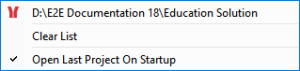 |
| Reopen |
| ||
| Refresh | F5 | Refreshes the screen. | ||
| Messages | Ctr+Shift+M | Shows the messages window at the bottom of the Analyzer window. | |||
| Look and Feel | Choose between several different program designs. This documentation uses the Windows LookAndFeel (Vsnet Style). | |||
| About | Shows version and release date of the Analyzer and its modules. | |||
The Import menu differs between the tools, that are part of the Analyzer.
- Refer to page Importing the Service Description to get a description of the Import menu of the Trace Analyzer.
The Regression Test Tool has no import menu at all.
Overview
Content Tools