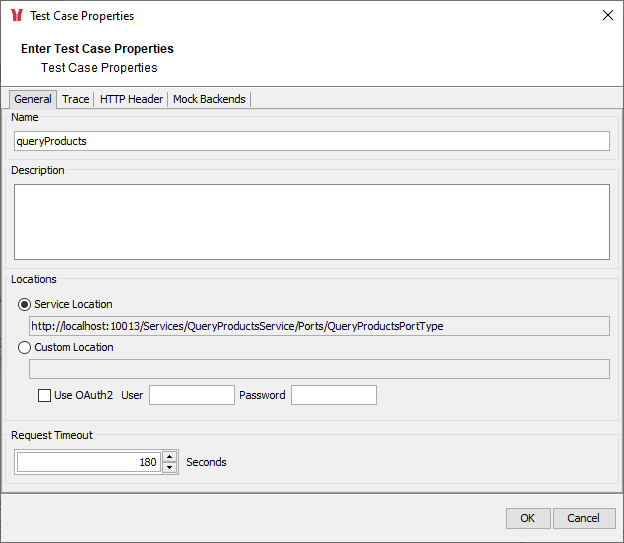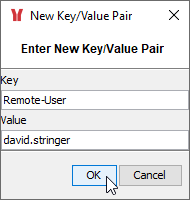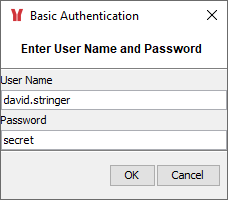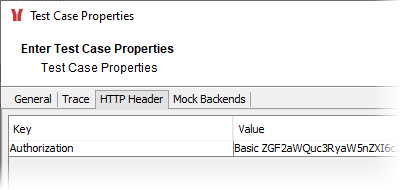Page History
| Div | ||||||
|---|---|---|---|---|---|---|
| ||||||
|
To view or edit test case properties select Properties from the context menu of a test case or double-click it.
...
On the General tab of the test case properties dialog you can change the Name of the test case. Optionally, you may enter a test case Description . This useful to give special information about the test case. The Service Location specifies the path to the deployed xUML service instance, which was read from the WSDL file during import. SOAP requests will be sent to this URL. You can change the service location to a Custom Location and specify a custom xUML service path. Selecting this option, the xUML service path coming from the WSDL file will be ignored. SOAP requests will be sent to this individually defined URL. This is useful for testing a same xUML service running on multiple Bridge instances (e.g. a development instance and a testing instance).
If your service is running behind an API Management gateway with Keycloak authentication, check the OAuth2 option and specify valid credentials to be able to access the service. Specify a Request Timeout in seconds (default is 180 seconds). The Analyzer will abort requests running longer than specified.
|
...
| In the New Key/Value Pair dialog, enter the key, for instance, Remote-User, and the value, for instance, jsmith david.stringer. This will add a header variable Remote-User: jsmith david.stringer to the SOAP request sent with this test case emulating a user authenticated by a proxy. | |
| If you want to send an Authorization HTTP header variable with the current test case to perform basic authentication with a proxy, use the Edit Basic Authentication button and enter User Name and Password. | |
In this way the password will only be displayed in an encrypted way. If this test case is run, the SOAP request will contain the Authorization HTTP header with encoded user name and password. A transcript of the current SOAP request can be viewed on the Request tab of the Trace Analyzer. |
...