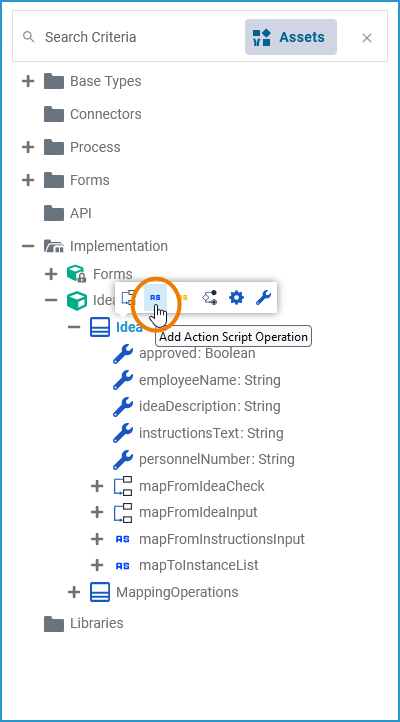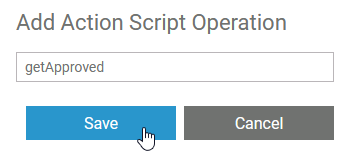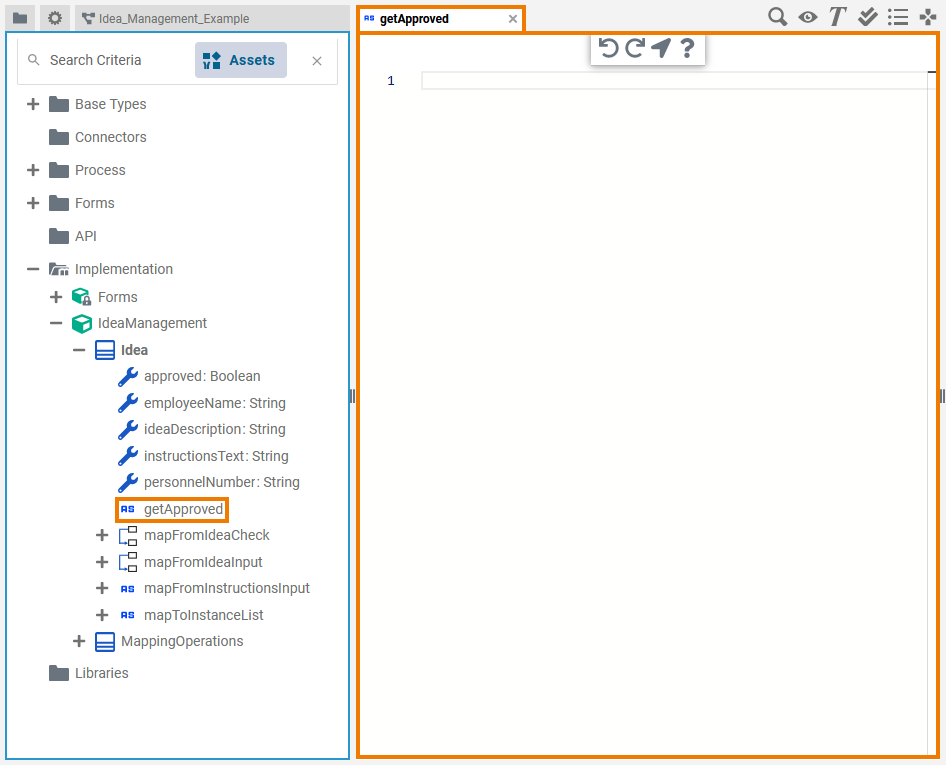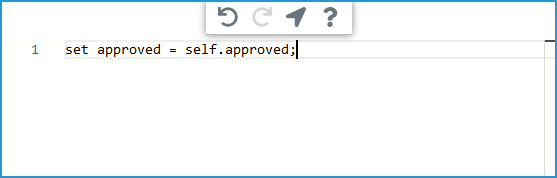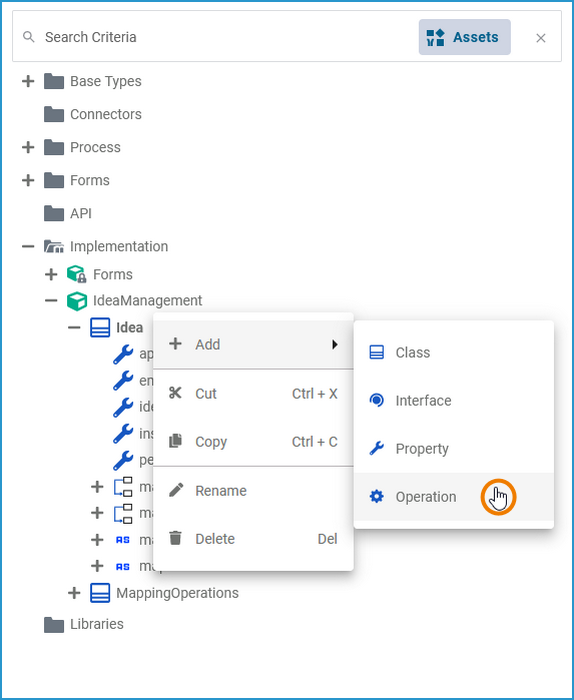Page History
Versions Compared
Key
- This line was added.
- This line was removed.
- Formatting was changed.
Image Removed
When creating class operations to your own data model in the
DesignerImplementation folder, you can
choose between twoselect from three different types of implementation
for your class operations:
- Action Script:The usage of action script is explained on this page.
Mapping Diagram:
Refer to
Adding Action Script
more information about mapping diagrams.
- Activity Diagram: You can implement class operations by a UML activity diagram.
The xUML Action Language is a script like language that you can use in class operations to implement atomic actions like manipulating strings, arrays, and so forth. Such class operations are called action script.
| Tip |
|---|
Refer to xUML Action Language for a comprehensive documentation of all elements of the xUML Action Language. |
Creating an Operation Containing Action Script
Via a Quick Action
The fastest way to create an action script operation is via the quick actions of the related class.
| Hover over the class you want to add the operation to, and click the Add Action Script Operation quick action ( | ||||||||||||||
| |||||||||||||||
| If you want to add action script, right click on the operation you want to create an implementation for and choose menu item Create Implementation. | ||||||||||||||
| In the pop-up window, select option Action Script and confirm with Assign a name to your new action script and click Save. | ||||||||||||||
| The Action Script Editor opens in a new tab.The operation icon in the service panel is extended by a blue point
| ||||||||||||||
| You can now add action script in the editor. Do not forget to save after you have finished your input.
The script you have entered is saved and validated in the background. |
Via the Context Menu
Alternatively, you can add a class operation via the context menu of a class, and create an implementation afterwards.
| Right-click the class you want to add an operation to and select Add Operation from the context menu. |
| In the pop-up, enter the name of the operation and click Save. |
| The new operation is displayed below the class. Icon |
Select Create Implementation from the context menu of the newly created operation. | |
| In the pop-up window, select option Action Script and confirm with Save. |
| The Action Script Editor opens in a new tab, and you can start entering action script (see further above). |