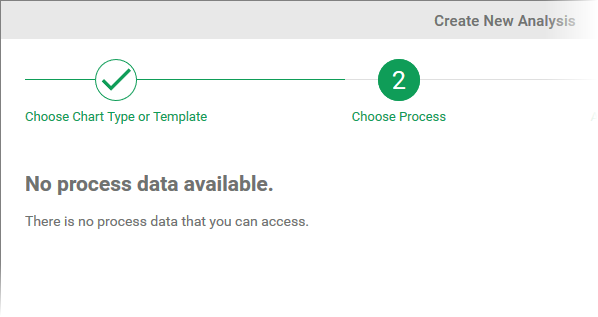Page History
Versions Compared
Key
- This line was added.
- This line was removed.
- Formatting was changed.
Due to missing data or authorizations, errors may occur when displaying analyses. We have compiled the error messages as well as possible causes of errors and suggested solutions for you on this page.
Overview of Incorrect Analyses
Incorrect analyses are displayed in the content area as follows:
| Display in Analysis | Error Message | Troubleshooting | Further Information |
|---|---|---|---|
| No permission to analyse this process. |
| |
| No data found matching your configuration. |
| |
| Timeout while loading process data. |
|
Overview of Further Error Messages
| Display | Error Message | Troubleshooting | Further Information |
|---|---|---|---|
| No process data available. |
|
...
| Column | ||||||
|---|---|---|---|---|---|---|
| ||||||
|
...
Problems Concerning Monitored xUML Services
| Info |
|---|
Applicable for Process Mining up to version 19.1.x. |
| Problem | Possible Reason | Solution |
|---|---|---|
The service throws the following error: | The corresponding xUML service has been deleted from the Scheer PAS BRIDGE. | The xUML service must be disabled in the settings of Scheer PAS Process Mining. For more information on how to disable xUML Services, refer to page Disabling xUML Services from Process Mining. |
The service throws the following error: | The corresponding xUML service has been deleted from the Scheer PAS BRIDGE. | The xUML service must be disabled in the settings of Scheer PAS Process Mining. For more information on how to disable xUML Services, refer to page Disabling xUML Services from Process Mining. |
The service throws the following SQL error: | The corresponding xUML service has been deleted from the Scheer PAS BRIDGE. | The xUML service must be disabled in the settings of Scheer PAS Process Mining. For more information on how to disable xUML Services, refer to page Disabling xUML Services from Process Mining. |