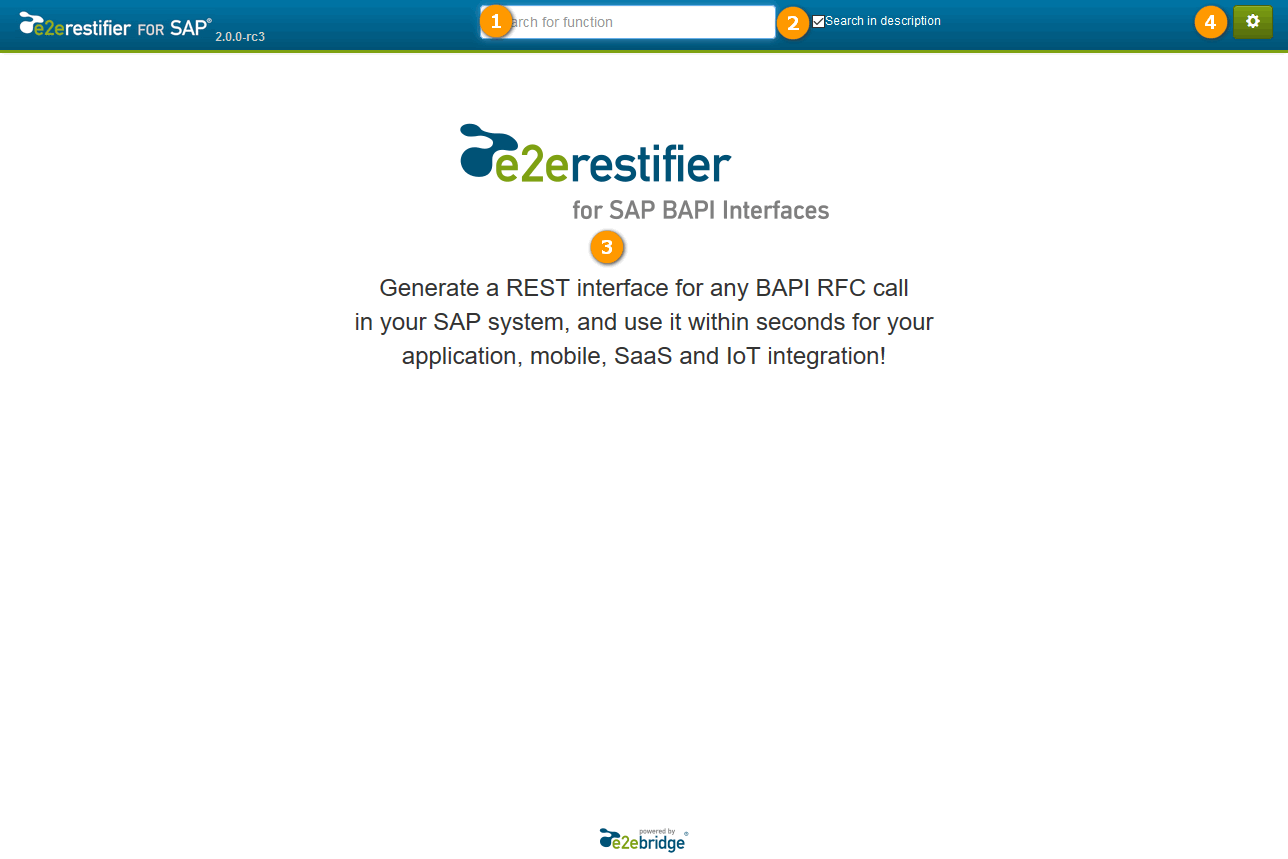Page History
| Div | ||||
|---|---|---|---|---|
| ||||
|
...
|
...
The E2E RESTifier for SAP not only has a REST interface but also a graphical user interface. This can be accessed via a browser.
...
Figure: User Interface of the E2E RESTifier for SAP
- Search Box
Use the search box to search for a BAPI RFC - just start typing. While you are typing, a list of filtered BAPIs will be displayed in the result area (3). - Search Description
Used this checkbox to indicate whether you want to search the BAPI name only or include the BAPI description into your search. - Result Area
The search results will be displayed in this area. For more details see The Result Area further below. - RESTifier Settings
Click the cog icon to configure the RESTifier as described on Configuring the RESTifier for SAP.
The Result Area
If you start typing in the search box (e.g. "cust"), the list of filtered BAPIs starts to display.
...
Overview
Content Tools