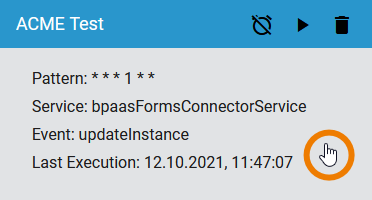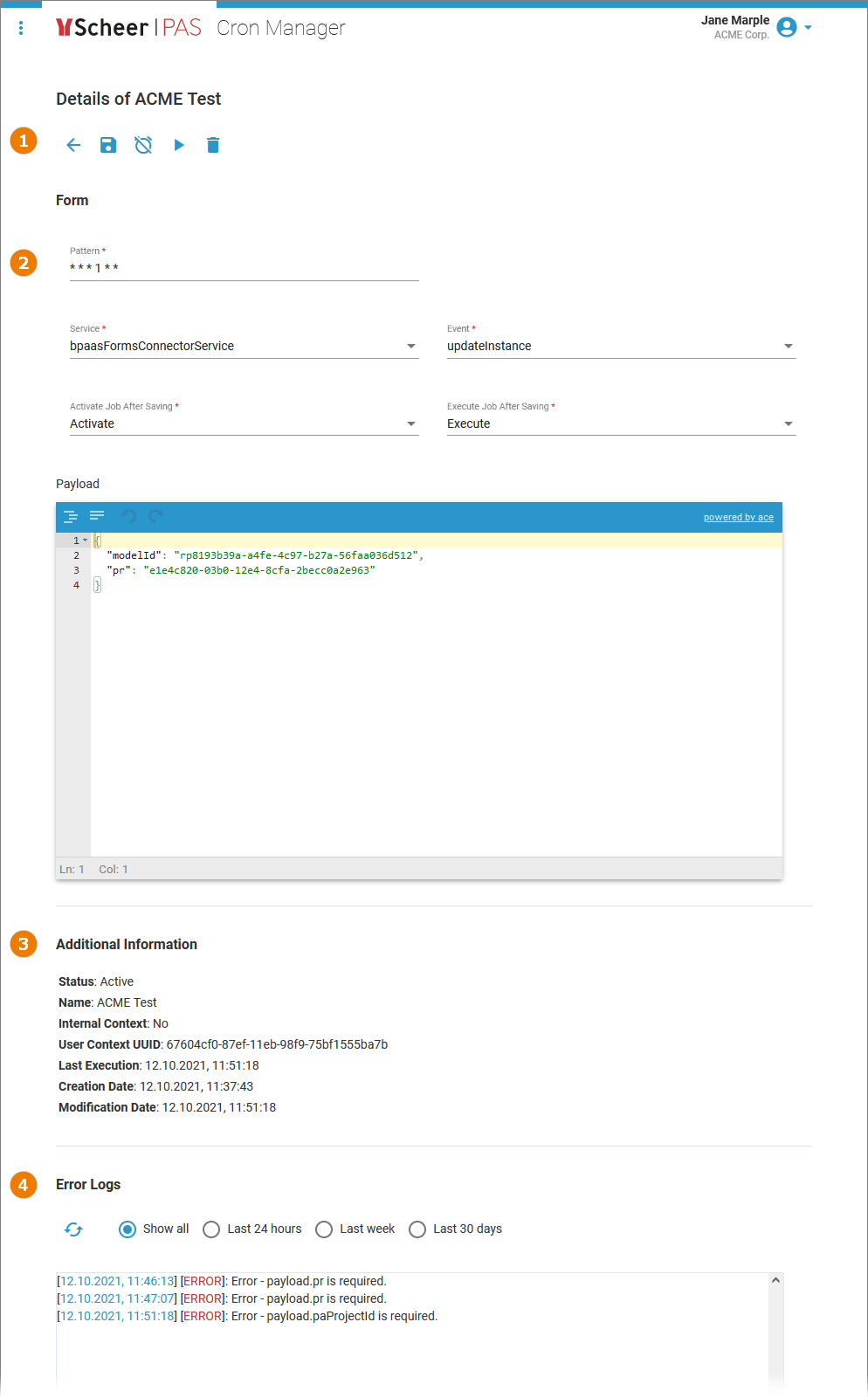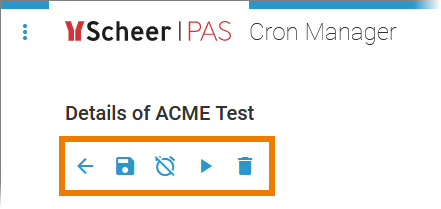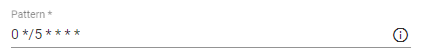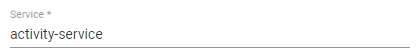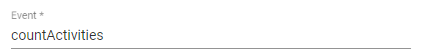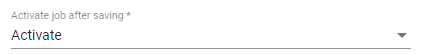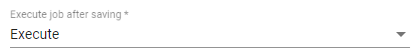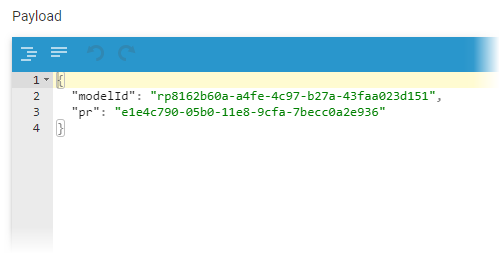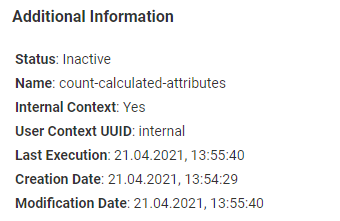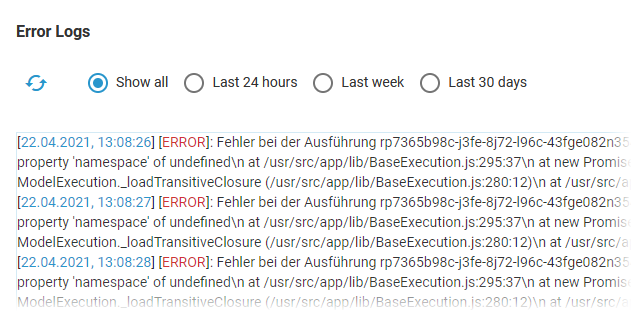Page History
Versions Compared
Key
- This line was added.
- This line was removed.
- Formatting was changed.
Cron Job Data Sheet
| Click on a cron job to open its the data sheet. |
| The data sheet of a cron job consists of different areas:
|
How to Edit a Cron Job
Options
| In the navigation bar of the job data sheet you find different options:
|
Editable Settings
The following cron job settings can be edited after the cron job is created:
|
You can enter a six-digit Pattern. If you use only five digits, the seconds are omitted. The pattern defines the schedule of the job. Using the correct pattern, you can determine whether the job should be executed at fixed times, dates, or intervals. Formatting of the Pattern:
| ||||||||||||
| Enter the appropriate Service in this field. Example: model-execution-service is used to execute EPC models. | ||||||||||||
| Enter the name of the function. Example: executeModel is used if an EPC is to be executed. | ||||||||||||
| The Activate job after saving field allows you to activate the job directly.
| ||||||||||||
| The Execute job after saving field allows you to initiate the first execution of the job regardless of the pattern.
| ||||||||||||
|
| ||||||||||||
| |||||||||||||
|
| ||||||||||||
|
| ||||||||||||
|
| ||||||||||||
|
| ||||||||||||
|
|
| Note |
|---|
Don't forget to save |
Additional Information and Logs
The cron job data sheet also contains further details of the job in read-only mode.
| Additional Information | |||||||||
|---|---|---|---|---|---|---|---|---|---|
| Section Additional Information contains the meta information about the job such as:
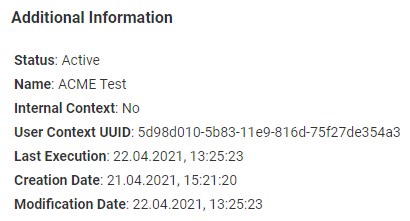 Image Removed Image Removed | If the cron job does not run in an internal context, the section also shows further details of the user context:
| |||||||
Error Logs | |||||||||
| Section Error Logs allows the user to search the logs of the cron job. See page Reading the Logs of a Cron Job for further details.
| ||||||||