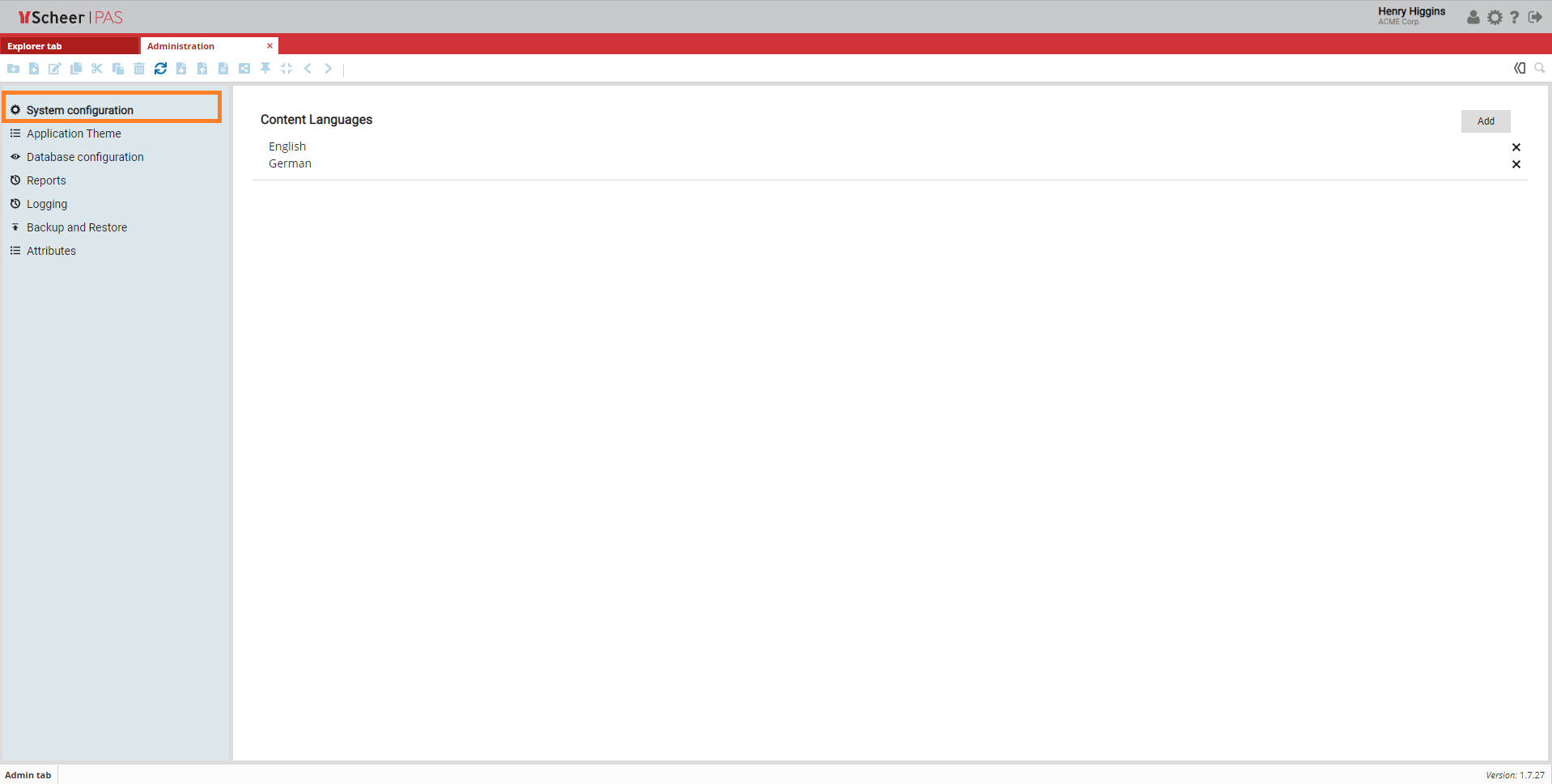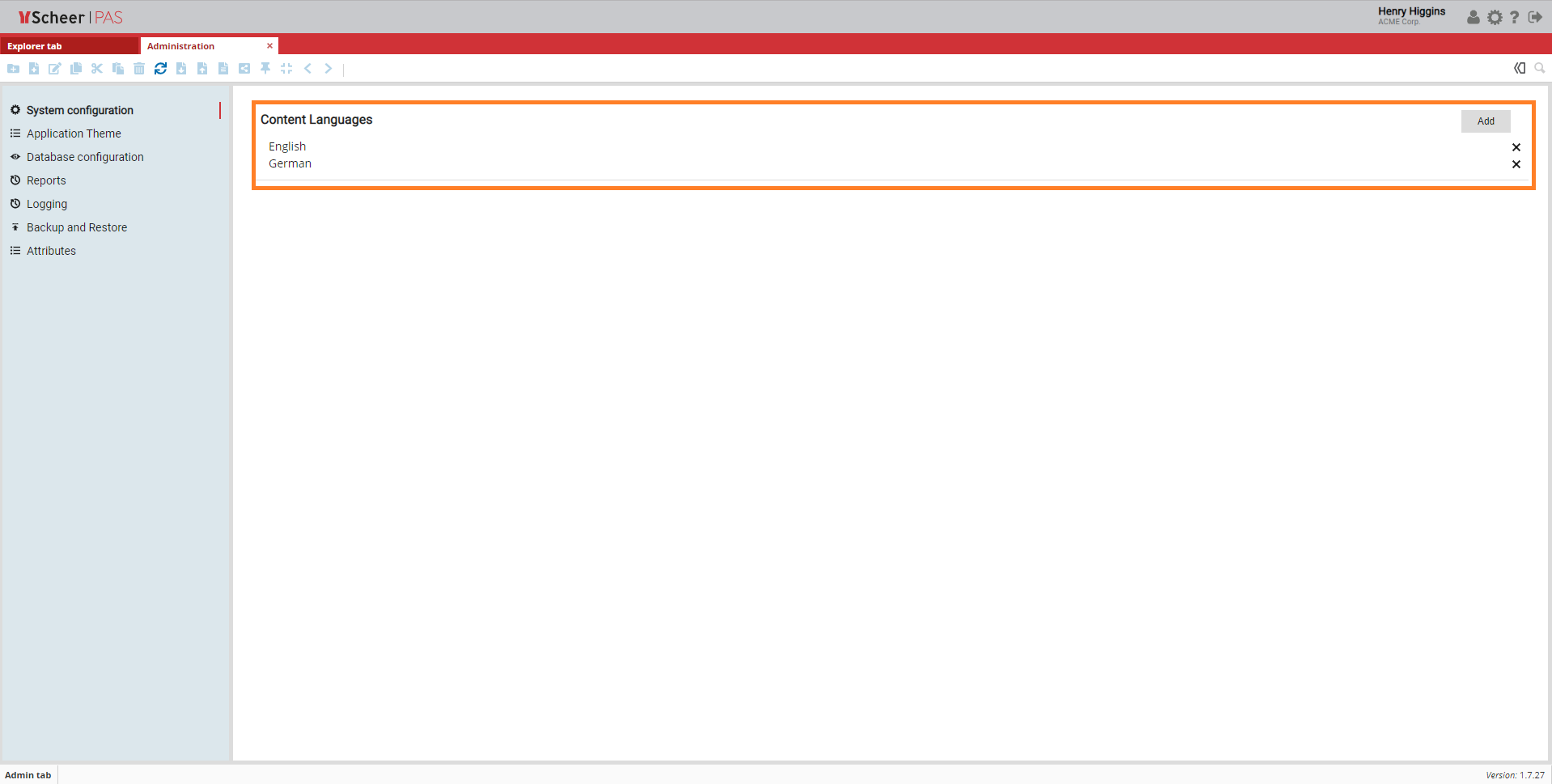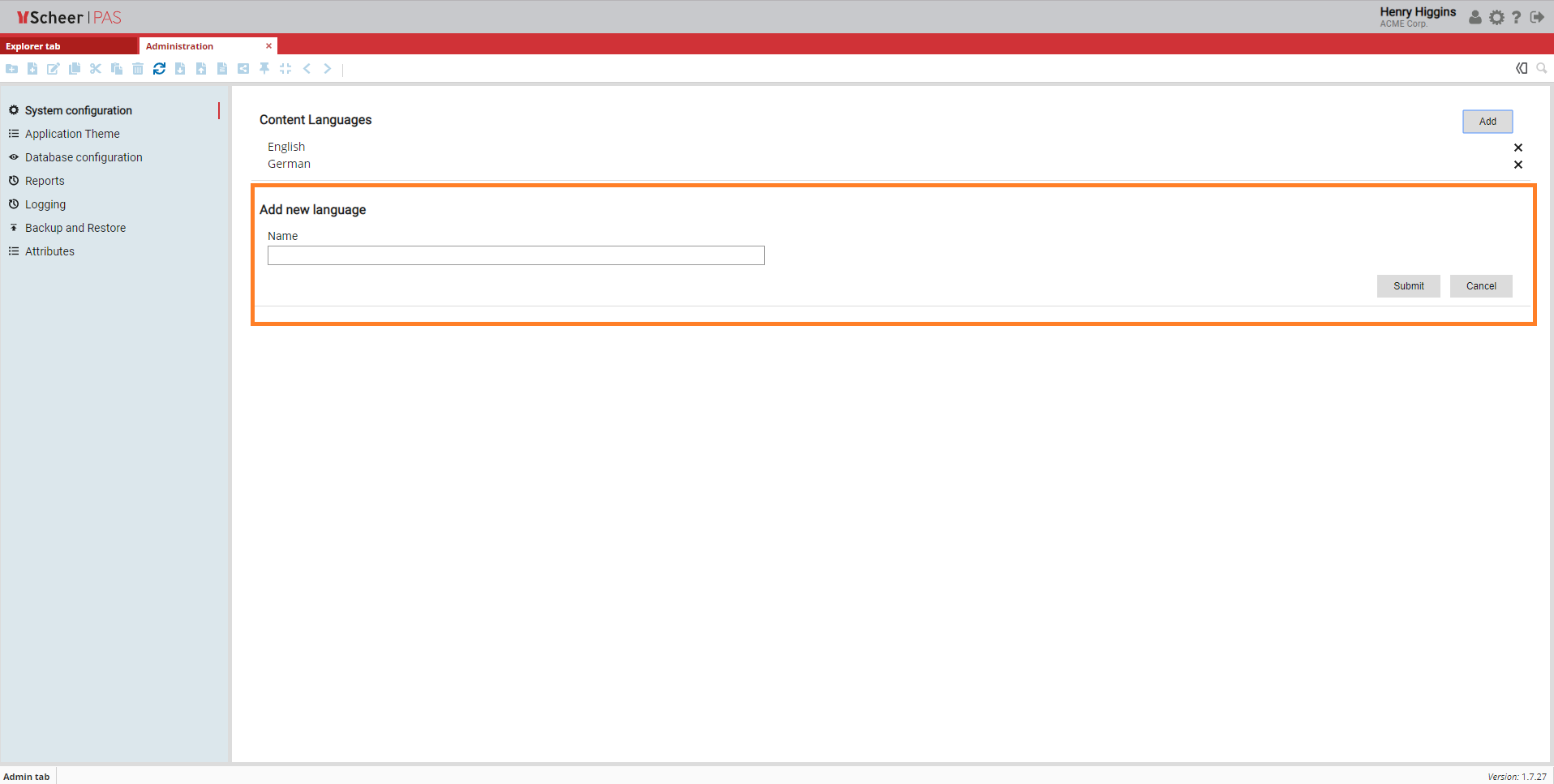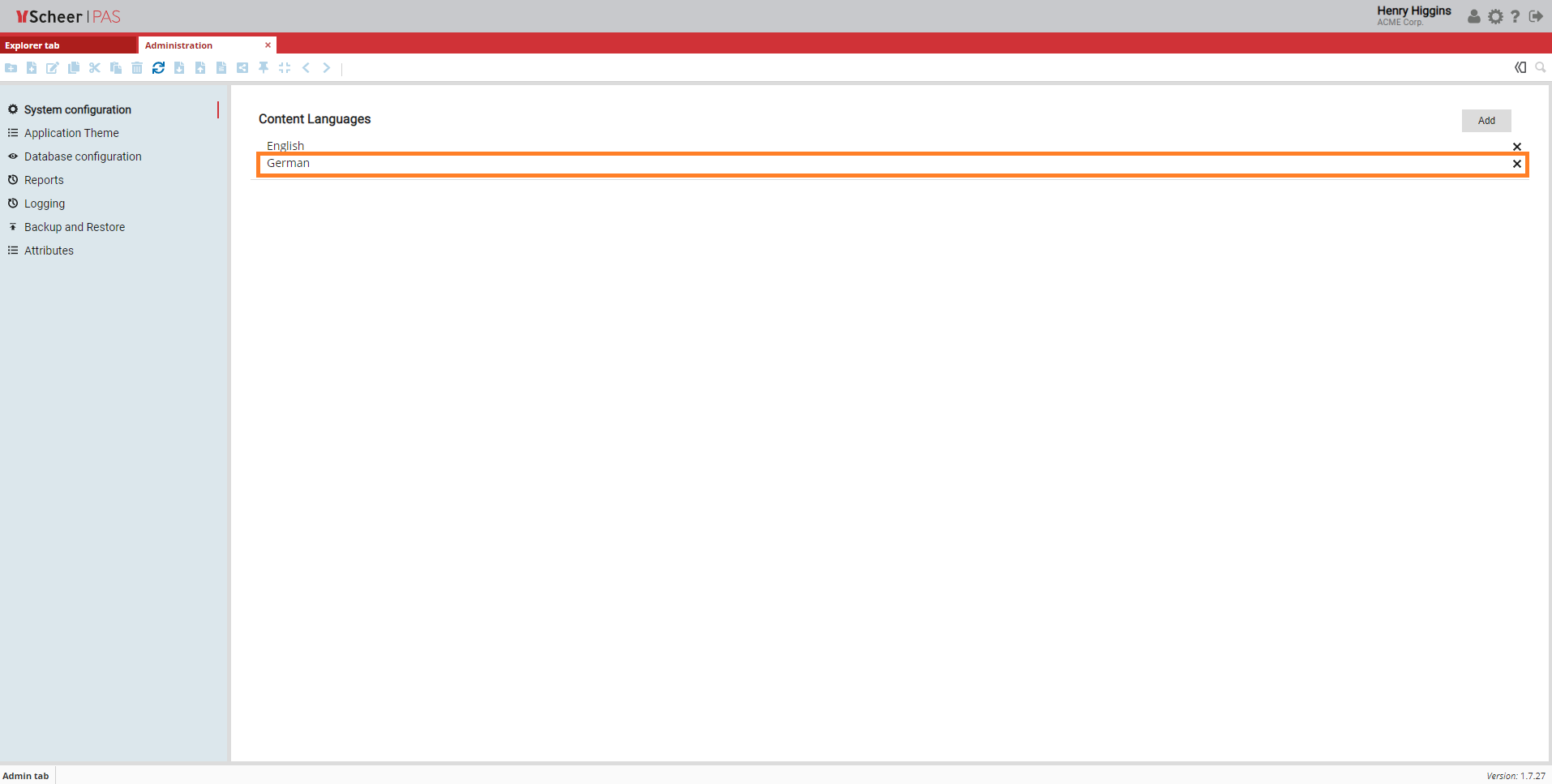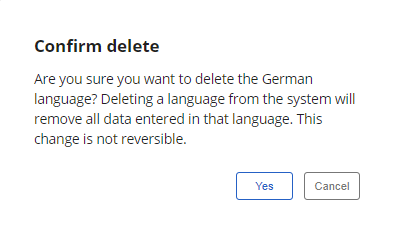Versions Compared
compared with
Key
- This line was added.
- This line was removed.
- Formatting was changed.
Comment:
Published by Scroll Versions from space WMODELER and version MODELER_1.1
Language Options
for the Languages Image Removed
Image Removed
| In the System configuration you can edit the options of already created languages or add a new |
| one. |
Content Languages
| In the Content LanguageLanguages section you can find the list of languages that are currently in use. If you want to add more languages, you can do so by clicking click Add. |
Adding a new Language
| Click the Add button to open the new section Add new language. Type the name of the language you want to add in the Name box below and press Submit. |
Deleting a Language
| If you want to delete a language, click the X on the right side of the corresponding language. |
| A new window opens. To delete the language, confirm your action by clicking Yes. |
Overview
Content Tools