Switch to the Ports tab in the information/working area. All users have access to this overview of all used ports.
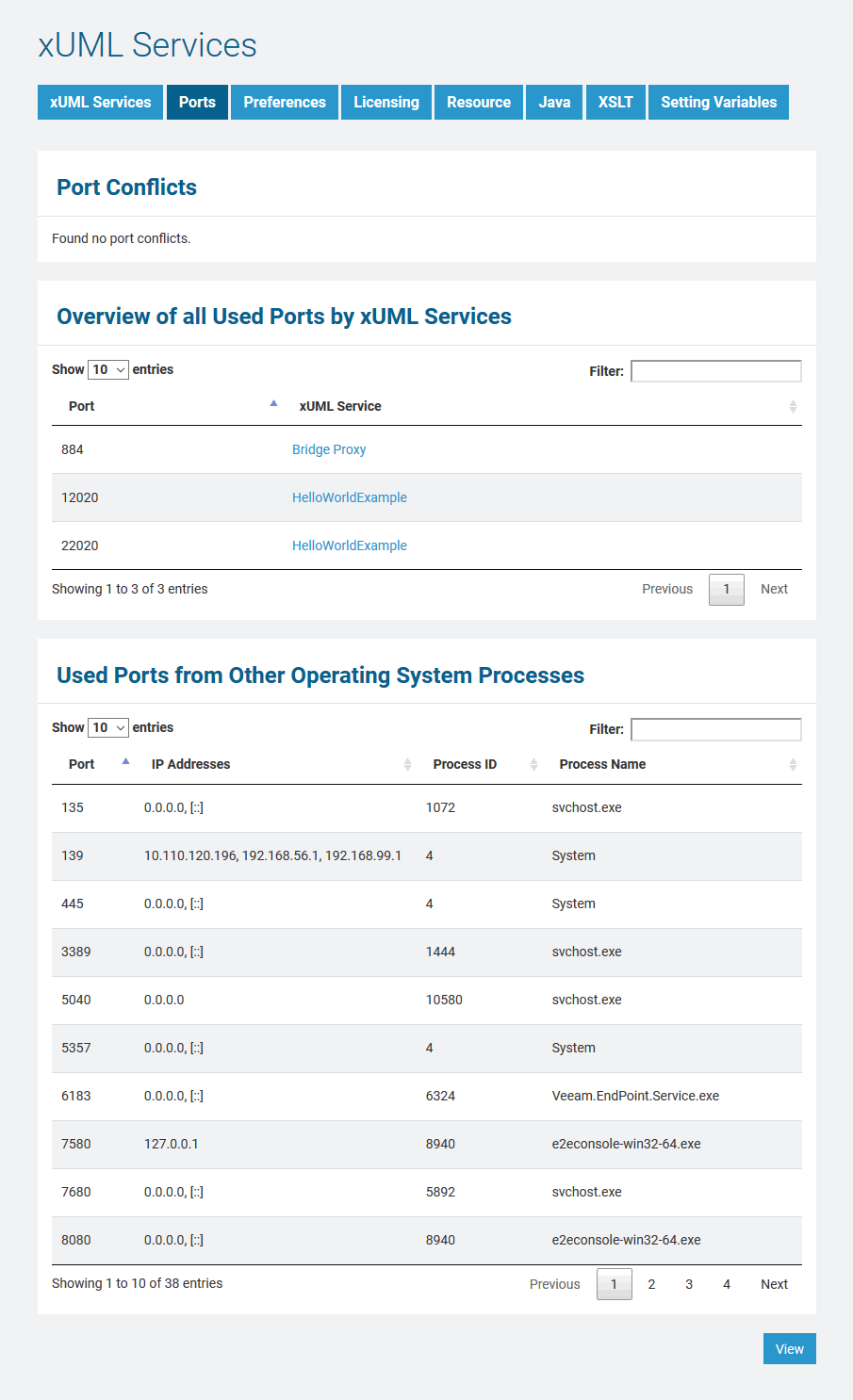
The page is divided into three parts:
Port Conflicts
All possible port conflicts will be listed in red. This includes also conflicts concerning stopped services, as a port assigned to a service that is momentarily stopped is reserved to this service.
Overview of all used Ports by xUML Services
Each xUML service has one control port assigned to and may have multiple service ports (one for each service artifact of the composite, e.g. SOAP, http, ...).
Used Ports from other Operating System Processes
This part contains a list of all actually used ports from other operation system processes. Service ports used by the Bridge are not part of this list. Column IP Addresses shows the IP addresses (IPv4 and IPv6) used by the particular process.
The appearance of this list may differ between operating systems.