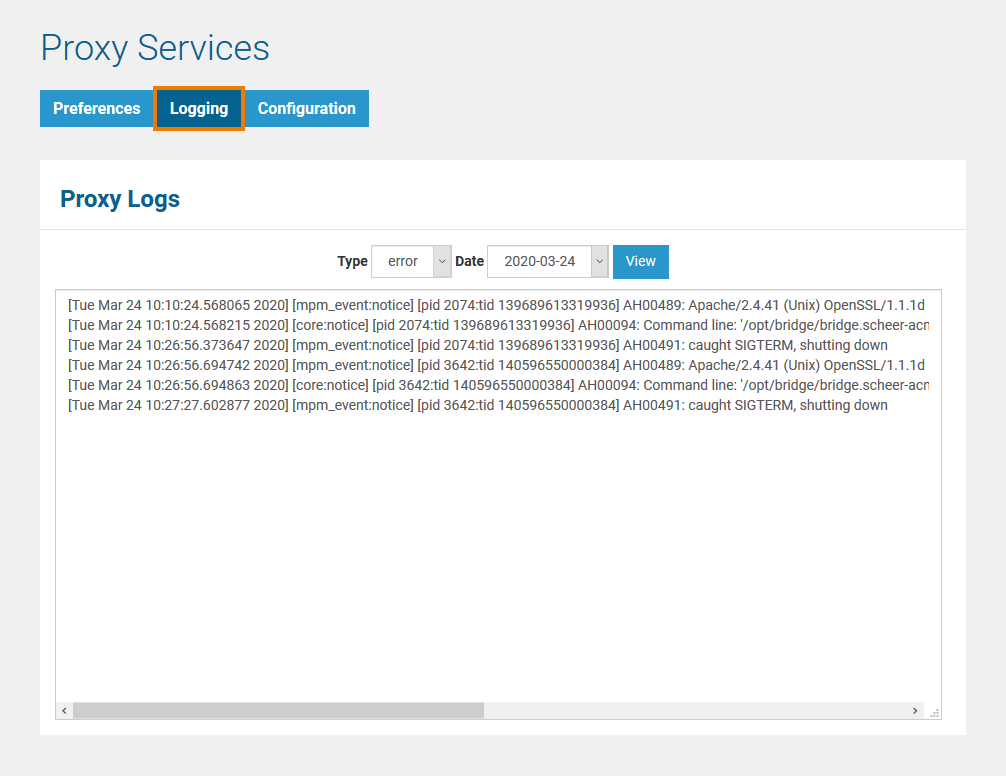With the Bridge, the log files of the proxy service can be viewed. In the Node Instances section of the navigation on the left, click the name of the node instance, which runs the deployed proxy service. Then, click the sub-navigation item Proxy Services.
Switch to the Logging tab in the information/working area.
All users have access to logged information. It is categorized as follows:
- access log
Contains logging information about all service accesses that passed via the proxy.
There is one log file per day.
- error log
Contains errors or warnings thrown by the proxy service.
There is one log file per day.
- start log
Contains information about the proxy service, environment variables, and errors logged by the Bridge process at startup.
The start log will be overwritten each time the proxy service is started.
- stop log
Contains information about the proxy service and errors logged by the Bridge process when stopping it.
The stop log will be overwritten each time the proxy service is stopped.
By default, the latest error log will be displayed.
Select a log type and/or a specific day to view the log. Click View to update the screen.
Overview
Content Tools