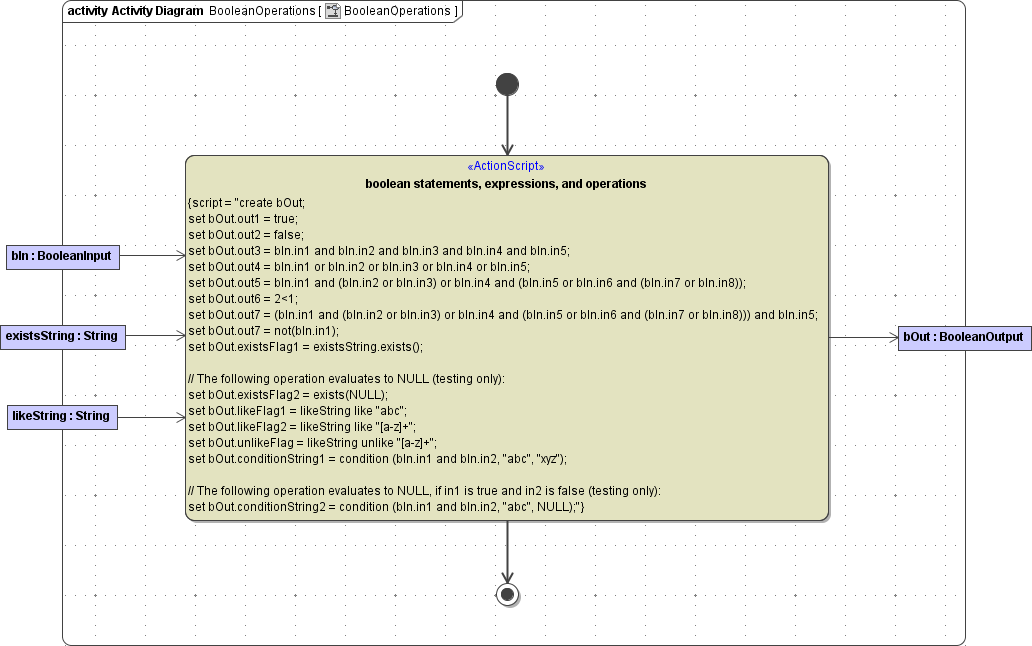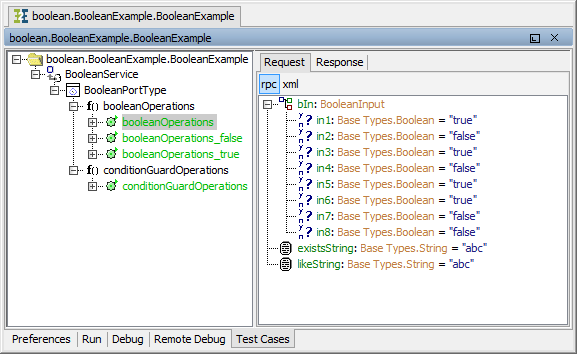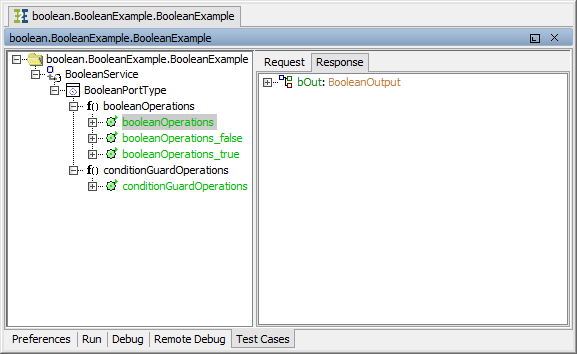In the picture below, an activity diagram with Boolean operations and statements is shown. The action state Boolean statements, expressions, and operations takes the input object
bIn
with Boolean attributes and two strings as input. The output of the Boolean statements and operations will be stored in the output object
bOut.Figure: Boolean Operations
create bOut; set bOut.out1 = true; set bOut.out2 = false; set bOut.out3 = bIn.in1 and bIn.in2 and bIn.in3 and bIn.in4 and bIn.in5; set bOut.out4 = bIn.in1 or bIn.in2 or bIn.in3 or bIn.in4 or bIn.in5; set bOut.out5 = bIn.in1 and (bIn.in2 or bIn.in3) or bIn.in4 and (bIn.in5 or bIn.in6 and (bIn.in7 or bIn.in8)); set bOut.out6 = 2<1; set bOut.out7 = (bIn.in1 and (bIn.in2 or bIn.in3) or bIn.in4 and (bIn.in5 or bIn.in6 and (bIn.in7 or bIn.in8))) and bIn.in5; set bOut.out7 = not(bIn.in1); set bOut.existsFlag1 = existsString.exists(); // The following operation evaluates to NULL (testing only): set bOut.existsFlag2 = exists(NULL); set bOut.likeFlag1 = likeString like "abc"; set bOut.likeFlag2 = likeString like "[a-z]+"; set bOut.conditionString1 = condition (bIn.in1 and bIn.in2, "abc", "xyz"); // The following operation evaluates to NULL, if in1 is true and in2 is false (testing only): set bOut.conditionString2 = condition (bIn.in1 and bIn.in2, "abc", NULL);
In the SOAP Test Tool, you can create a test case to test the Boolean statements and operations of the following action script that has been defined in the action state Boolean statements, expressions, and operations.
Enter the input values on the Request tab of the SOAP Test Tool. | |
The result returned by the Runtime is displayed on the Response tab of the SOAP Test Tool. |
Overview
Content Tools