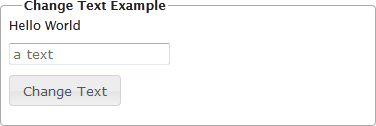To view the user interface and test the functionality the service needs to be compiled, deployed and must be running. The service can be either deployed to an instance of a Bridge or it can be started from within the embedded xUML Runtime. For testing the last option is most convenient.
Choose Run "HelloWorldUI" from within the Model Compiler
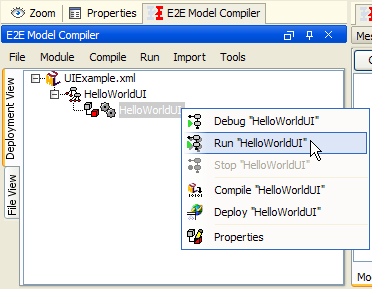
The xUML Runtime window will give the option to launch the HelloWorldUI as modeled within MagicDraw before. The user interface will load in the default systems web browser by clicking on the Open GUI button. In case of more than one specified UI repository, the drop down list will display the full list of all defined UI repositories and a specific selection can be viewed.
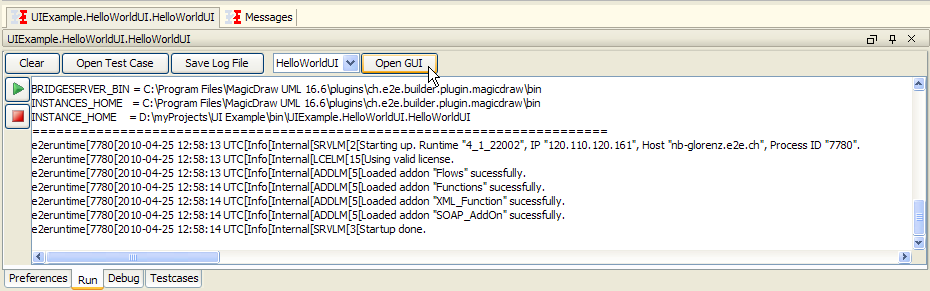
The HelloWorldUI user interface when run with the specified theme will look like the following screen shot: