In your Node.js service you should use the e2e-conf module to access your service configuration. Analogous to the xUML service settings we use the term Settings for these configurations.
The Bridge provides the flexibility to modify these settings without re-deploying the service. After the first deployment of the Node.js service, the settings can be overwritten on the Settings tab.
Switch to the Settings tab in the information/working area. Users with administration rights are allowed to view and modify the service settings of any Node.js service. Users who are member of a group, to which the role MODELER has been assigned, are only allowed to view and modify them, if they themselves or a member of the same group deployed the Node.js service.
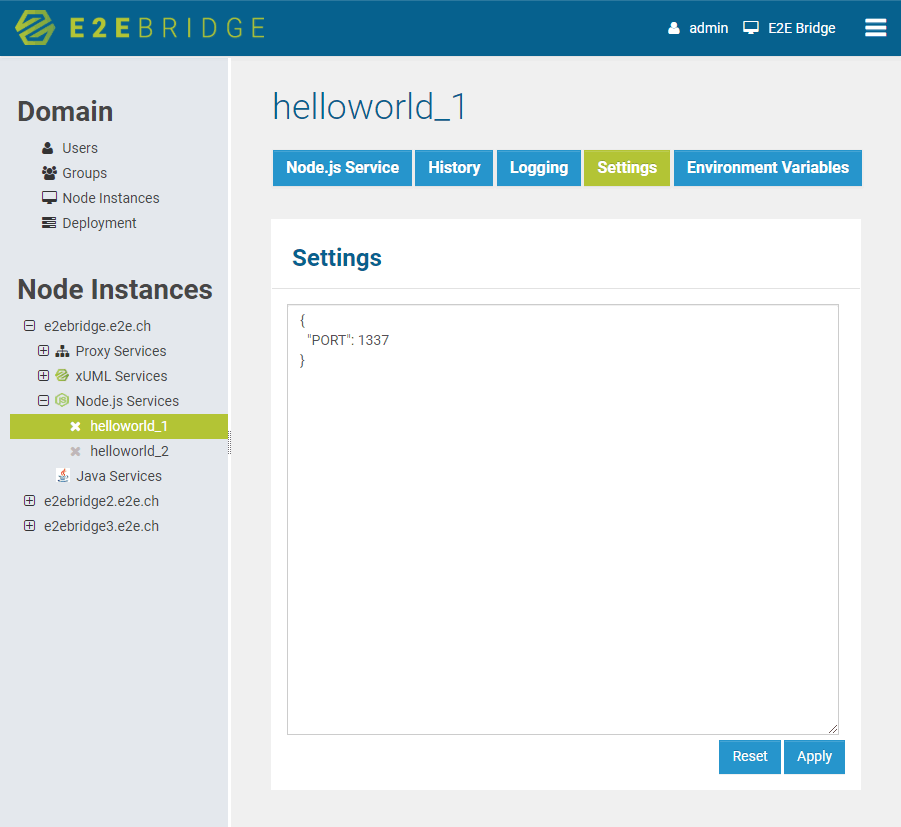
Click Apply to apply your changes. Click View to refresh the working area.