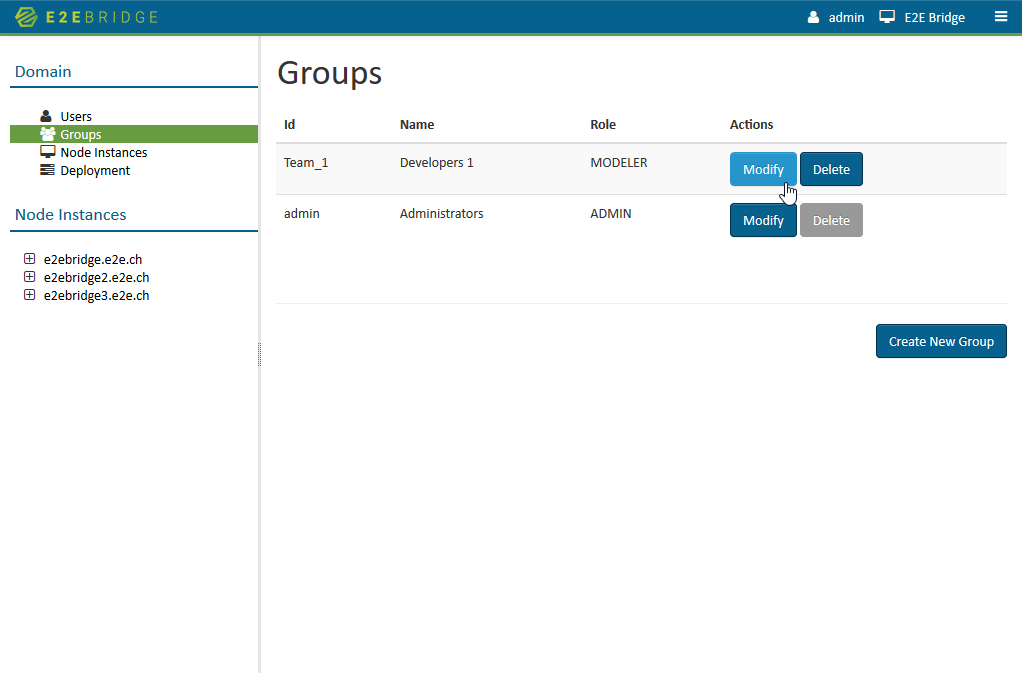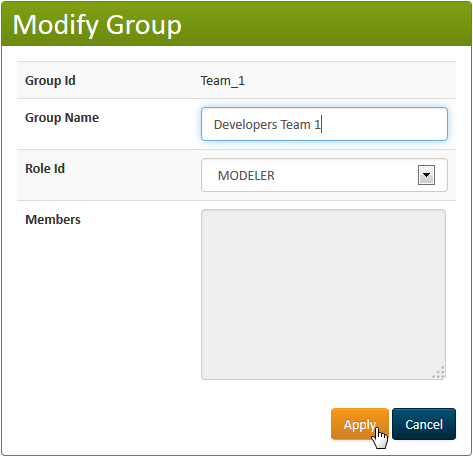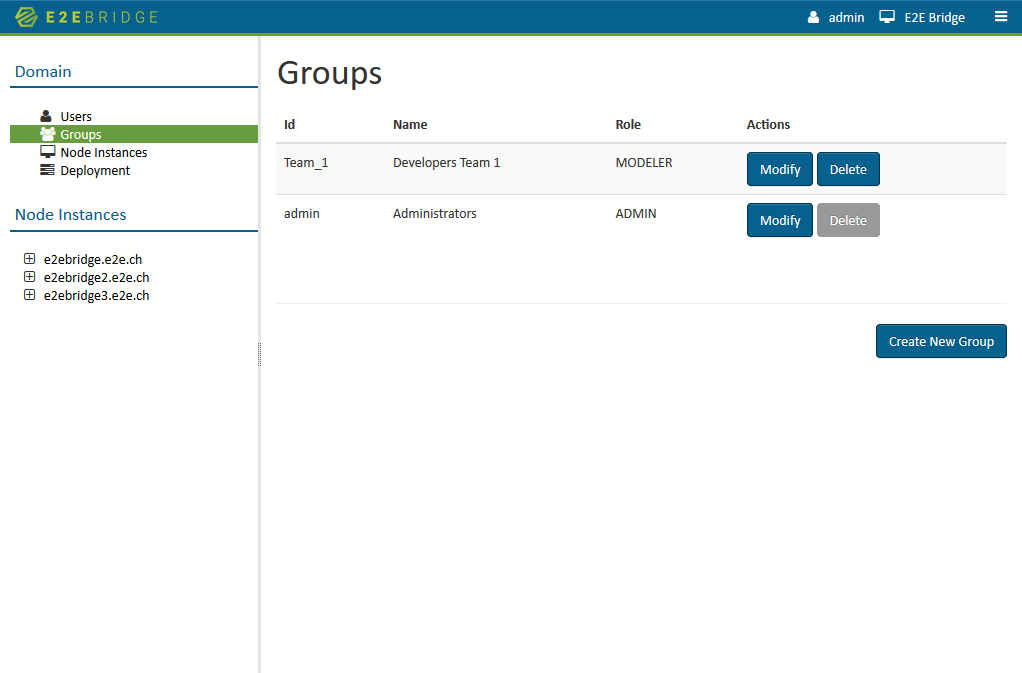For the pre-defined group Administrators, only the group name may be changed. For all other groups, also the role assignment can be modified.
Click Modify on the corresponding group you want to modify. |
The mask for modifying groups will be displayed.
| Group Name | Letters, numeric characters, space character, and the following special characters are allowed: ,:._/()=?}[]@#!>- |
| Role Id | The dropdown menu provides the roles ADMIN, MODELER, and USER. |
| Members | All users that have been assigned to this group, are listed. |
Click Apply to complete the transaction. The modification of the group will be replicated to each node instance of the domain.
Canceling the transaction with Cancel will bring you back to the group list.
After modifying the group, the group list will be displayed again. |
Overview
Content Tools