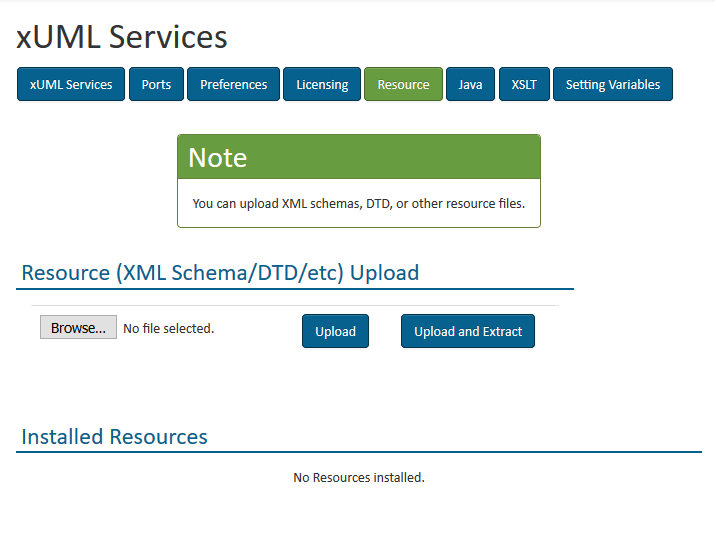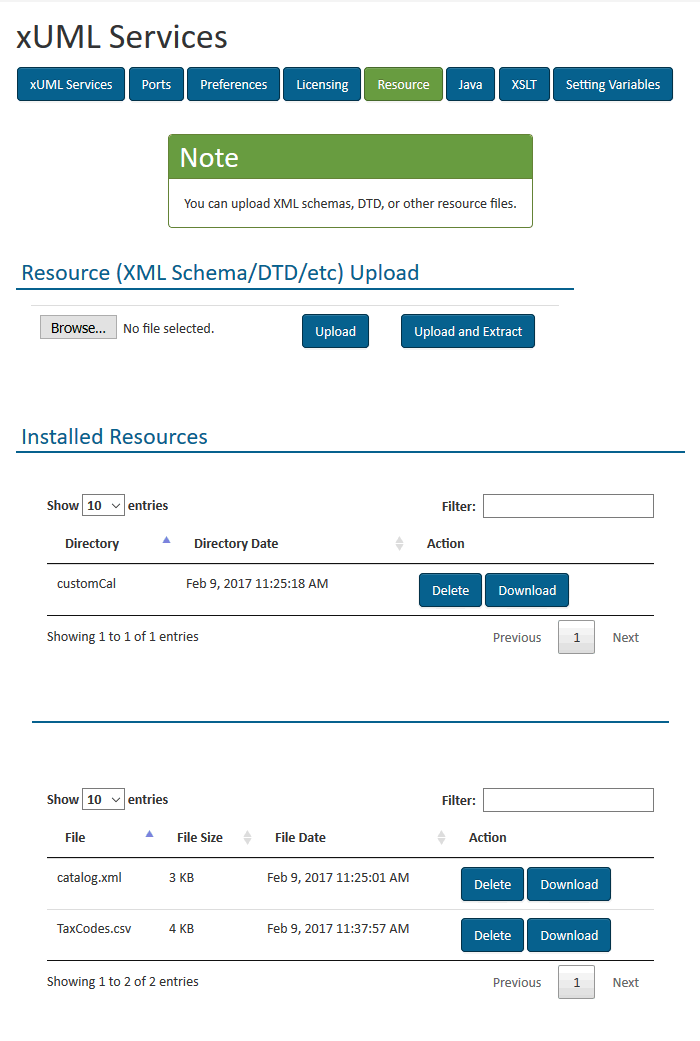In E2E Builder, resources (e.g. XML schemas, configuration files, ...) can be imported into the UML model. You may either define to deploy them together with the composite repository via the Builder or deploy them via the Bridge to prevent transferring big amounts of data.
Switch to the Resource tab in the information/working area.
Only users who are member of a group, to which the role ADMIN has been assigned, can modify the resources of the Bridge.
Initially, the following screen is displayed. No resources have been installed.
Click Browse to browse to the location of the resource, select it and click Upload to upload it to the Bridge. By clicking Upload and Extract you can add zipped resources to your Bridge. They will be uploaded and automatically extracted.
All uploaded resources are listed in the Installed Resources section, differenced into directories (archives) and files.
For each resource, the following fields are displayed:
| Directory / File | Name of the archive / File name |
| Directory / File Date | Archive / File upload date/time |
| File Size | File size in KB |
Resources can be deleted by clicking Delete. You need to confirm the removal of the resource by clicking Delete Resource. You may also Cancel the transaction.
The updated list of deployed resources will be displayed afterwards.
Resources can also be downloaded by clicking Download.